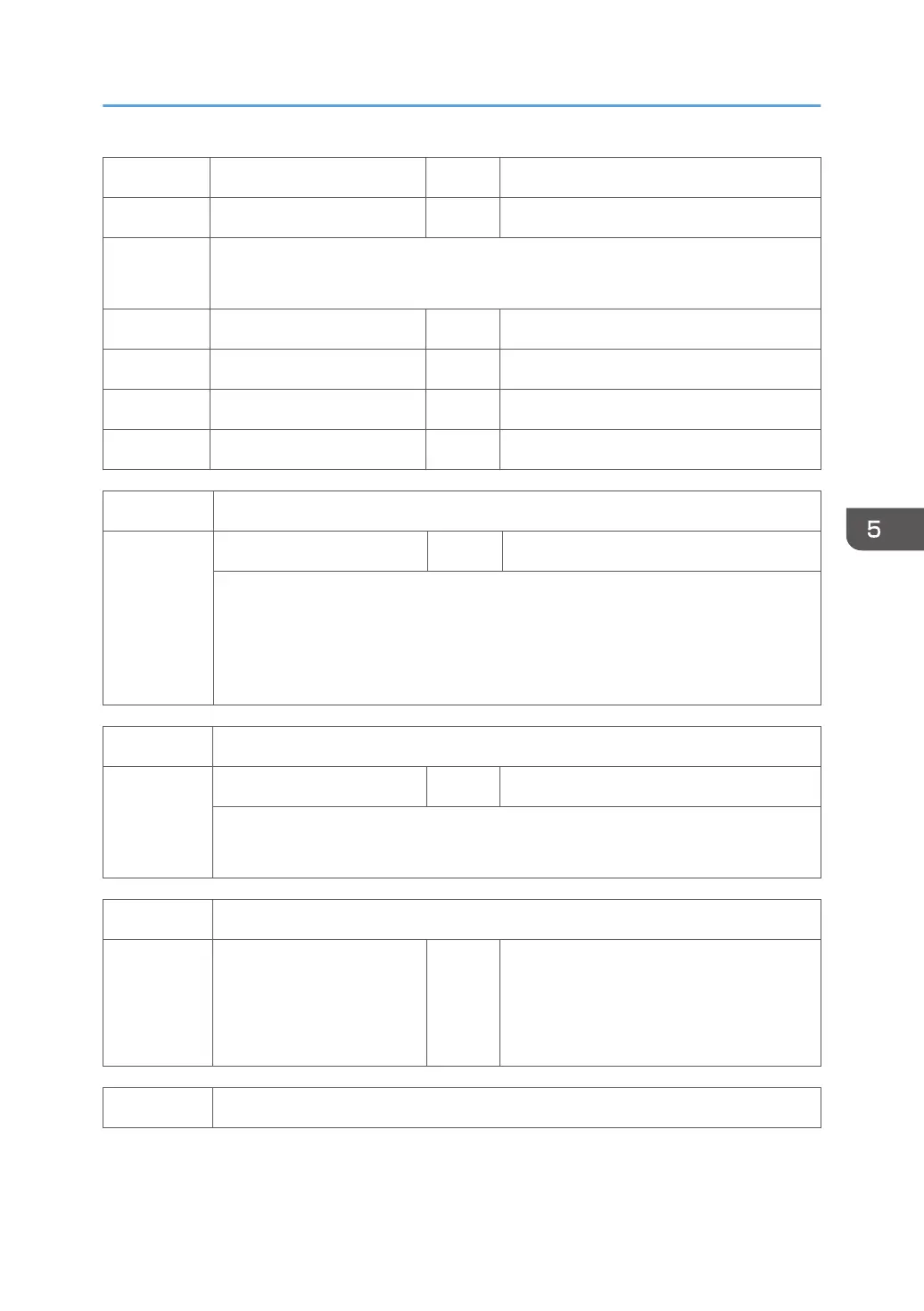1-118-006 Pattern1:HM:HRoll *ENG [-30 to 0 / 0 / 1 deg]
1-118-007 Pattern1:HM:PRoll *ENG [0 to 60 / 0 / 1 deg]
-008 to
-011
Specifies the additional temperature to the target temperature of the heating roller and
pressure roller when the curl correction mode 2 or 3 is selected with SP1-118-001.
1-118-008 Pattern2:MM:HRoll *ENG [-30 to 0 / -5 / 1 deg]
1-118-009 Pattern2:MM:PRoll *ENG [0 to 60 / 50 / 1 deg]
1-118-010 Pattern2:HM:HRoll *ENG [-30 to 0 / -5 / 1 deg]
1-118-011 Pattern2:HM:PRoll *ENG [0 to 60 / 50 / 1 deg]
1120 [Multi-Print Mode]
1-120-001 Feed Condition *ENG [0 to 2 / 0 / 1]
Selects the paper feed control mode.
0: Productivity priority,
1: Fusing quality priory (paper size change: small size -> large size),
2: Fusing quality priority (print mode change: duplex -> simplex)
1121 [Maximum Duty Sw]
1-121-001 Ctrl Method Sw *ENG [0 or 1 / 1 / 1]
Selects the power control method for the fusing unit.
0: FIX, 1: POWER
1135 [Inrush Control]
1-135-001 Inrush Control *ENG [0 or 1 / 0 / 1]
0: Off, 1: On
Turns on or off the inrush control which is
designed for the UPS and breaker input.
1159 [Fusing Jam Detect]
Engine SP Mode Tables: SP1000
289
