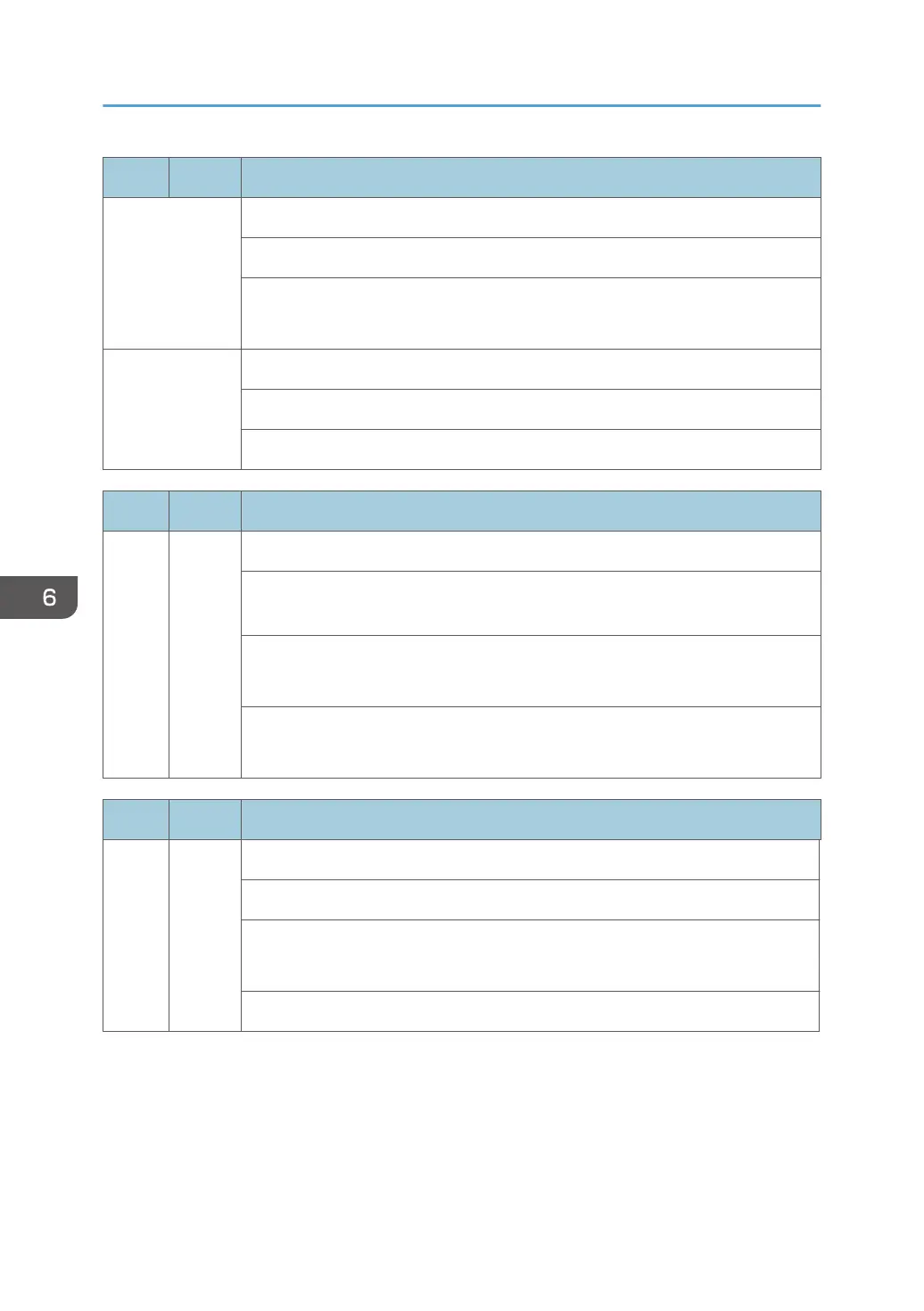No. Type Details (Symptom, Possible Cause, Troubleshooting Procedures)
-005 Log Data Error 5
• Installed NVRAM or HDD which is used in another machine
1. Reinstall the previous NVRAM or HDD.
2. Initialize the HDD.
-099 Log Data Error 99
• Other than the above causes
Ask your supervisor.
No. Type Details (Symptom, Possible Cause, Troubleshooting Procedures)
877 CTL
D
HDD Data Overwrite Security SD card error
The 'all delete' function cannot be executed but the DataOverwriteSecurity Unit is
installed and activated.
• Defective SD card
• SD card not installed
1. Replace the NVRAM and then install the new SD card.
2. Check and reinstall the SD card.
No. Type Details (Symptom, Possible Cause, Troubleshooting Procedures)
878 CTL
D
TPM system authentication error
The system firmware is not authenticated by TPM (security chip).
• Incorrect updating for the system firmware
• Defective flash ROM on the controller board
Replace the controller board.
6. Troubleshooting
608
