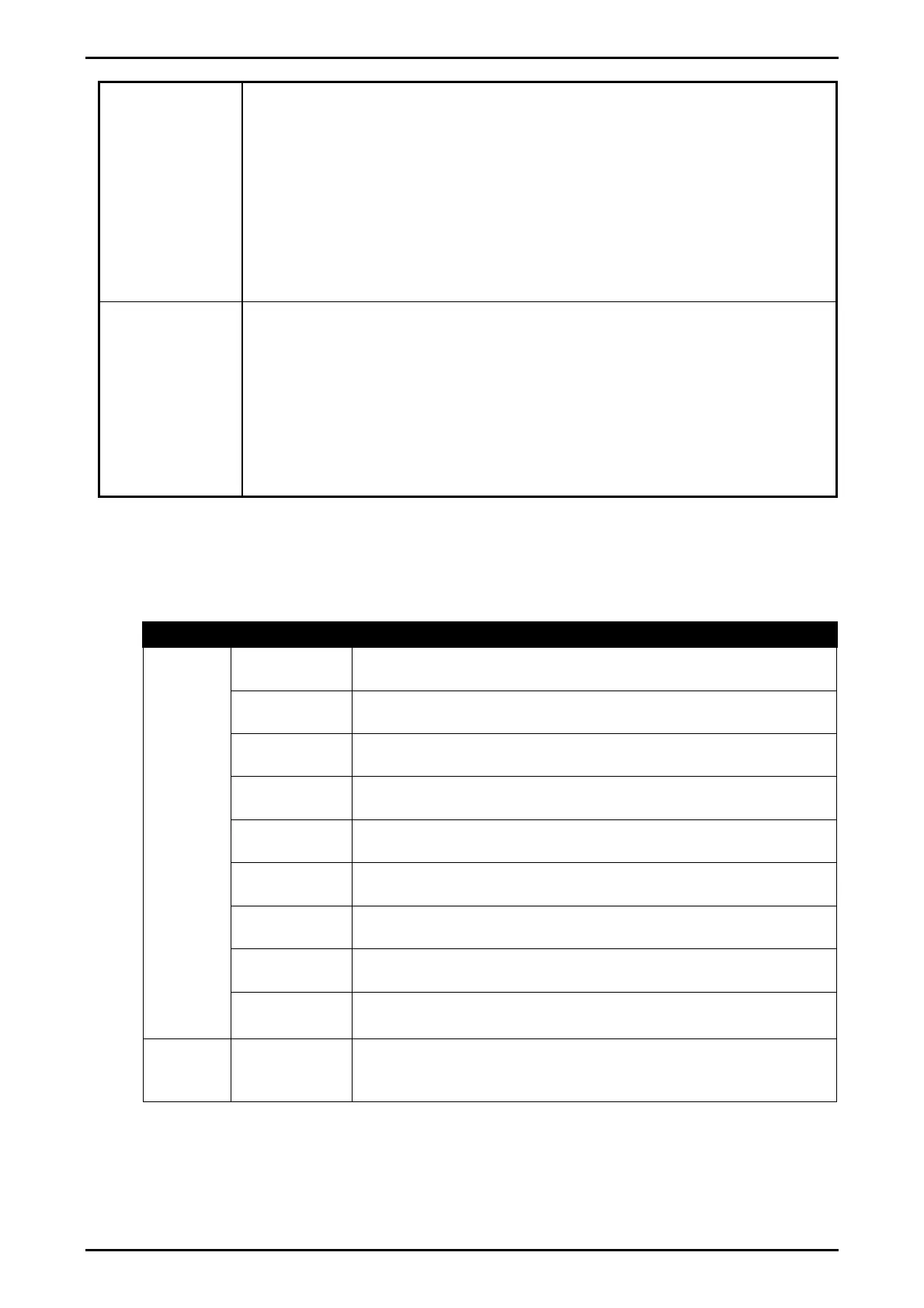Reference Manual Rev 1.13
004R-646-113 Page 103
AXLE 4: 1940;kg
AXLE 5: 2010kg
19/09/13 15:22:29
TRUCK: T2
SEQ: 000000089
AXLES: 5
WEIGH IN: 8410kg
WEIGH OUT: 9680kg
NET: 1270kg
Thank You for your business
Drive Carefully
CUSTOM
EV.D.NEW
EV.WI
EV.WO.1
EV.WO.2
EV.D.WO
EV.AXLE
ABORT
EV.GRP (K422)
EV.D.END
16.3.2. Custom Docket Events
Custom Docket Events and associated operator actions:
Action Event Event Description
Print Key
EV.D.NEW
Event Docket New - controls the first part of the docket that is
printed along with the first transaction.
PRN.KEY
Event Print - controls the format of each transaction in normal
mode on the docket. (K404 only)
EV.WI
Event Weigh In – controls the format of each weigh in
transaction on the docket.
EV.WO.1
Event Weigh Out 1 – controls the format of each weigh out
with Preset Tare transaction on the docket.
EV.WO.2
Event Weigh Out 2 – controls the format of each weigh out
with first weight transaction on the docket.
EV.D.WO
Event Docket Weigh Out – controls the format of the end of
the docket when weighing out.
EV.AXLE
Defines the string to be printed for each axle. (K405 and
K422 only)
ABORT
Defines the string to be printed if weighing aborted. (K405
and K422 only)
EV.GRP
Defines the string to be printed for each axle group.
(K422 only)
Long
Press
Print Key
EV.D.END
Event Docket End - controls the format of the end of the
docket in normal mode including printing sub-totals etc.