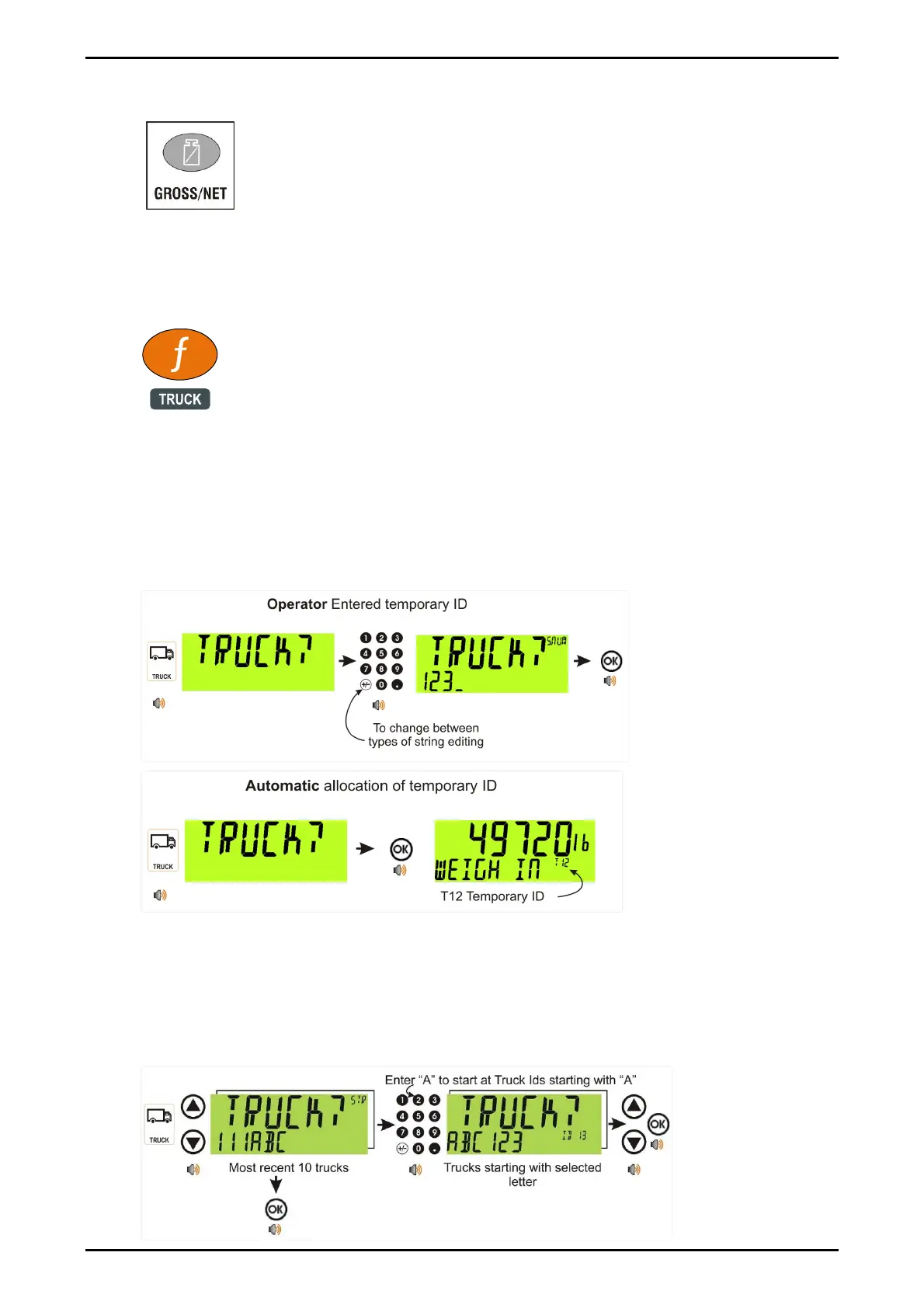Reference Manual Rev 1.13
Page 28 004R-646-113
5.4.3. Gross/Net Key
This key toggles the weight display between the Gross weight and the
Net weight (provided that a Tare has previously been acquired using
the <TARE> key).
If a preset Tare has been entered, the value of the preset Tare will be temporarily
displayed when switching from Gross to Net display.
5.5. Truck Key
A short press of the Truck key will allow you to enter a name or use the
arrow keys to select and existing product or enter a name for a new
temporary product, refer also to 6 Select/Add/Delete Truck IDs page 36.
5.5.1. Truck Key to enter an ID
A short press of the Truck key allows you to enter a name followed by the <OK>
key. If a name isn’t specified a temporary one will be allocated in format T followed
by a number (eg. T12). As this is only a temporary Truck ID it will be
automatically deleted at the end of the weigh out process.
5.5.2. Truck Key to select a Truck ID
Press the Truck key followed by a short press of the up and down arrow keys to
select the desired truck from a list of the most recently used. The keypad can be
used to enter the first letter of the truck name. The <UP> and <DOWN> keys will
then step through the list of trucks starting with the entered letter.
