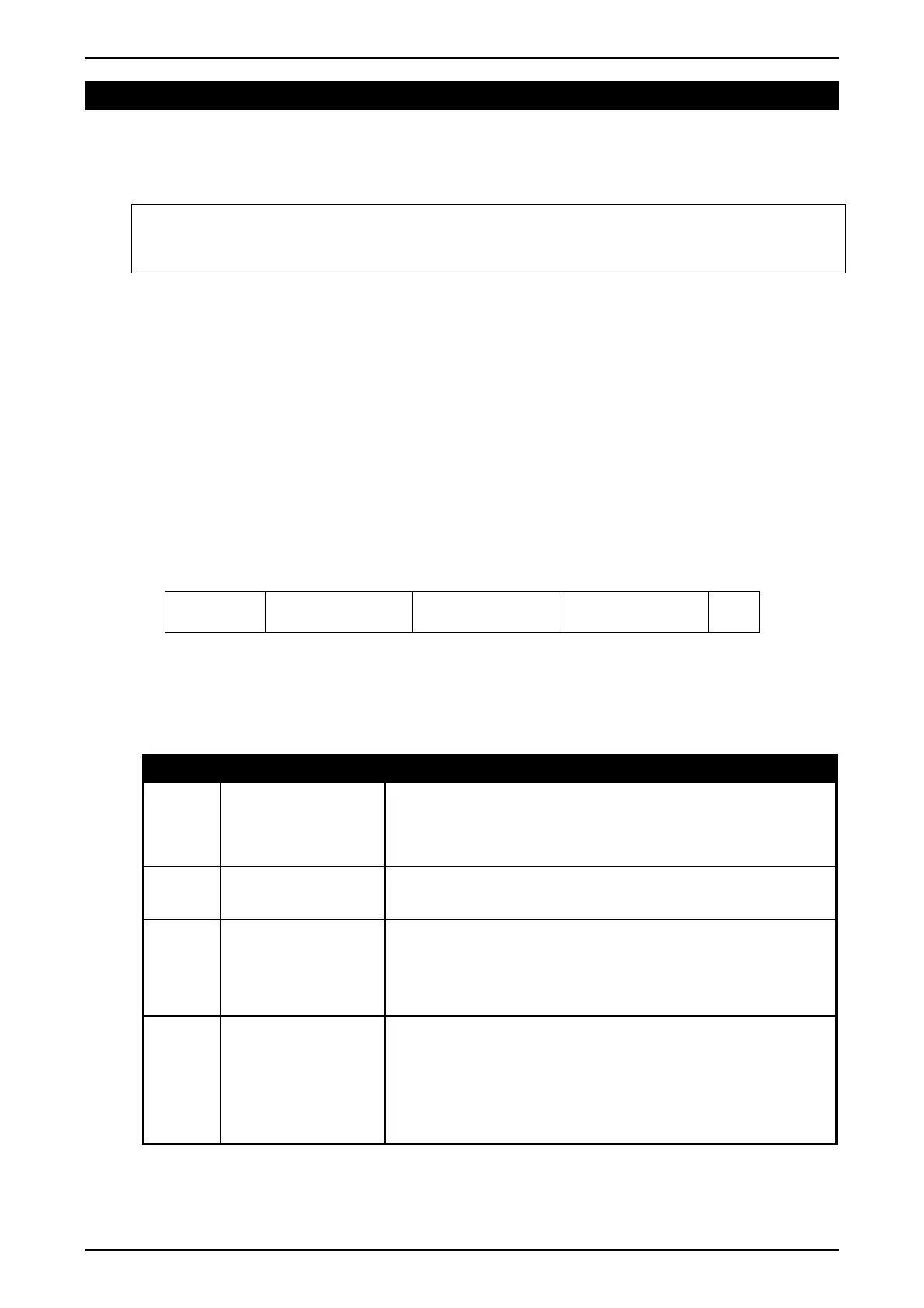Reference Manual Rev 1.13
004R-646-113 Page 91
14. Network Communications
14.1. Introduction
The RS-232, RS-485 and the optical communications can be used for networking.
Warning: The calibration counter is incremented when the calibration related
settings are changed. This means that calibration via a serial port cannot be carried
out without affecting the certification of a trade installation.
Serial communications parameters like BAUD, PARITY, etc for the RS232 or RS485
serial ports are setup in the HDWARE menu.
The Optical Communications port is fixed to operate at 9600 baud, no parity, 8 data
bits and 1 stop bit. The optical communications cable must be used.
14.2. Network Protocol RINCMD
The network protocol uses ASCII characters with a single master POLL /
RESPONSE message structure. All information and services are provided by
registers each of which has its own register address.
14.2.1. Basic Message Format
The basic message format is as follows:
ADDR CMD REG :DATA
ADDR
ADDR is a two character hexadecimal field corresponding with the following:
ADDR Field Name Description
80
H
Response ‘0’ for messages sent from the master (POLL).
‘1’ for messages received from an instrument
(RESPONSE)
40
H
Error Set to indicate that the data in this message is an
error code and not a normal response.
20
H
Reply Required Set by the master to indicate that a reply to this
message is required by any slave that it is
addressed to. If not set, the slave should silently
perform the command.
00
H
..
1F
H
Indicator Address Valid instrument addresses are 01
H
to 1F
H
(1 .. 31).
00
H
is the broadcast address. All slaves must
process broadcast commands. When replying to
broadcasts, slaves reply with their own address in
this field.