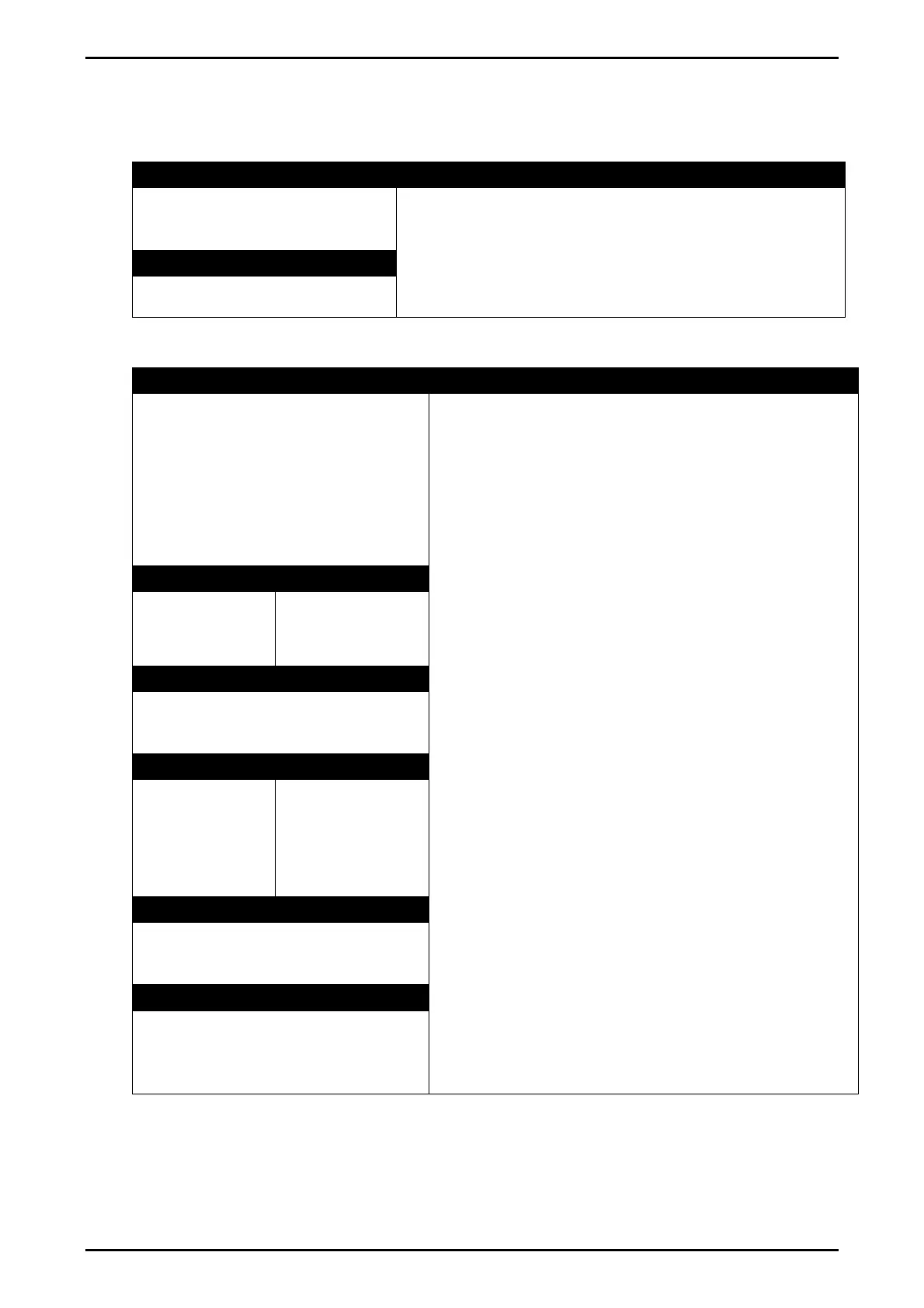Reference Manual Rev 1.13
004R-646-113 Page 73
12.6. SER.AUT (Automatic transmit)
12.6.1. NUM (Number of Automatic Transmissions)
Path Description
SER.AUT
└ NUM
Sets the number of special automatic outputs
Values <OPT>
-1-
(Default)
.. -2-
12.6.2. AUTO.n (Automatic Output Configuration)
Path Description
SER.AUT
└ AUTO.n
└ TYPE
└ SERIAL
└ FORMAT
└ SOURCE
└ EV.AUTO
(*)
These settings are the same for AUTO.1 and
AUTO.2
TYPE: Sets the transmission rate. Options are:
SINGLE: A SINGLE function key is used to
trigger a single transmission. Rate is
determined by external input.
AUTO.LO: Transmit at 10Hz frequency
AUTO.HI: Transmit at 25Hz frequency
AUT.TRC: Sends a message for every
traceable weight
5 HZ: Transmit at 5Hz frequency
SERIAL: Select Serial port to use.
FORMAT: Set data format. See page 98.
FMT.TRC to provide a tally roll printer log.
SOURCE: Sets the weight data to send:
GROSS: Gross weight
Net: Net weight
Gr.or.Nt: Gross or net weight
EV.AUTO: Token string to define data format for
CUSTOM transmissions.
TYPE Values <OPT>
NONE
(Default)
SINGLE
AUTO.LO
AUTO.HI
AUT.TRC
5 HZ
SERIAL Values <OPT>
SER1A
(Default)
, SER1B,
SER2A, SER2B, SER3A, SER3B
FORMAT Values <OPT>
FMT.A
(Default)
FMT.B
FMT.C
FMT.D
FMT.E
FMT.F
FMT.REG
FMT.TRC
CUSTOM
FMT.G
SOURCE Values <OPT>
GROSS
(Default)
, NET
GR.or.NT
EV.AUTO Values <STR>
Token String
(*) Only used with CUSTOM
format.
