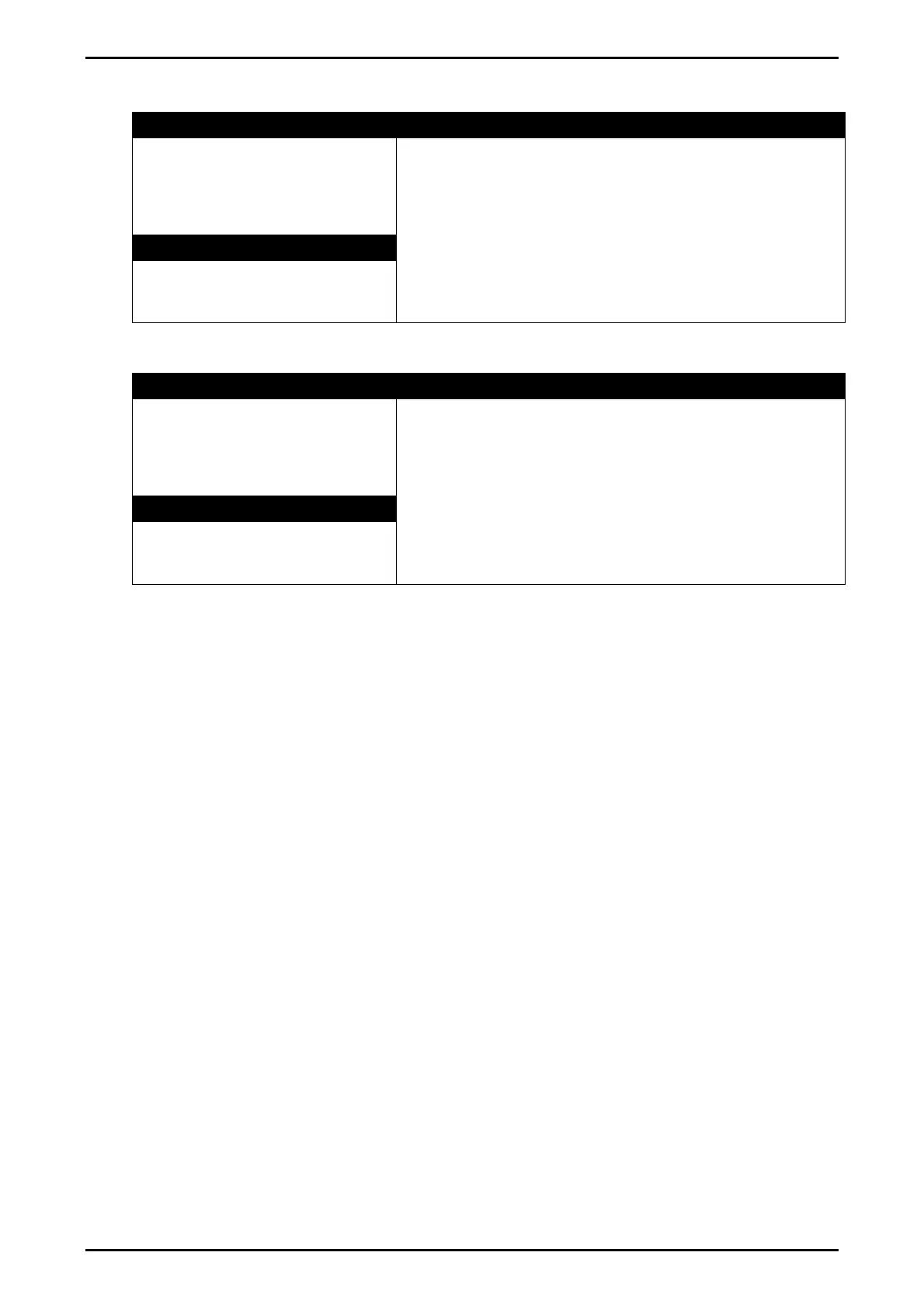Reference Manual Rev 1.13
004R-646-113 Page 71
12.4.12. SFn: SC.EXIT (Scale Exit)
Path Description
FUNC
└ SFn
└ TYPE : SC.EXIT
└ KEY
Key/input to trigger scale exit (SC.EXIT) setpoint.
KEY: Select key or external input to use.
KEY Values <OPT>
None
(Default)
, F1 .. F3,
IO1 .. IO32
12.4.13. SFn: TRUCK (Truck selection)
Path Description
FUNC
└ SFn
└ TYPE : TRUCK
└ KEY
This function is assigned to f1 but is also available
for external keys
Key/input to select truck.
KEY: Select key or external input to use.
KEY Values <OPT>
None
(Default)
, F1 .. F3,
IO1 .. IO32