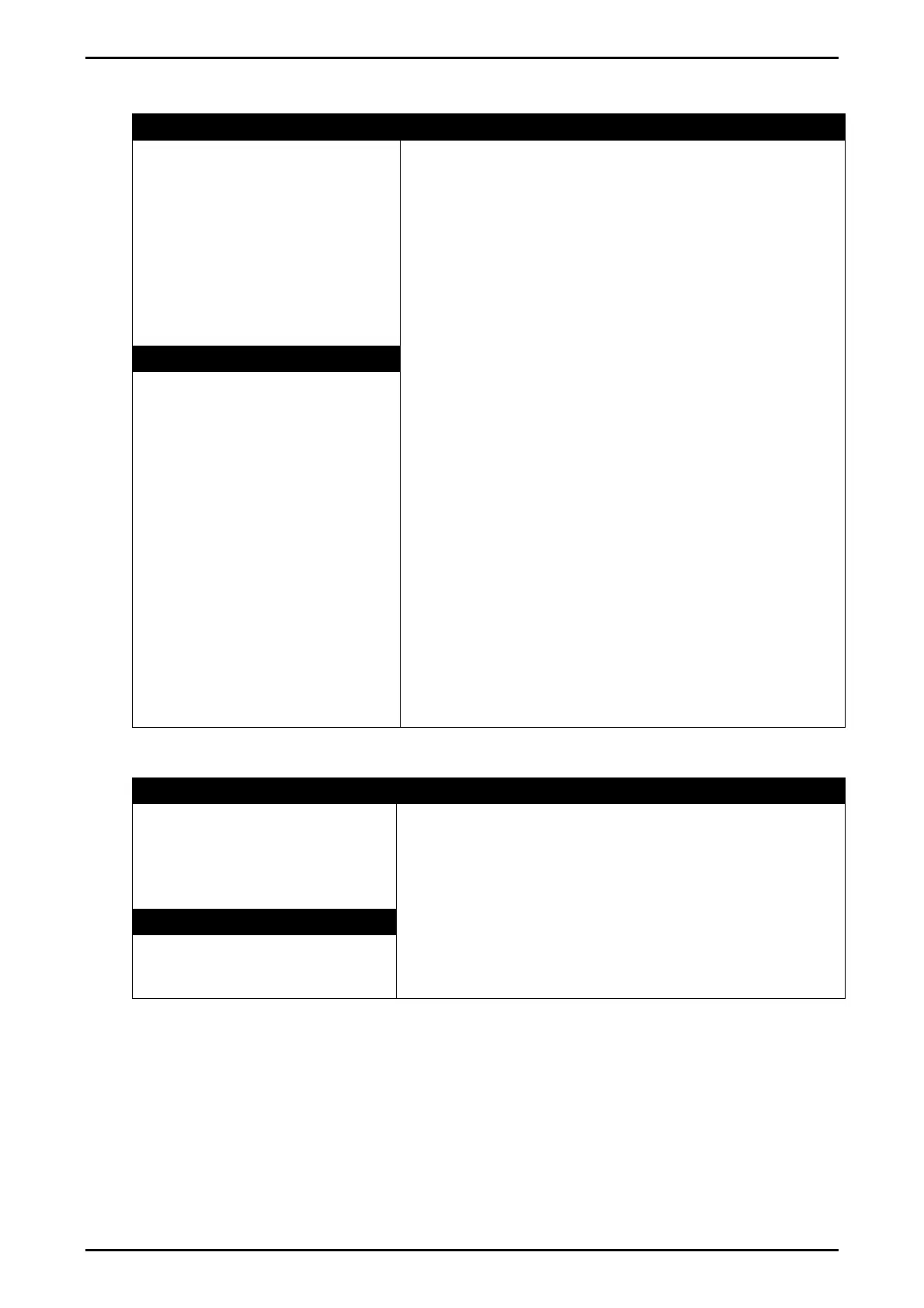Reference Manual Rev 1.13
004R-646-113 Page 61
12.2.3. ETH.HW
Path Description
H.WARE
└ ETH.HW
└ DHCP
└ IP
└ NET.MSK
└ G.WAY
└ DNS.1
└ DNS.2
DHCP (Dynamic Host Configuration Protocol)
Enables or disables the use of DHCP to configure
the IP settings of the M4221 Ethernet module. To
use this option requires a DHCP server on the
network.
IP (Internet Protocol Address)
Sets the IP address for the M4221 Ethernet
module.
NET.MSK (Network Mask)
Sets the network mask the M4221. This defines
the proportion of the IP address bits that reside on
the M4221’s subnet.
G.WAY (Default Gateway)
Sets the default gateway for the M4221. This is
the server through which traffic destined for hosts
beyond the M4221’s subnet is routed.
DNS.1 (Primary Domain Name Server)
Sets the primary domain name server for the
M4221. If not required use 0.0.0.0.
DNS.2 (Secondary Domain Name Server)
Sets the secondary domain name server for the
M4221. If not required use 0.0.0.0.
DHCP Values <OPT>
ON
(Default)
, OFF
Note: IP, NET.MSK, G.WAY,
DNS.1, DNS.2 settings are
not available when DHCP is
ON.
12.2.4. ETH.DEF (Set the M4221 Ethernet module to defaults)
Path Description
H.WARE
└ ETH.HW
└ ETH.DEF
Sets all settings stored within the M4221 Ethernet
module to defaults.
This will not affect any instrument settings.
Values
DEFAULT?
<OK>
CONFIRM?
<OK>
