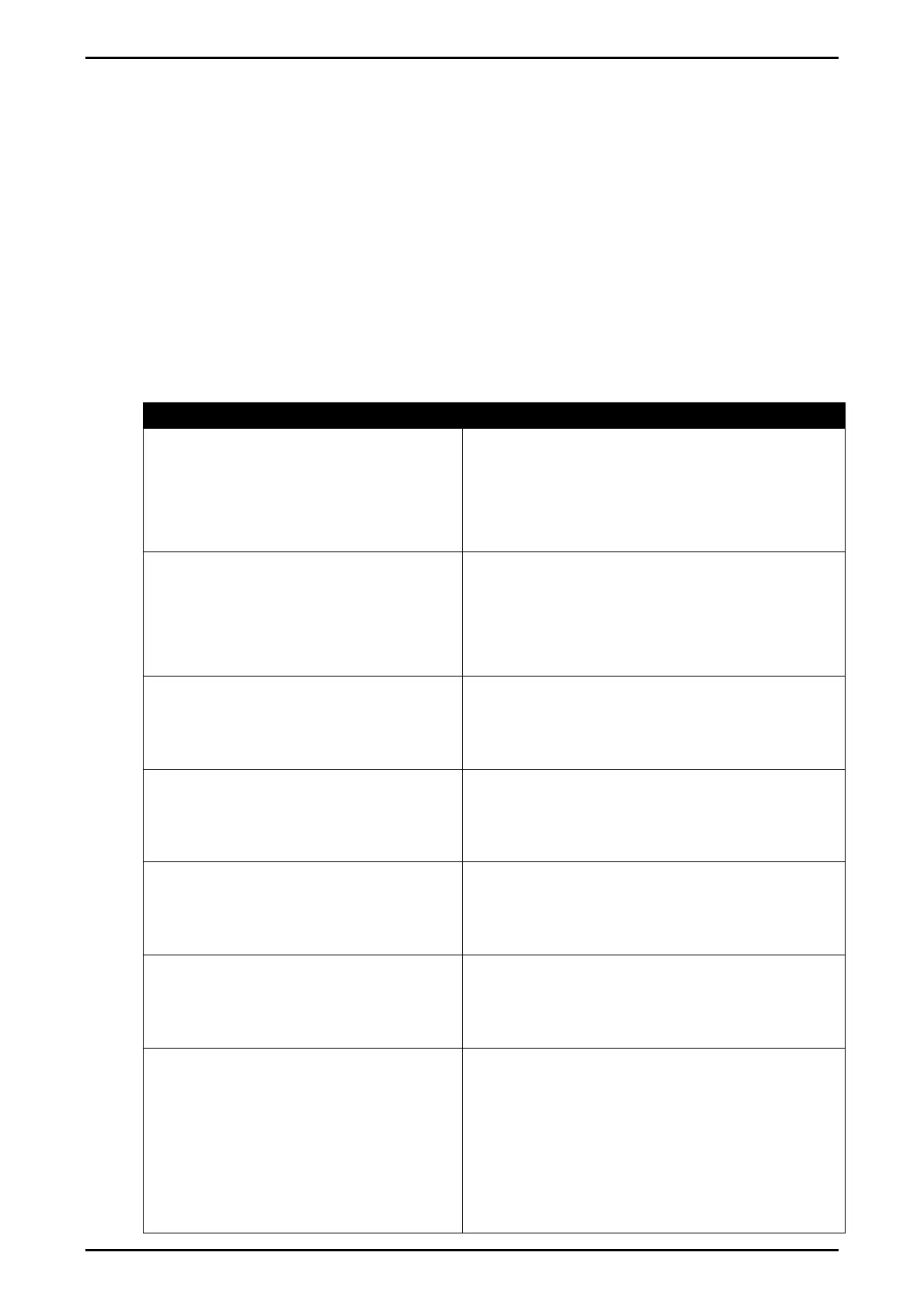Reference Manual Rev 1.13
Page 94 004R-646-113
These registers are protected by the full access passcode if it is being used. In this
case, the Enter Full Passcode register is necessary in the process of calibration. If
the rear button is used to access the menus normally, then a long press of the rear
button will enter a mode that permits calibration via the network.
14.3. Network Protocol SIMPLE
The simple network protocol allows the indicator to respond to common simple
ASCII key press commands and enable the indicator to be used in legacy systems.
The response setting (RESP) defines if there is any response sent to successful
commands. A setting of OK will send OK<CR> on successful receipt of command or
??<CR> if the command is not understood.
Function Simple commands
Zero Key Z<CR>
%z
\FAh
KZERO<CR>
Tare Key T<CR>
%t
\F4h
KTARE<CR>
Gross/Net Key %s
\F3h
KGROSSNET<CR>
To Gross G<CR>
0%s
KGROSS<CR>
To Net N<CR>
1%s
KNET<CR>
Print Key %p
\F0h
KPRINT<CR>
Single P<CR>
W<CR>
\05h
\95h
\96h
S<CR>