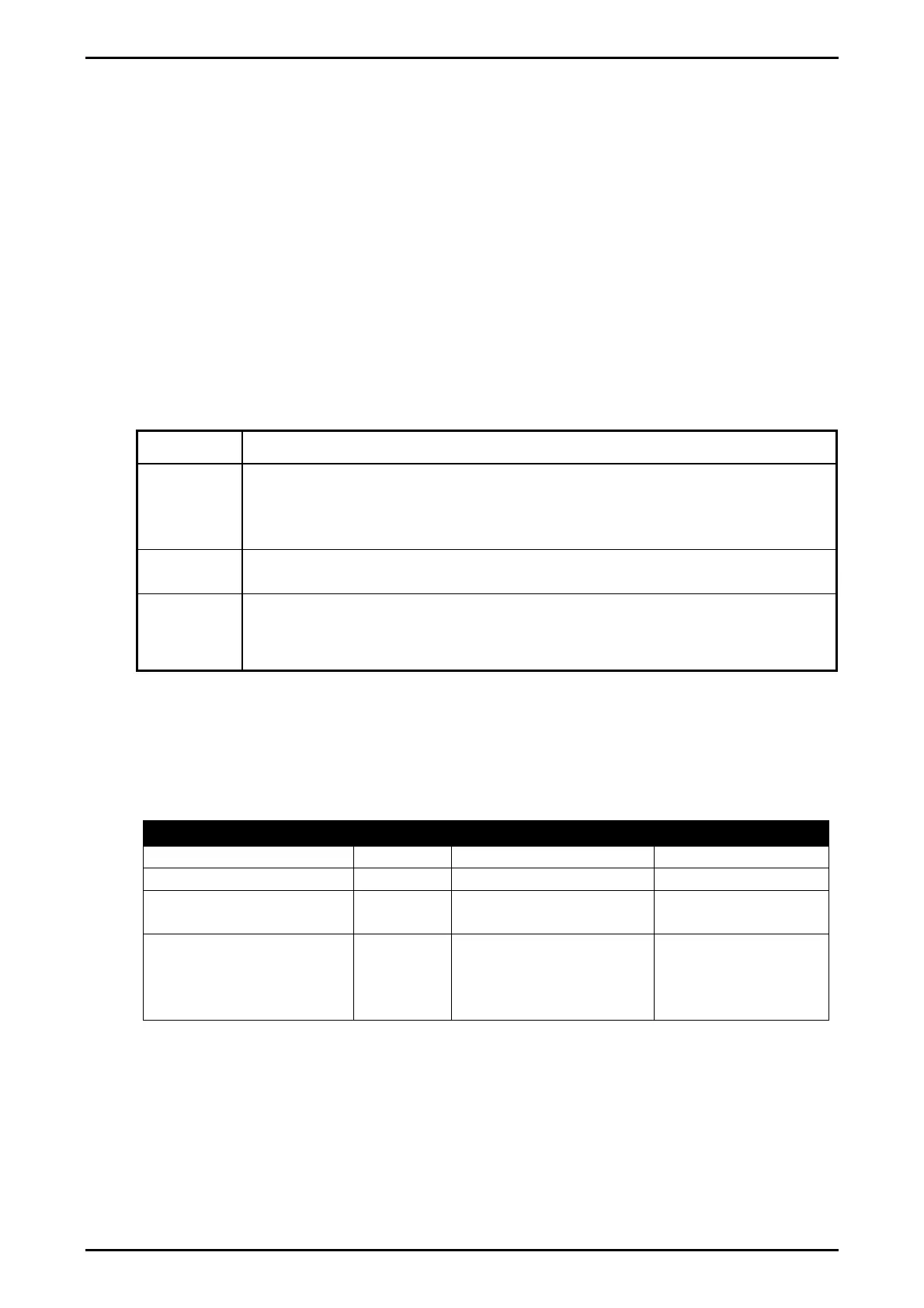Reference Manual Rev 1.13
004R-646-113 Page 7
1.2. The Manuals Set
This manual is part of a set of manuals covering the setup and operation of the
instrument. The set includes the following:
Reference Manual - Contains detailed information on calibration and setup. This
manual is intended for use by Scale Technicians who are installing the instrument.
Operator Manual - Aimed at the operator of the instrument, and covers the day-to-
day operation of the instrument.
Quick Start Manual - Intended for Scale Technicians who are familiar with the
instrument and simply need a quick reference to menu options and connection
diagrams, etc.
1.3. Document Conventions
The following document conventions (typographical) are used throughout this
Reference Manual.
Bold Text
Bold text denotes words and phrases to note.
<Key> <Key> denotes a Keypad key.
Note: In the Specifications section the < symbol means less than
and the > symbol means greater than.
^
This symbol denotes one space when describing serial output
formats.
Items marked with indicate that the setting is available only in Full
Setup and is trade critical. When trade critical settings are changed
the calibration counter is incremented.
Table 1: Document Conventions
1.4. Software Comparison K404, K405 and K422
The table below only lists the features that vary between each version of the K404,
K405, and K422 software.
Feature K404 K405 K422
Static Axle weighing
Dynamic Axle weighing
Print key Print the
weight
Use print key to skip
the idle time
Use print key to
skip the idle time
Automatic print event Drive over stopping
for each axle –
reading will print on
no motion
Drive completely
over scale
Table 2: Software comparison
