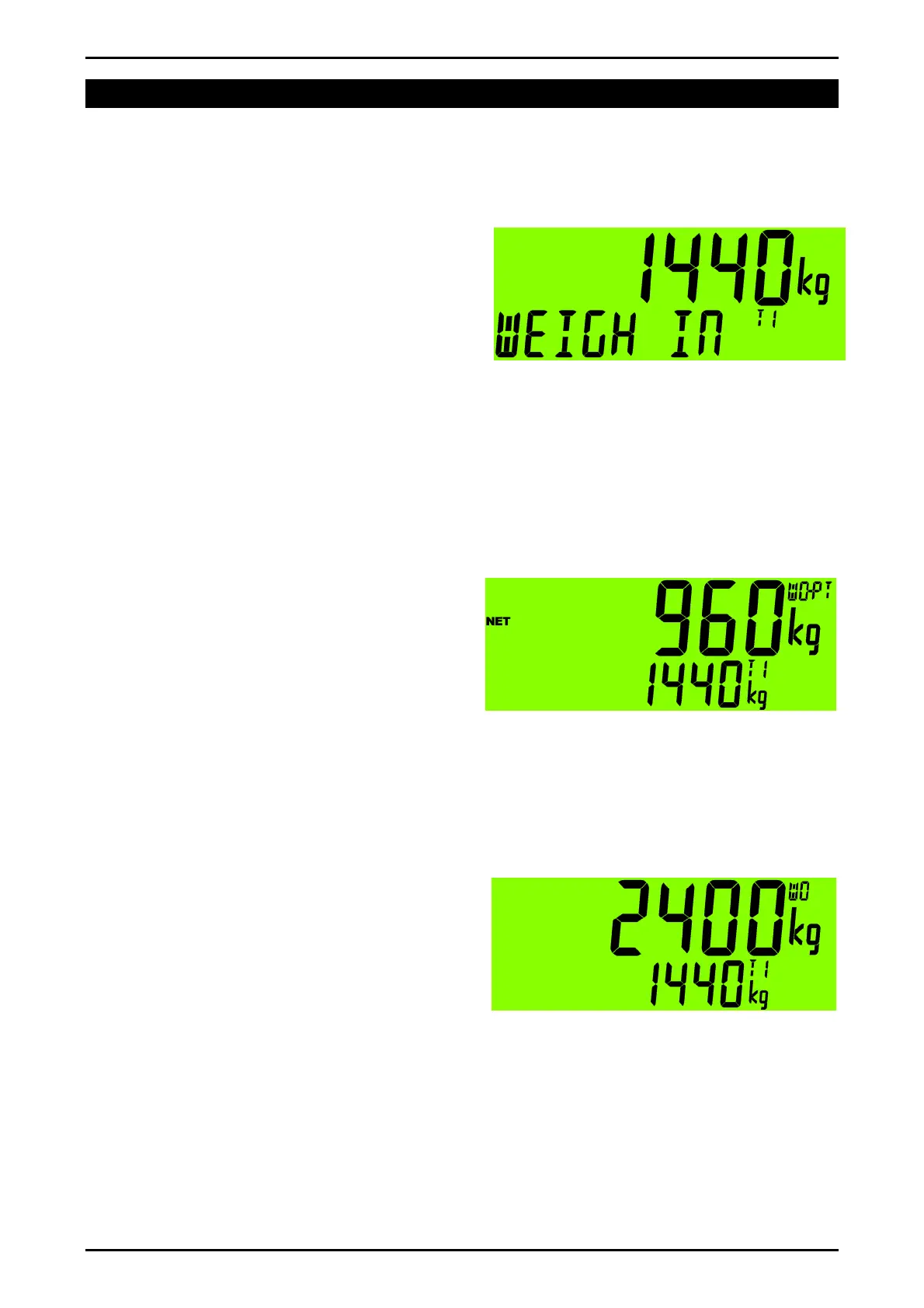Reference Manual Rev 1.13
Page 42 004R-646-113
8. Truck Weighing Operation-Static (K404)
8.1. Static Truck Weighing Summary
8.1.1. Weighing in
Once a Truck ID with no first weight or
preset tare has been selected the
indicator will move to weigh in mode.
When the truck is on the scale you can
either press the OK key to store the
current weight as the first weight, press
the print key to print the current weight
and store it as the first weight or enter a preset tare to move directly to the weigh out
step. If you have stored a first weight then the indicator will move back to normal
mode weighing until a truck is selected.
The Cancel key <C> allows you to cancel out of the weigh in mode and return to
normal mode without storing a first weight or preset-tare.
8.1.2. Weighing out with preset tare
Once a product with a preset tare is
selected the indicator will move to
weigh out with preset tare mode. When
the truck is on the scale you can press
the print key to add the current tare
weight to totals and return to normal
mode.
The Cancel key <C> or <OK> key allows you to cancel out of the weigh out mode
and return to normal mode without adding any weight to totals.
8.1.3. Weighing out with first weight
Once a product with a stored first weight
is selected the indicator will move to
weigh out with first weight mode. When
the truck is on the scale you can press
the print key to add the current weight
minus the first weight to totals, the first
weight will be cleared when this
happened and the indicator will return to normal mode.
The Cancel key <C> or <OK> key allows you to cancel out of the weigh out mode
and return to normal mode without clearing the first weight or adding any weight to
totals.
