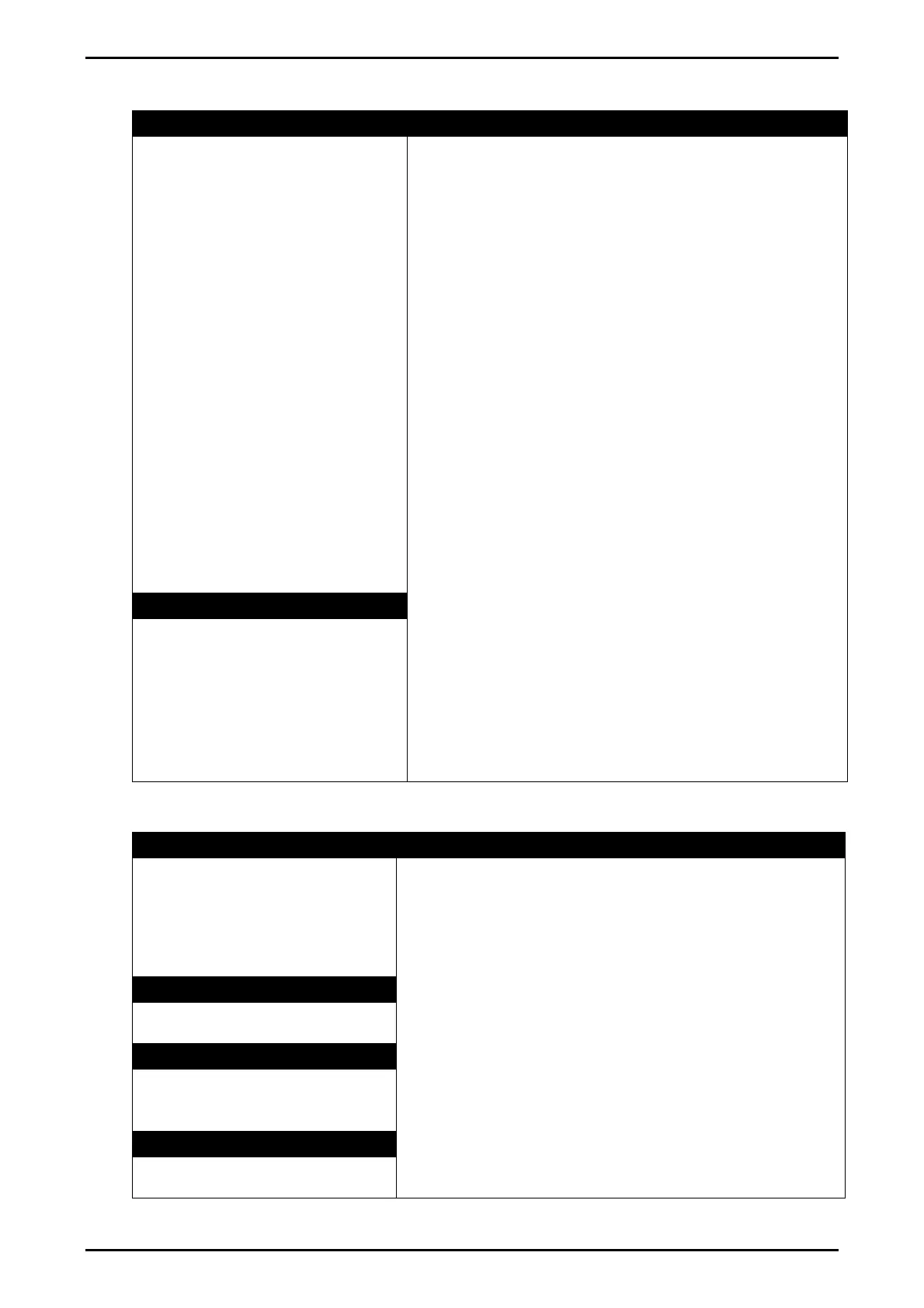Reference Manual Rev 1.13
Page 56 004R-646-113
12.1.4. KEY.LOC (Key Function Access Control)
Path Description
GEN.OPT
└ KEY.LOC
└ P(*)
└ ZERO
└ TARE
└ GR_NT
└ F1
└ F2
└ F3
└ CLOCK
└ VIEW
└ REPORT
└ TOTAL
└ ID
└ TARGET
└ ACC
└ PR.MOD
└ PR.SEL
└NUM.PAD
└ ALIBI
Access to each of the operator functions can be
configured separately.
The options are:
AVAIL: function always available
OPER.PC: requires a valid Operator Passcode
SAFE.PC: requires a valid Safe Passcode
LOCKED: function never available
Functions protected with a ‘Safe’ passcode
prompt for the passcode every time.
Entering the Operator Passcode unlocks all
operator protected functions so the operator is
not continually prompted for the passcode. In
order to lock the instrument again press the ‘.’
key for two seconds (function ‘Lock’).
KEY.LOC Values <OPT>
AVAIL
(Default)
OPER.PC
SAFE.PC
LOCKED
(*) AVAIL & LOCKED only are
available for POWER.
12.1.5. DISP (Display options)
Path Description
GEN.OPT
└ DISP
└ B.LIGHT
└ FREQ
└ AUX.DSP
These settings control the operation of the display.
B.LIGHT (Backlight operation) can be set on or off.
FREQ (Display update frequency) sets how often
the display is updated
AUX.DSP (Auxiliary Display) can be set to OFF or
TIME to show the current instrument time.
B.LIGHT Values <OPT>
ON
(Default)
, OFF
FREQ Values <OPT>
10Hz
(Default)
, 5Hz, 3.3Hz,
2Hz, 1Hz
AUX.DSP Values <OPT>
OFF
(Default)
, TIME
