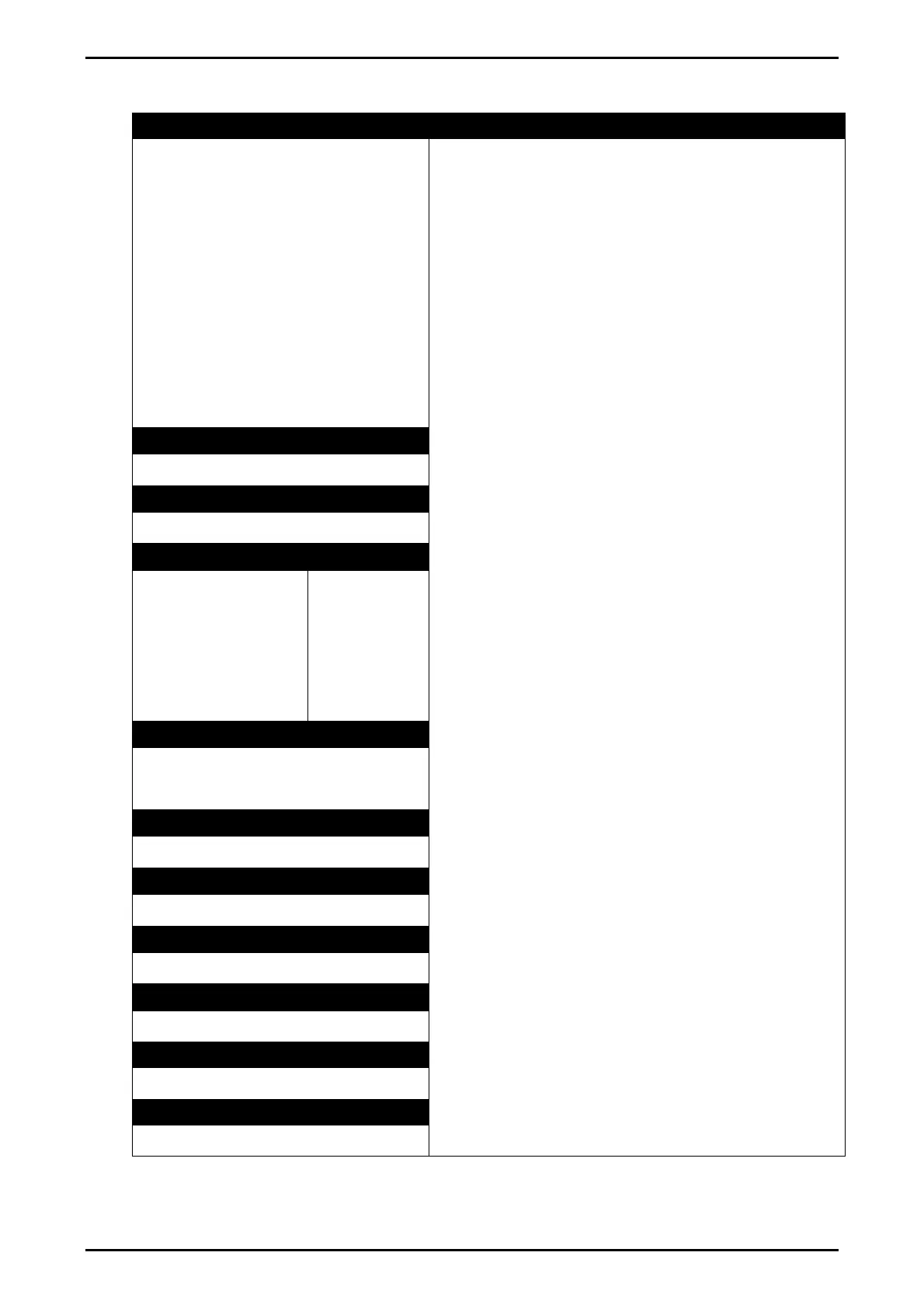Reference Manual Rev 1.13
Page 64 004R-646-113
12.3.2. OPTION (Scale options)
Path Description
SCALE
└ OPTION
└ USE
()
└ FILTER
()
└ MOTION
()
└ Z.RANGE
()
└ Z.TRACK
()
└ Z.INIT
()
└ Z.BAND
()
└ EXT.EX
()
└ R.ENTRY
└ TOT.OPT
USE (Trade Use): This setting affects the
operation of trade functions. Options are:
INDUST: Industrial (no standard)
OIML: OIML trade mode
NTEP: NTEP trade mode
FILTER: Set the number of seconds of digital
filtering.
MOTION: Sets the motion detection sensitivity.
This setting is given as xd – yt where weight
change of more than x divisions in y seconds
will trigger motion.
Z.RANGE (Range of Zero): Sets the range over
which the indicator can zero the scale. Options
are in % of fullscale.
Z.TRAC (Zero Tracking): Sets the rate of
automatic zero tracking.
Z.INIT (Zero on Startup): Enables the zero-on-
start-up feature. When enabled, a zero will be
performed as part of the instrument start-up
procedure.
Z.BAND (Zero Deadband): Sets the weight
range around zero which will be considered
zero for application purposes.
EXT.EX (External Excitation): If using an
external supply for loadcell excitation this setting
enables additional background calibration
services. Under normal conditions this feature
is not required.
R.ENTRY (Rear Entry): Full access via the rear
setup button only. This option is only available
when the rear setup button has been used to
access the menu system
TOT.OPT (Totalising Option): Type of weight
used with totalising. Gross or net weight should
be used if gross and net weights cannot be
added into a single total.
: This item is trade critical and will affect the
calibration counter(s) if changed.
USE Values
()
<OPT>
INDUST
(Default)
, OIML, NTEP
FILTER Values
()
<NUM>
0.01s..30.00s Default: 1.0s
MOTION Values
()
<OPT>
OFF,
0.5d – 1.0t
(Default)
1.0d – 1.0t
2.0d – 1.0t
5.0d – 1.0t
0.5d – 0.5t
1.0d – 0.5t
2.0d – 0.5t
5.0d – 0.5t
0.5d – 0.2t
1.0d – 0.2t
2.0d – 0.2t
5.0d – 0.2t
Z.RANGE Values
()
<OPT>
-2 .. 2
(Default)
, -1 .. 3, -10 .. 10,
-20 .. 20
Z.TRACK Values
()
<OPT>
Off
(Default)
,
Slow, Fast
Z.INIT Values
()
<OPT>
Off
(Default)
, On
Z.BAND Values
()
<NUM>
0 – fullscale Default: 0
EXT.EX Values
()
<OPT>
Off
(Default)
, On
R.ENTRY Values <OPT>
Off
(Default)
, On
TOT.OPT Values <OPT>
Disp
(Default)
, Gross, Net