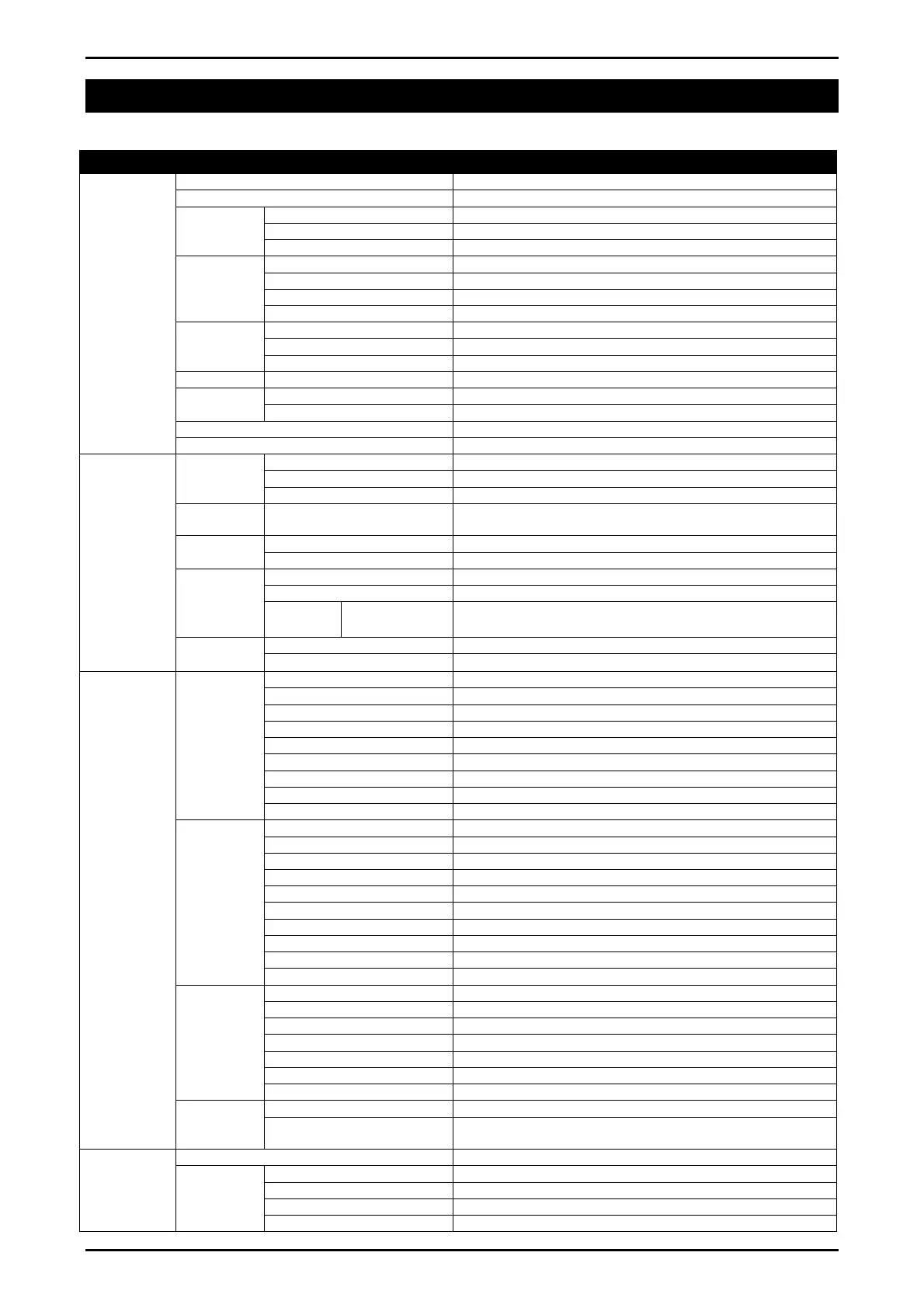Reference Manual Rev 1.13
Page 132 004R-646-113
21. Appendix 4: Setup Menu Quick Reference
Note: Read-only Safe Setup. Changing this setting will increment the Calibration Counter.
1 Read-only Safe Setup. Changing this setting will not increment the Calibration Counter.
L1 L2 L3
L4
Item
GEN.OPT LANG
Operator language
DATE.F
Date Format
P.CODE SAFE.PC
Safe setup passcode
FULL.PC
Full setup passcode
OP.PC
Operator passcode
KEY.LOC P
Power key lock
ZERO, TARE, GR.NET
Fixed Function Keys
F1,F2,F3
Programmable Function Keys
CLOCK, REPORT etc
Operator Functions
DISP B.LIGHT
Backlight operation
FREQ
Display update frequenc
AUX.DSP
Auxiliary display function
ID.NAME NAME.1 .. NAME.5
Names for the five User ID strings
POWER AUT.OFF
Auto-off
START
Pause on Start-Up
STR.EDT
String Edit Mode
USR.DEF
User defaults (all items except scale menu items)
H.WARE LC.HW MVV
mV/V test
OL.CNT
Overload count
OL.CLR
Clear overload count
SER1.HW,
SER2.HW
BAUD, PARITY, etc
Settings for serial port 1 (SER1.HW) and the optional serial
port 2 (SER2.HW).
ETH.HW DHCP, IP, G.WAY
IP Configuration settings for the M4221 Ethernet module
ETH.DEF
Reset the M4221 Ethernet module to defaults
IO.HW
FRC.OUT
Force outputs test
TST.IN
Check inputs test
DB.1.8 -
DB.25.32
DBNC.1.
DBNC.32
Debounce settings for inputs
DSD.HW AUTO.C
Automatically overwrite oldest records when DSD full
DSD.STR
Custom string to store with DSD records
SCALE BUILD
TYPE
Range type
CABLE
6-WIRE or 4-WIRE
DP
Decimal Point position
CAP1
Capacity of Scale / Range 1 / Interval 1
E1
Resolution of Scale / Range 1 / Interval 1
CAP2
Capacity of Scale / Range 2 / Interval 2
E2
Resolution of Scale / Range 2 / Interval 2
UNITS
Scale Units
HI.RES
x10 Expanded mode
OPTION
USE
Trade Use
FILTER
Averaging
MOTION
Motion Detection
Z.RANGE
Range of Zero (%)
Z.TRAC
Zero Tracking
Z.INIT
Zero on Startup
Z.BAND
Band of Zero
EXT.EX
External excitation
R.ENTRY
Full access via rear button onl
TOT.OPT
Weight type for totalising
C
L
ZERO
Calibrate Zero
SPAN
Calibrate Span
ED.LIN
Set Linearisation
CLR.LIN
Clear Linearisation
DIR.ZER
Direct mV/V Zero Calibration
DIR.SPN
Direct mV/V Span Calibration
DEF.CAL
Default Calibration (all scale settings to defaults)
Q
Q
.OPT
QA Enable
QA.YEAR, QA.MONTH
QA.DAY
QA Expiry Date
FUNC NUM
Number of special functions
SF1
SF8
TYPE
Type
KEY
Key assignment
PRT.OUT
Print: printout
TOTAL
Print: totalising
