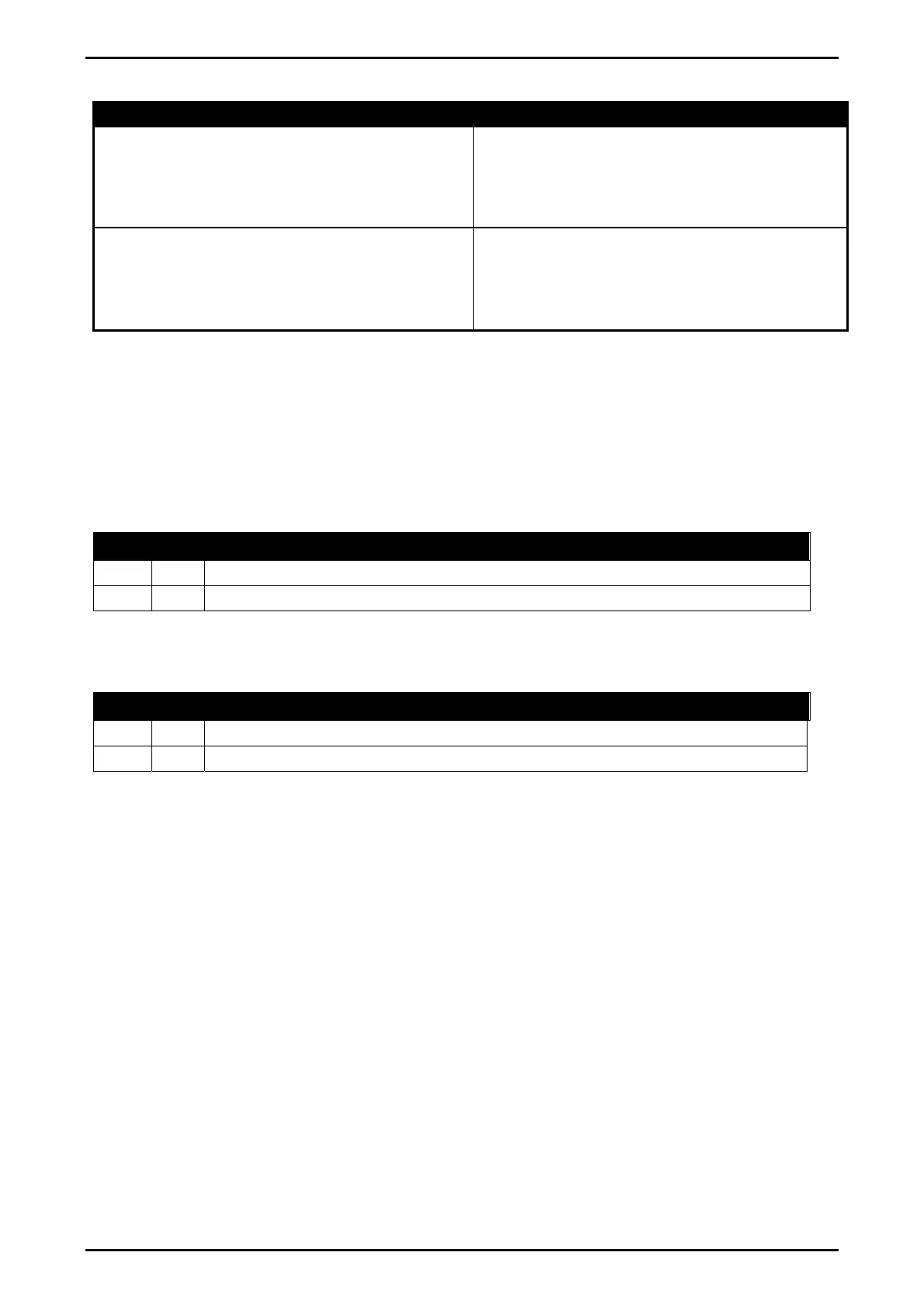Reference Manual Rev 1.13
Page 106 004R-646-113
Report Example Print Outs Custom Print Strings
06/01/10 16:54:37
Grand Total
T2 480kg
T3 690kg
Total 1170kg
REP.ST: \C3\BF \C0\C1Grand Total\C1
REP.PR: \BA\D7 \D9\C1
REP.END: Total \B8\D9\C1\C4
06/01/10 16:55:29
Grand Total
T2 480kg, T3
690kg,
Total 1170kg
REP.ST: \C3\BF \C0\C1Grand Total\C1
REP.PR: \BA\D7 \D9,
REP.END: \C1Total \B8\D9\C1\C4
16.5.1. Page Tokens
The page number token must be used prior to the required token in the custom print string.
For example the token D7 is used in both Page 0 and Page 4 and has different meanings.
Custom Print String: \BE\D7
Code Token
190
(BE
H
)
Page 0: Current Weight
215
(D7
H
)
Displayed reading (gross or net)
Custom Print String: \BA\D7
Code Token
186
(B
H
)
Page 4: Current Product
215
(D7
H
)
Product name
Refer to Table 10: Print tokens: pages on page 117 for the list of codes for the tables and
the various table are defined in section 19.3 Tokens page 117.
