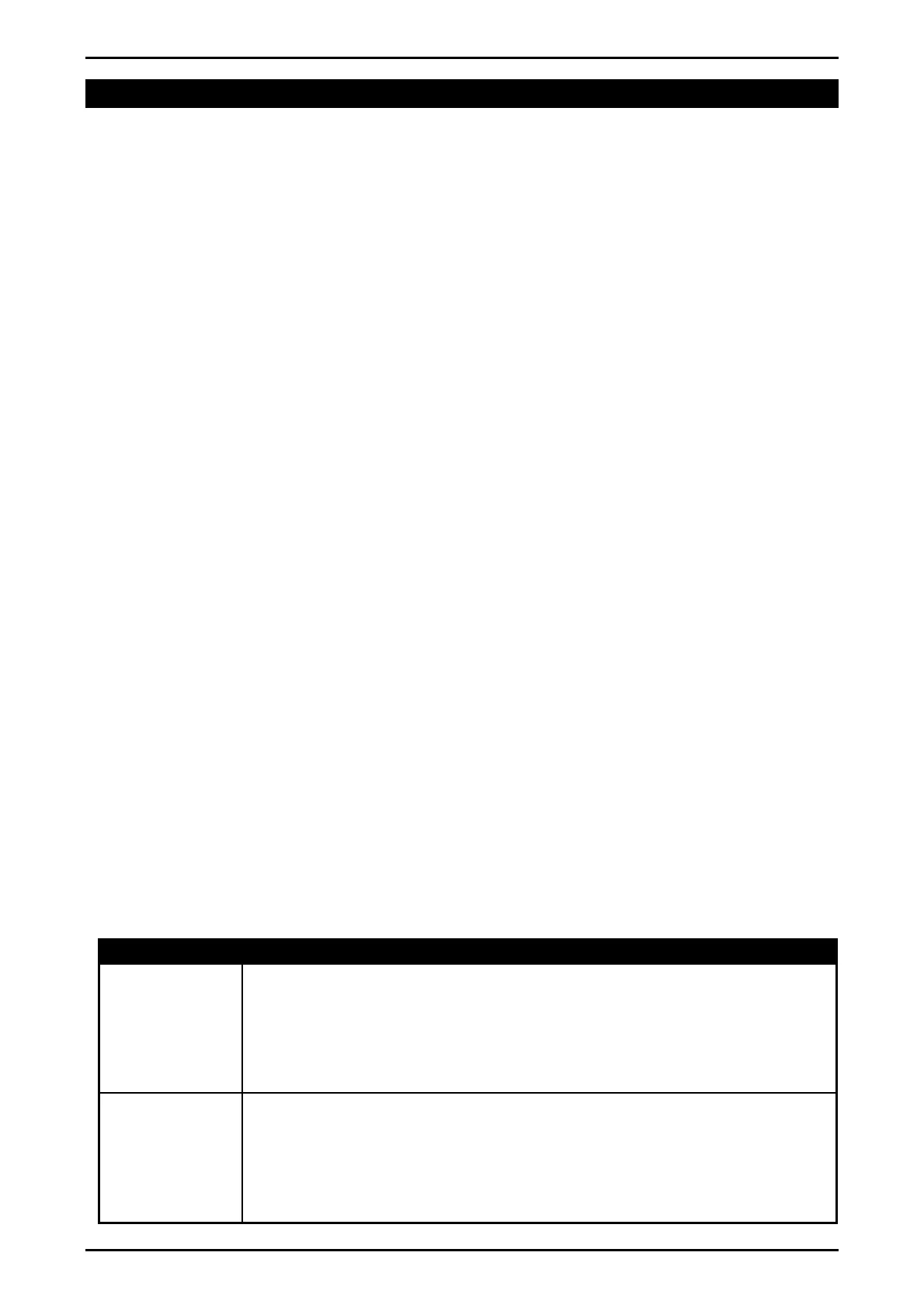Reference Manual Rev 1.13
Page 100 004R-646-113
16. Printing
16.1. Overview
The instrument can have up to two (2) printouts. There are two (2) types of printout:
DOCKET: Docket printouts are comprised typically of the output of a number
of print events. There is a start section that includes header information,
followed by a number of transactions and finally the end of the docket
including sub-total information etc.
REPORT: Reports are used to print stored accumulation data for each
product.
There are two different standard formats (Format A and B) for each printout type
defined in the instrument. The format of these printouts is shown in the following
sections.
For custom printing each print event has an associated token string which includes
literal ASCII text along with special token characters that are expanded at the time
of printing to fields like weight, time and date.
16.2. Print ID
A unique Consecutive Print ID appears on record printouts. It cannot be cleared
and increments for every traceable weight reading. Additionally a Settable
Consecutive Print ID is available through custom printing. It can be viewed and
edited through the operator interface User ID key (long press key 5).
16.3. Docket printouts
16.3.1. Docket Formats
Each standard format (A or B) will vary automatically depending on the operational
scenario – for example where a truck is being weighed (normal mode) there is a
single line for the weight, the case where there is preset tare being used the docket
format will automatically adjust for this and use Gross, Tare, Net.
K404
Format Example
FMT.A
Normal mode
Sams Public Truck Scale
10/02/10 09:31:39 000000164 150.0kg
Thank You for your Business!
FMT.A
Preset Tare
10/02/10 09:35:36 000000167 123ABC
GROSS: 150.0kg
TARE: 65.0kg PT
NET: 85.0kg
Thank You for your Business!