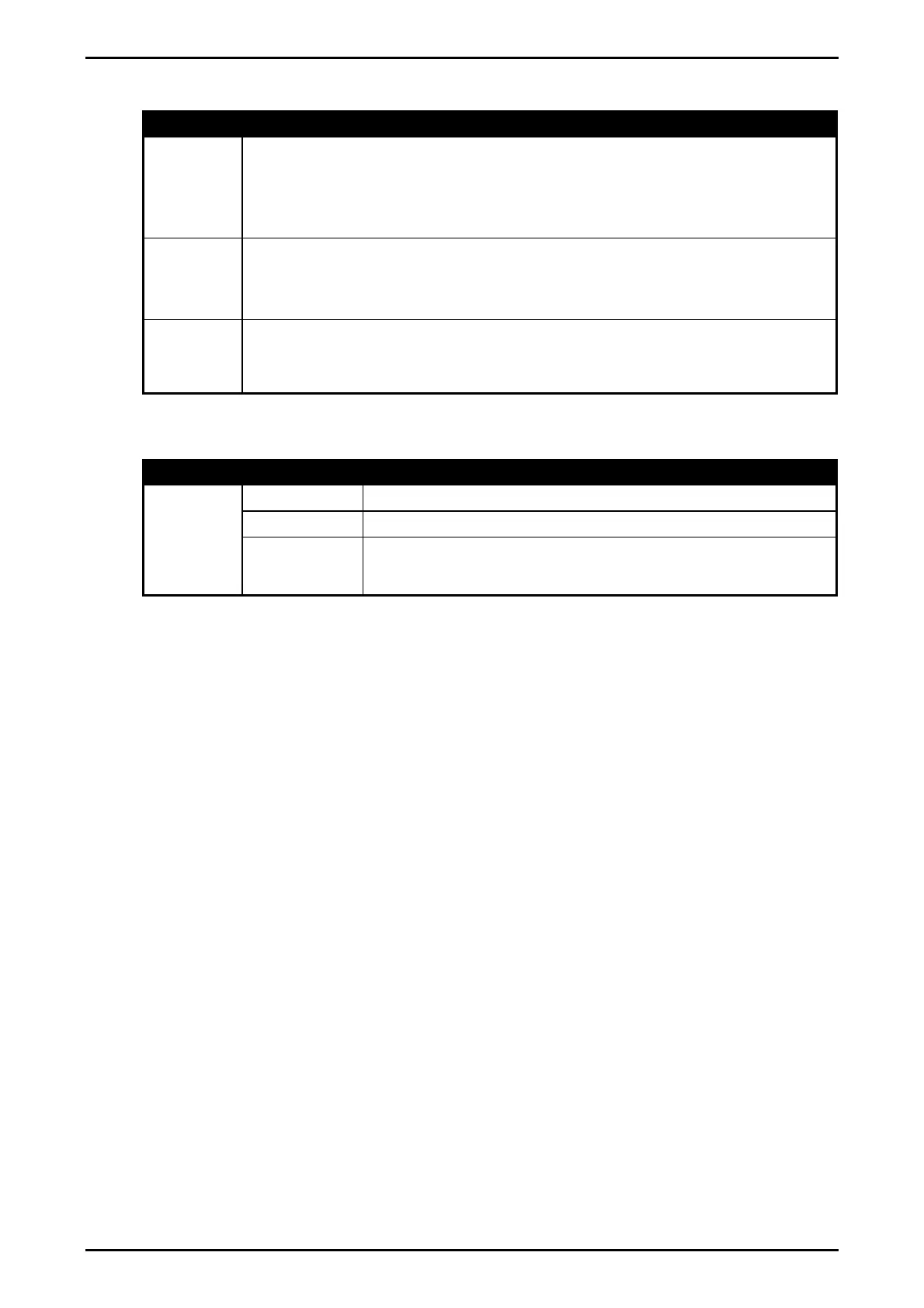Reference Manual Rev 1.13
Page 104 004R-646-113
16.4. Report printouts
Format Example
FMT.A
06/01/10 16:54:37
Grand Total
T2 480kg
T3 690kg
Total 1170kg
FMT.B
06/01/10 16:55:29
Grand Total
T2 480kg, T3 690kg,
Total 1170kg
CUSTOM
REP.ST
REP.PR
REP.END
Custom Report Events and associated operator actions:
Action Event Event Description
Press
Report
Key
Change
Product
REP.ST Report Start - defines the start of the report.
REP.PR Report Product **- defines what is printed for each product
REP.END Report End - defines the end of the report.
** Note: REP.PR is for per Truck ID printing in the report and is not an event triggered by
changing the Truck ID. If there is anything in the REP.PR then it will be printed for all Truck
IDs that have a total when the report is printed.
16.5. Custom Printing
A print docket is built up from multiple print passes. Each of the print passes is defined by
a specific configuration string. Print passes are triggered by operator events – these
include short and long press of the Print key and actions like changing products.
The content of the configuration string for each event includes direct text (the word
“Weight” to be placed near the current weight for example) and control characters called
‘Tokens’. Tokens are used to specify where the instrument data fields are to be inserted.
Tokens are characters outside the normal printable range. Each token character is
represented by a three character escape sequence consisting of a ‘\’ followed by two hex
characters or by a three digit decimal ASCII number. When entering tokens via the
instrument keys the decimal ASCII code is used. When entering tokens using the viewer
software the escape sequence is used.
Examples of tokens:
\D7 (ASCII 215) = current displayed weight
\BF (ASCII 191) = date
\C0 (ASCII 192) = time
A simple custom format string might be:
