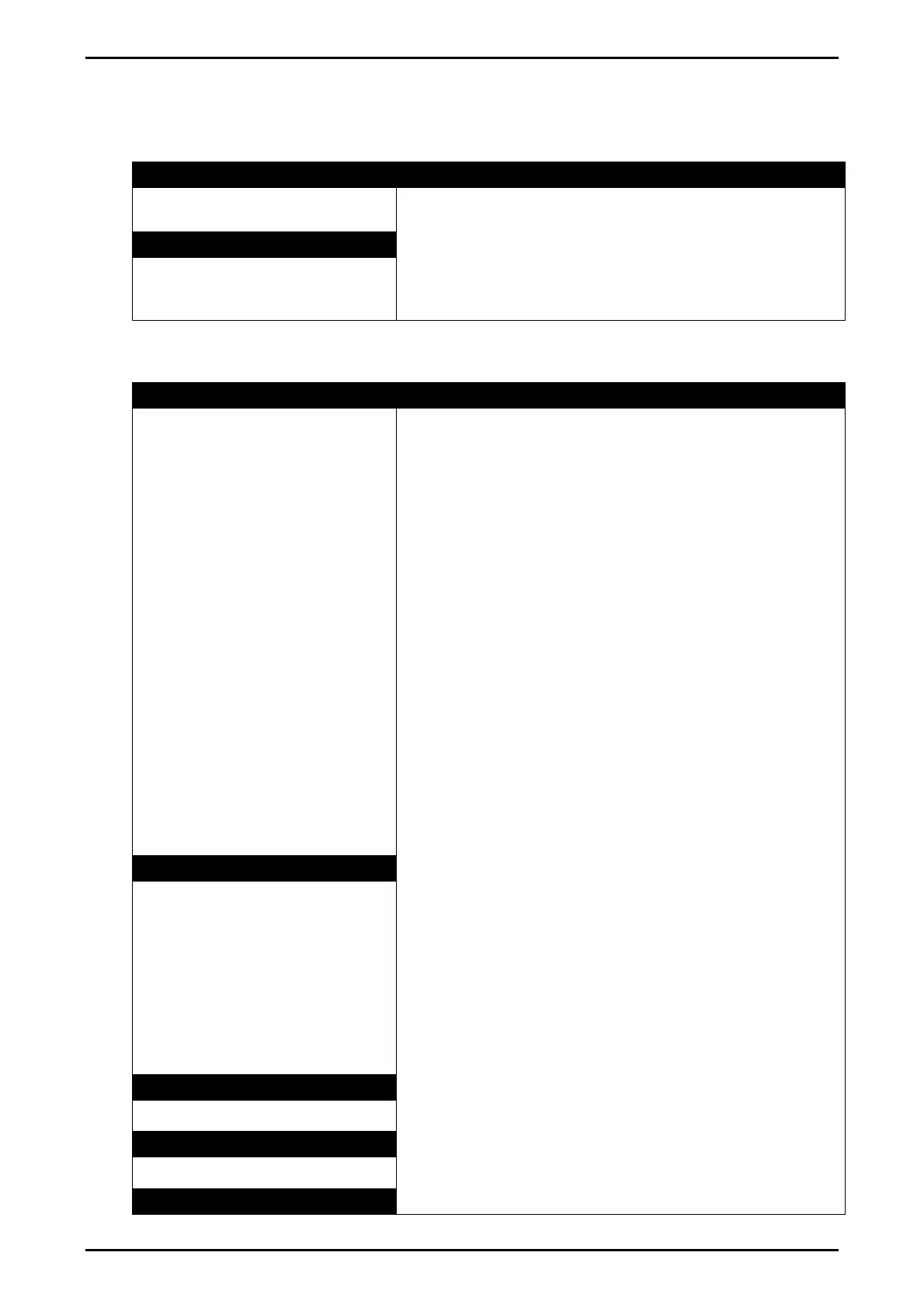Reference Manual Rev 1.13
004R-646-113 Page 77
12.8. SETP (Setpoints)
12.8.1. NUM (Number of setpoints)
Path Description
SETP
└ NUM
Sets the number of special setpoints
Values <OPT>
_1_
(Default)
.. _8_
(K422)
..
_16_
(K404 and K405)
12.8.2. SETP1 … SETP8
(K422 only)
/SETP16
(K404 and K405)
(Setpoint options)
Path Description
SETP
└ SETPn
└TYPE
└OUTPUT
└LOGIC
└ALARM
└SOURCE
(*)(***)
└HYS
(**)
└MASK
(***)
└DELAY
(****)
└ON
(****)
└RDY.TIM
(****)
└TIMING
└RESET
└PLS.NUM
(****)
└RST.LGC
└DLY.ON
(***)
└HLD.OFF
(***)
└NAME
└REG
Configure the operation of each setpoint.
TYPE determines the function of the setpoint.
Options are:
NONE : Always inactive
ON: Always active
OVER: active if weight over target
UNDER: active of weight under target
COZ: active if Centre of Zero
ZERO: active if weight is zero
NET: active if net weight selected
MOTION: active if weight unstable
ERROR: active if error conditions detected
LGC.AND: active if inputs match the bits set in
the mask exactly
LGC.OR: active if any inputs match the bits set
in the mask
LGC.XOR: active if only one input matches the
bits set in the mask
SC.REDY: active when scale is stable and in
the zero band for more than the time set in
RDY.TIM
SC.EXIT: active when outside of zero band and
a print has occurred, or can be triggered by
SC.EXIT special function
BUZZER: activate whenever the buzzer beeps
OUTPUT specifies which IO to use or the setpoint
output.
LOGIC: Logic HIGH forces the output to follow the
setpoint activity. Logic LOW forces the output to the
reverse of the setpoint activity.
ALARM: Alarms are triggered when the setpoint is
active. Options are:
NONE: no alarm
TYPE Values <OPT>
NONE
(Default)
ON
OVER
UNDER
COZ
ZERO
BUZZER
NET
MOTION
ERROR
LGC.AND
LGC.OR
LGC.XOR
SC.REDY
SC.EXIT
OUTPUT Values <OPT>
NONE
(Default)
, IO1 .. IO32
LOGIC Values <OPT>
HIGH
(Default)
, LOW
ALARM Values <OPT>
