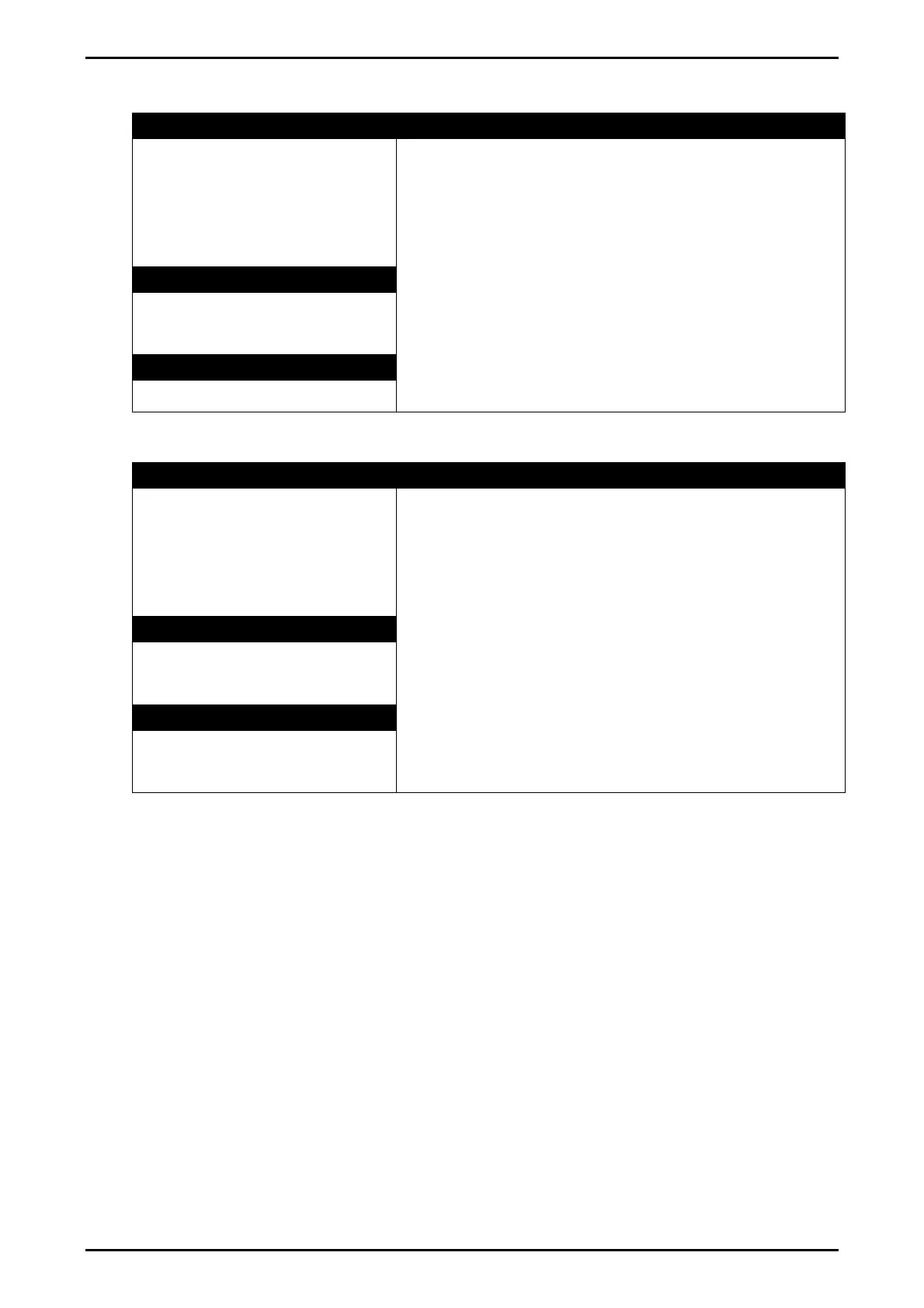Reference Manual Rev 1.13
Page 68 004R-646-113
12.4.5. SFn: SINGLE (Single Serial Output Functions)
Path Description
FUNC
└ SFn
└TYPE : SINGLE
└ KEY
└ AUT.OUT
Single serial outputs are similar to printing but do
not support any interlocking or totalising functions.
KEY: Function key or external input to use.
AUT.OUT: Choose which Auto Output Serial
service to trigger. The Auto Output TYPE should be
set to SINGLE.
KEY Values <OPT>
None
(Default)
, F1 .. F3,
IO1 .. IO32
AUT.OUT Values <OPT>
AUTO.1
(Default)
, AUTO.2
12.4.6. SFn: BLANK (Blanking Functions)
Path Description
FUNC
└ SFn
└TYPE : BLANK
└ KEY
└ BLANK
Blanking functions enable the detection of external
inputs to be used to block instrument operation by
blanking the screen and blocking key functions.
Typical applications are for tilt sensing.
KEY: External input to use.
BLANK: Set display blanking style. Options are:
DASH: Fill instrument display with ‘-‘
characters.
BLANK: completely blank instrument display.
KEY Values <OPT>
None
(Default)
, F1 .. F3,
IO1 .. IO32
BLANK Values <OPT>
DASH
(Default)
,
BLANK
