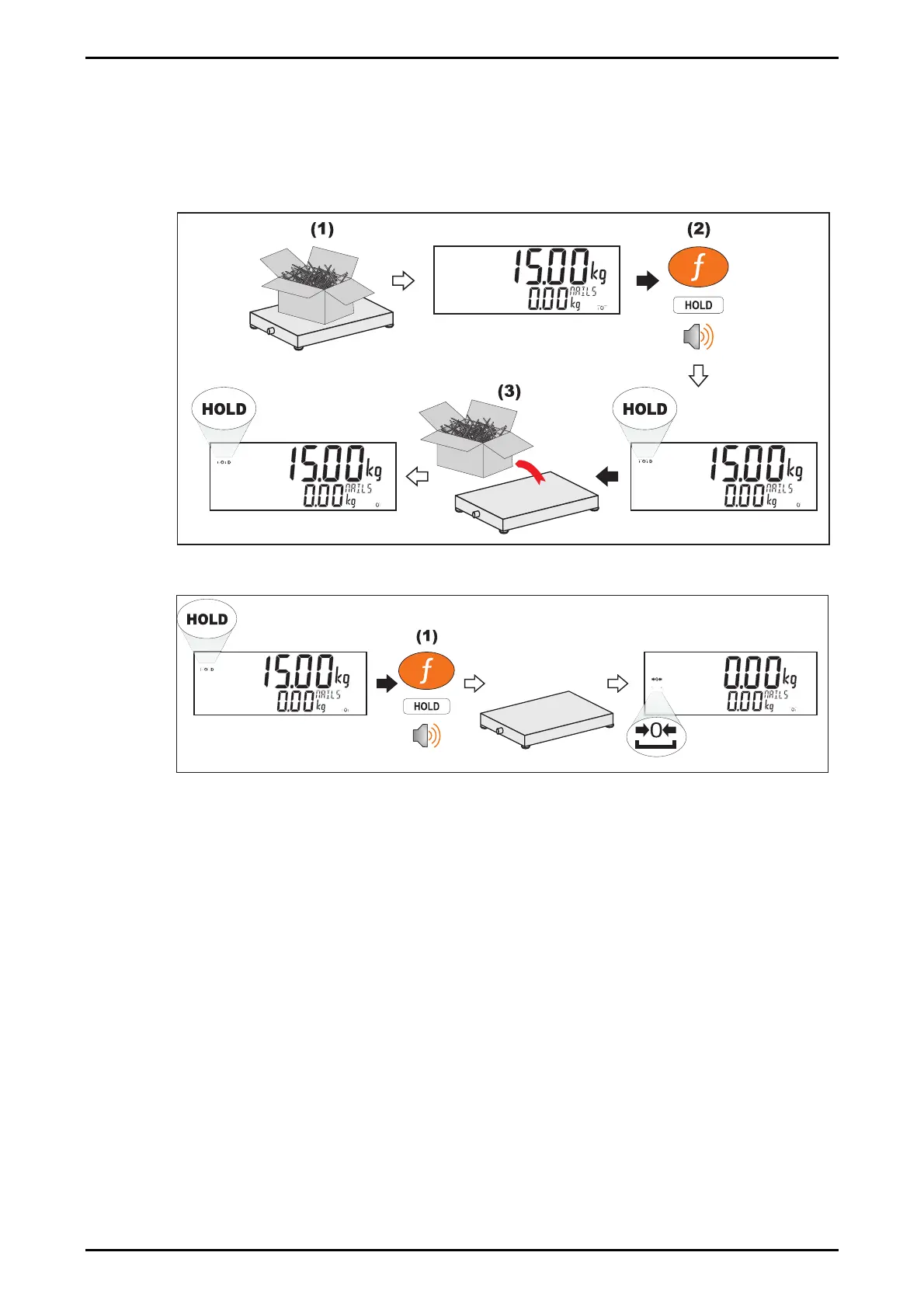Reference Manual Rev 1.13
Page 40 004R-646-113
7.6. HOLD
A hold key performs a manual hold. Pressing the hold key again will cancel the
hold.
Hold
Release
7.7. HI.RES
A short press of the high resolution button will enable or disable high resolution
mode. If the instrument is in trade mode the high resolution mode will be restored to
its original state after five seconds.
Short press – Industrial Mode
Display high resolution reading, until function key pressed again.