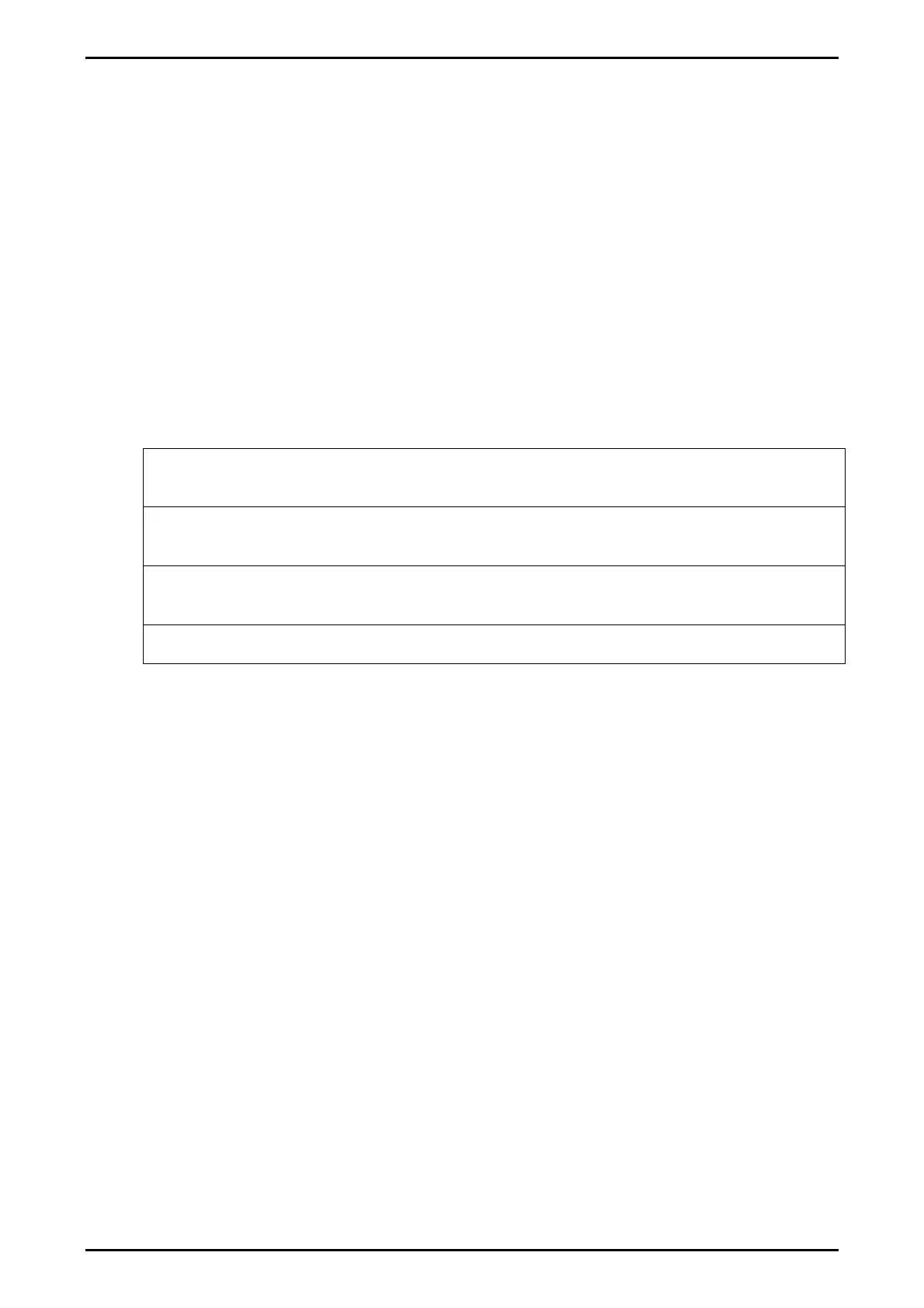Reference Manual Rev 1.13
004R-646-113 Page 19
4.1.1. Setup Display Prompts
When accessing Full or Safe Setup the instrument will beep twice and enter the
Setup Menus. If a passcode has been configured, the P.CODE prompt will display
and the correct passcode must be entered to continue. Refer to Passcodes page 53
for more information.
If access is granted the following is displayed:
FULL (SAFE) → SETUP → Software Version (eg. V1.0) → Serial Number
→Calibration Counter (eg. C.00010).
(See Calibration Counter page 53 for more information)
4.2. Exiting Full or Safe Setup
To save settings, exit setup and return to the normal weighing mode use one of the
following methods:
Method 1: Press and hold both the <POWER> and <F3> keys together for two
seconds.
Method 2: Press and hold both the <POWER> and <ZERO> keys together for two
seconds.
Method 3: Press the <ZERO> key repeatedly. When End displays press
<TARE>.
Method 4: Press the <POWER> key.
The instrument will beep and then display the following:
Software Version (eg. V1.0) → Calibration Counter (eg. C.00010).
(See Calibration Counter page 53 for more information)
Warning: If the power is interrupted while in setup (i.e. by disconnecting the power
cable), unsaved settings will be lost.
4.3. Menu Navigation
The setup menus are a normal menu tree structure. The current level is shown in
the auxiliary display in the top right corner of the LCD.
Each level of the tree has its own key to step through the items in the menu. The 6
function keys correspond to the 6 menu levels with Zero for Level 1 through to F3 or
level 6.
To access a lower level menu, use the key to the right of your current key. To return
to the upper levels, use the keys to the left of your current key.
