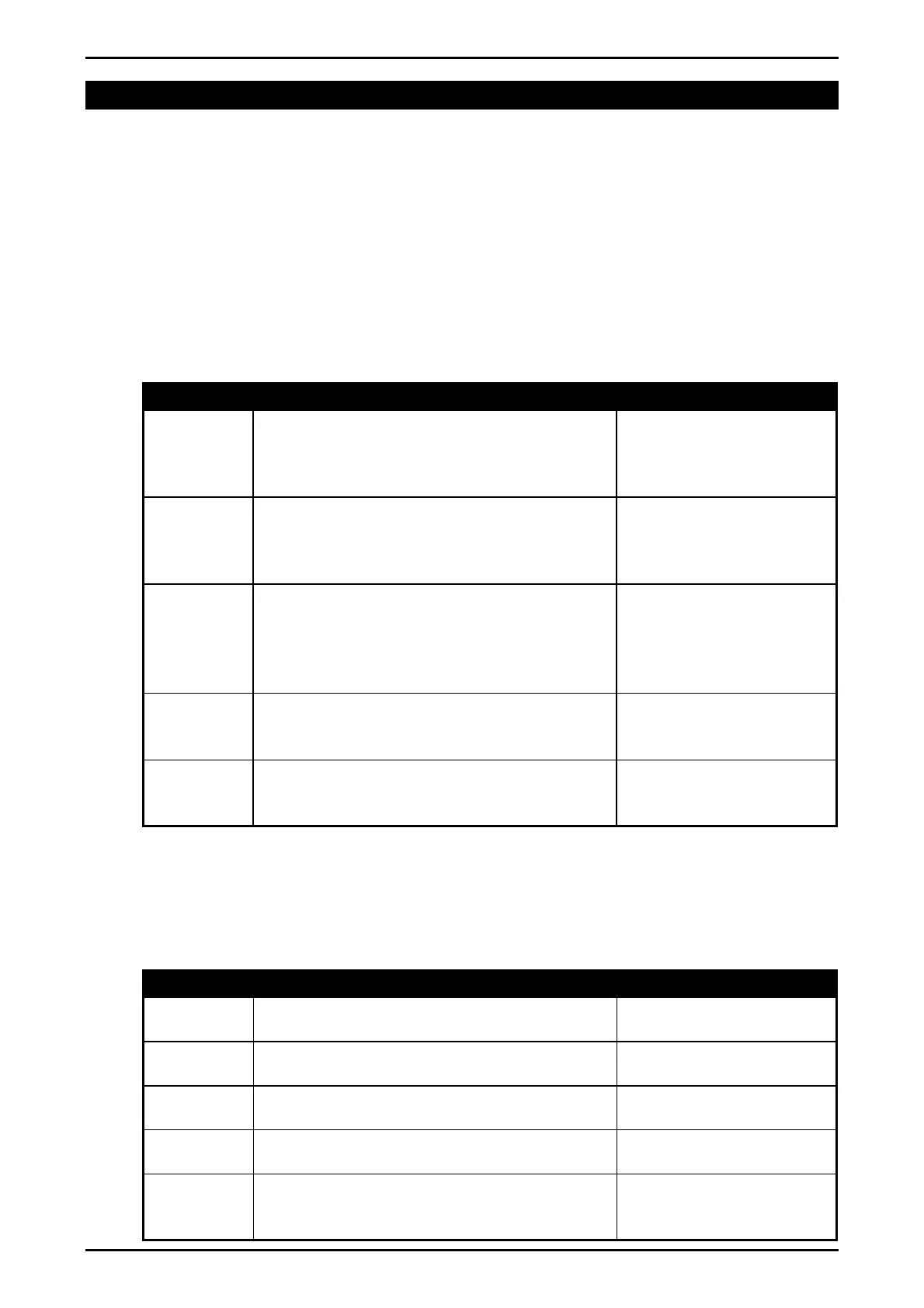Reference Manual Rev 1.13
004R-646-113 Page 135
22. Appendix 5: Error Messages
22.1. Overview
A number of error messages may be displayed to warn of operation outside of the
acceptable limits. These messages may appear on either the primary or the
secondary display. Short messages (XXXXXX) will appear as a single message.
Longer messages (XXXXXX) (YYYYYY) will appear on the display in two parts, first
the (XXXXXX) part, then the (YYYYYY) part.
22.2. Weighing Errors
These messages show status messages or errors that may occur during normal
weighing operation.
Error Description Resolution
(U.LOAD) The weight is below the minimum
allowable weight reading.
Increase the weight or
decrease the minimum
allowable weight
reading.
(O.LOAD) The weight is above the maximum
allowable weight reading.
Warning - overloading may damage
mechanical scale elements.
Check the condition of
load cell connections.
Check for damaged load
cell.
(ERROR)
(RANGE)
The weight reading is beyond the limit set
for Zero operation. The operation of the
<ZERO> key is limited in the setup during
installation. The indicator cannot be
Zeroed at this weight.
Increase the Zero
Range (Z.RANGE) or
use the <TARE> key
instead.
(ERROR)
(MOTION)
Scale motion has prevented a <ZERO>
or <TARE> operation from occurring on
command.
Try the operation again
once the scale is stable.
(ERROR)
(ADC)
An error with the ADC has prevented a
<ZERO> or <TARE> operation from
occurring
Ensure loadcell cabling
is correct.
Table 17: Errors: weighing
22.3. Axle Weighing Errors (K405 and K422)
These messages show status messages or errors that may occur during axel
weighing operation.
Error Description Resolution
(ERROR)
(MOTION)
(K405 only) There was too much motion
to capture the axle.
(WEIGHT)
(LOW)
The captured axle weight was below the
value set in MIN.WGT
(TOO)
(FAST)
(K422 only) The capture was shorter than
the time set in MIN.TIM.
(TOO)
(SLOW)
(K422 only) The capture took too long.
(WRONG)
(WAY)
(K422 only) Truck crossed the weigh
bridge in the wrong direction (only when
using start and end inputs).
