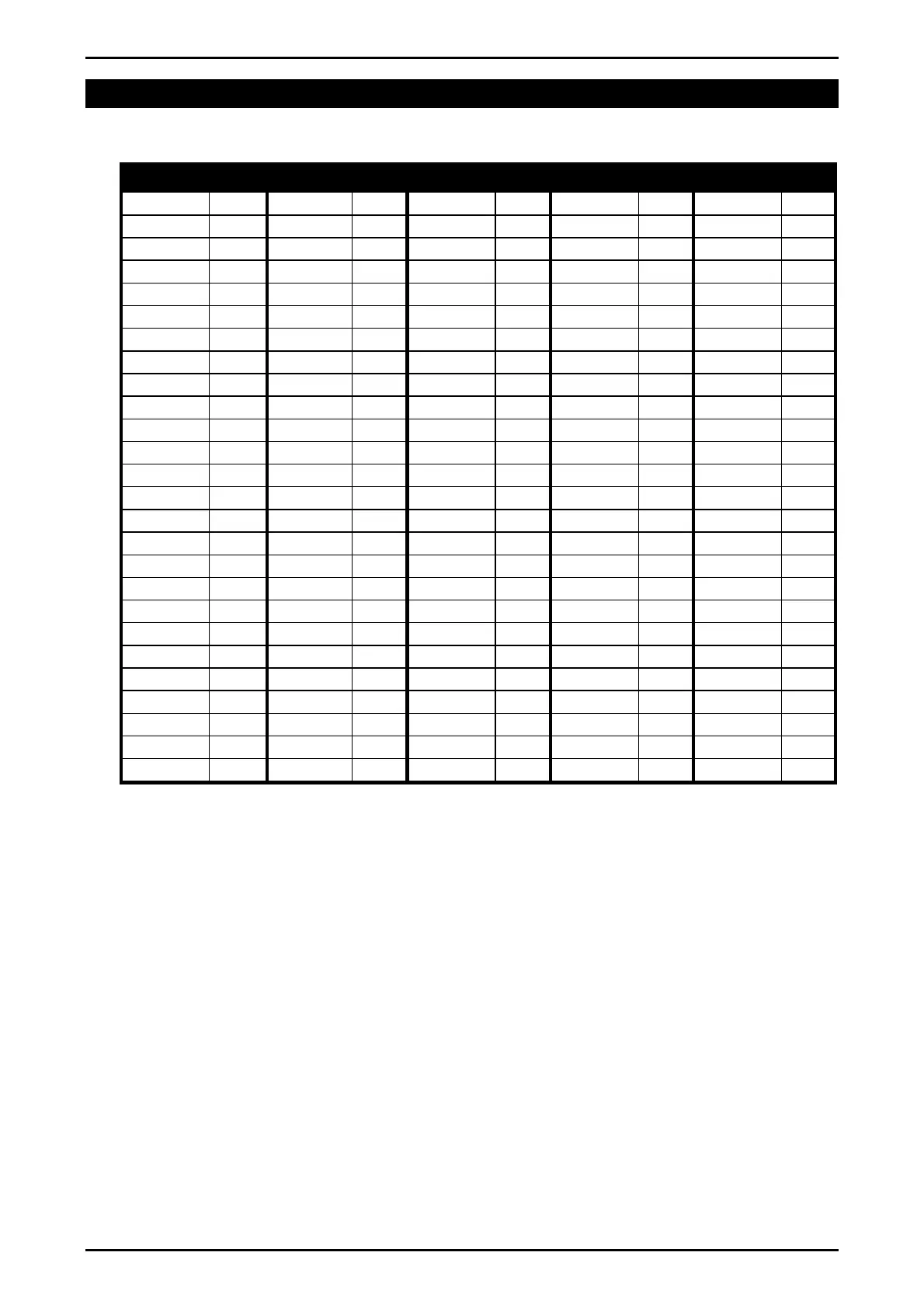Reference Manual Rev 1.13
Page 116 004R-646-113
19. Appendix 2: Print and Automatic Transmission Tokens
19.1. ASCII codes
Code Char Code Ch Code Ch Code Ch Code Ch
000
(*)
NULL 026 (1A
H
) SUB 052 (34
H
)
‘4’
078 (4E
H
)
‘N’
104 (68
H
)
‘h’
001 (01
H
) SOH 027 (1B
H
) ESC 053 (35
H
)
‘5’
079(4F
H
)
‘O’
105 (69
H
)
‘I’
002 (02
H
) STX 028 (1C
H
) FS 054 (36
H
)
‘6’
080 (50
H
)
‘P’
106 (6A
H
)
‘j’
003 (03
H
) ETX 029 (1D
H
) GS 055 (37
H
)
‘7’
081 (51
H
)
‘Q’
107 (6B
H
)
‘k’
004 (04
H
) EOT 030 (1E
H
) RS 056 (38
H
)
‘8’
082 (52
H
)
‘R’
108 (6C
H
)
‘l’
005 (05
H
) ENQ 031 (1F
H
) US 057 (39
H
)
‘9’
083 (53
H
)
‘S’
109 (6D
H
)
‘m’
006 (06
H
) ACK 032 (20
H
)
‘ ‘
058 (3A
H
)
‘:’
084 (54
H
)
‘T’
110 (6E
H
)
‘n’
007 (07
H
) BEL 033 (21
H
)
‘!’
059 (3B
H
)
‘;’
085 (55
H
)
‘U’
111 (6F
H
)
‘o’
008 (08
H
) BS 034 (22
H
)
‘”’
060 (3C
H
)
‘<’
086 (56
H
)
‘V’
112 (70
H
)
‘p’
009 (09
H
) HT 035 (23
H
)
‘#’
061 (3D
H
)
‘=’
087 (57
H
)
‘W’
113 (71
H
)
‘q’
010 (0A
H
) LF 036 (24
H
)
‘$’
062 (3E
H
)
‘>’
088 (58
H
)
‘X’
114 (72
H
)
‘r’
011 (0B
H
) VT 037 (25
H
)
‘%’
063 (3F
H
)
‘?’
089 (59
H
)
‘Y’
115 (73
H
)
‘s’
012 (0C
H
) FF 038 (26
H
)
‘&’
064 (40
H
)
‘@’
090 (5A
H
)
‘Z’
116 (74
H
)
‘t’
013 (0D
H
) CR 039 (27
H
)
‘’’
065 (41
H
)
‘A’
091 (5B
H
)
‘[‘
117 (75
H
)
‘u’
014 (0E
H
) SO 040 (28
H
)
‘(‘
066 (42
H
)
‘B’
092 (5C
H
)
‘\’
118 (76
H
)
‘v’
015 (0F
H
) SI 041 (29
H
)
‘)’
067 (43
H
)
‘C’
093 (5D
H
)
‘]’
119 (77
H
)
‘w’
016 (10
H
) DLE 042 (2A
H
)
‘*’
068 (44
H
)
‘D’
094 (5E
H
)
‘^’
120 (78
H
)
‘x’
017 (11
H
) DC1 043 (2B
H
)
‘+’
069 (45
H
)
‘E’
095 (5F
H
)
‘_’
121 (79
H
)
‘y’
018 (12
H
) DC2 044 (2C
H
)
‘,’
070 (46
H
)
‘F’
096 (60
H
)
‘`’
122 (7A
H
)
‘z’
019 (13
H
) DC3 045 (2D
H
)
‘-‘
071 (47
H
)
‘G’
097 (61
H
)
‘a’
123 (7B
H
)
‘{‘
020 (14
H
) DC4 046 (2E
H
)
‘.’
072 (48
H
)
‘H’
098 (62
H
)
‘b’
124 (7C
H
)
‘|’
021 (15
H
) NAK 047 (2F
H
)
‘/’
073 (49
H
)
‘I’
099 (63
H
)
‘c’
125 (7D
H
)
‘}’
022 (16
H
) SYN 048 (30
H
)
‘0’
074 (4A
H
)
‘J’
100 (64
H
)
‘d’
126 (7E
H
)
‘~’
023 (17
H
) ETB 049 (31
H
)
‘1’
075 (4B
H
)
‘K’
101 (65
H
)
‘e’
127 (7F
H
) DEL
024 (18
H
) CAN 050 (32
H
)
‘2’
076 (4C
H
)
‘L’
102 (66
H
)
‘f’
025 (19
H
) EM 051 (33
H
)
‘3’
077 (4D
H
)
‘M’
103 (67
H
)
‘g’
Table 8: ASCII Table
(*)
Use ASCII 128 to implement a literal NULL character in a custom string. ASCII 0
is used to define the end of the string.
19.2. Use of Characters in the Extended ASCII table
To use characters in the extended ASCII table, 026 (1AH) should be used - it will
allow the next character in a custom print string to be sent directly.
Example:
\1A\84 would be ä
