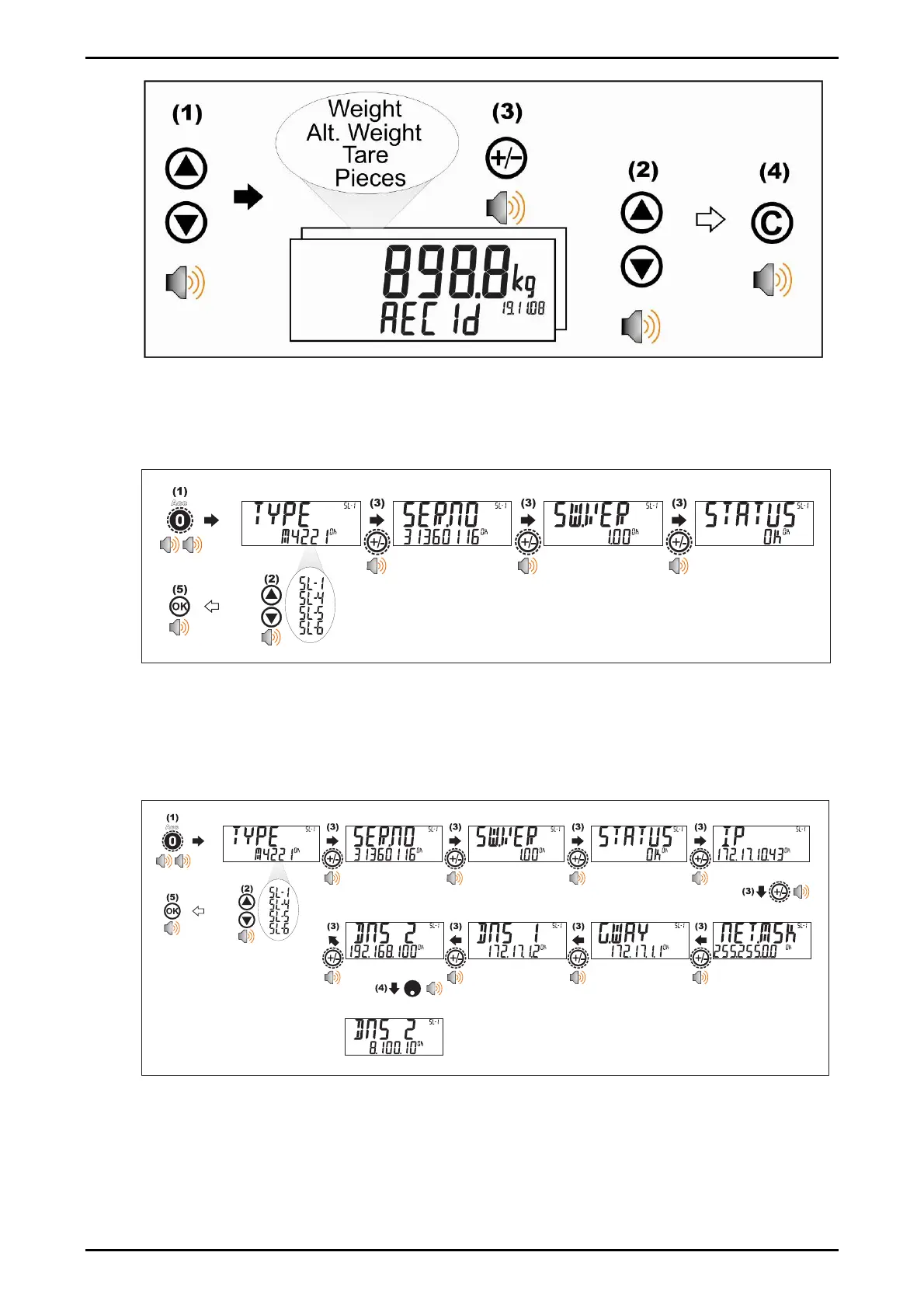Reference Manual Rev 1.13
004R-646-113 Page 35
5.15. Acc
A long press of the 0 key (Acc) is used to view information about the attached
accessory modules.
When a M4221 Ethernet module is attached, the current IP (Internet Protocol)
settings can be viewed from the Acc menu. The “.” key allows the second half of
longer IP addresses to be displayed. In this example the DNS 2 IP address is
192.168.100.10.
5.16. Stability Considerations
Some functions (e.g. Tare and Zero) require a stable weight. These functions will
wait for up to 10 seconds for stable weight. If a stable weight is not available
‘MOTION ERROR’ is displayed and the function is cancelled.