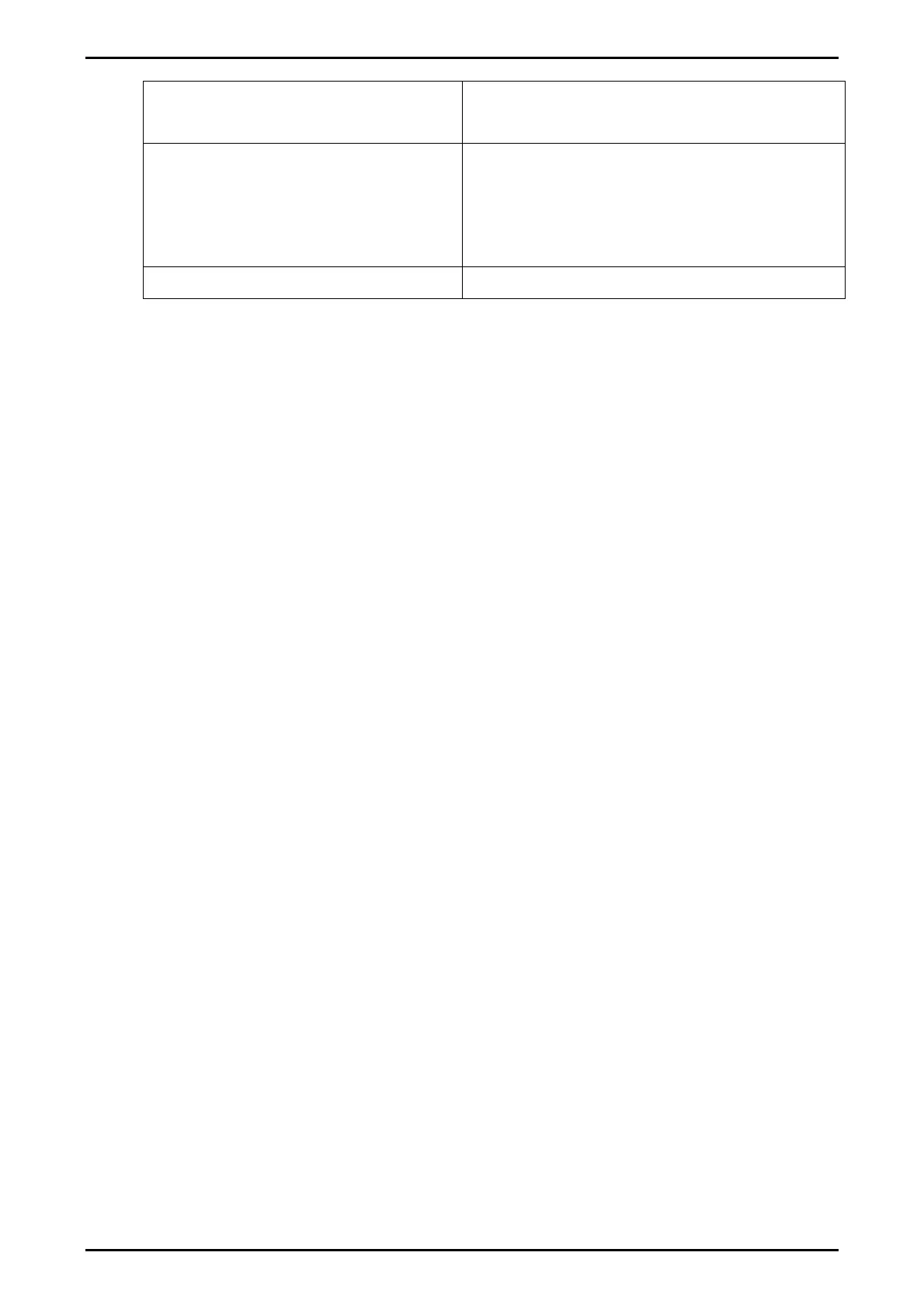Reference Manual Rev 1.13
004R-646-113 Page 95
0..9 Keys 0, 1, 2, 3, 4, 5, 6, 7, 8, 9, .
K0, K1 .. K9, KDOT<CR>
OK Key %e
\E5h
\0Dh
KENTER<CR>
Cancel Key \1Bh
14.4. Network Protocol BARCODE (K404 and K405 only)
The barcode network protocol allows a barcode scanner to be connected to the
instrument to select the Truck ID. The source setting allows the product to be
selected based on its name, barcode or ID number. To select the example Truck ID:
Name: abcdefghi
Barcode: 123456789abcd
ID: 200
With barcode protocol source set to NAME send:
abcdefghi <CR><LF>
With barcode protocol source set to BARCODE send:
123456789abcd<CR><LF>
With barcode protocol source set to ID send:
200<CR><LF>
14.5. Network Protocol LUA BUFFER (K422 only)
The Lua buffer network protocol allows the indicator to buffer any characters
received on the selected port for the Lua module to read. The module can also send
characters back out the same port in reply. If set the start and end characters can
be used to capture individual messages at a time.
