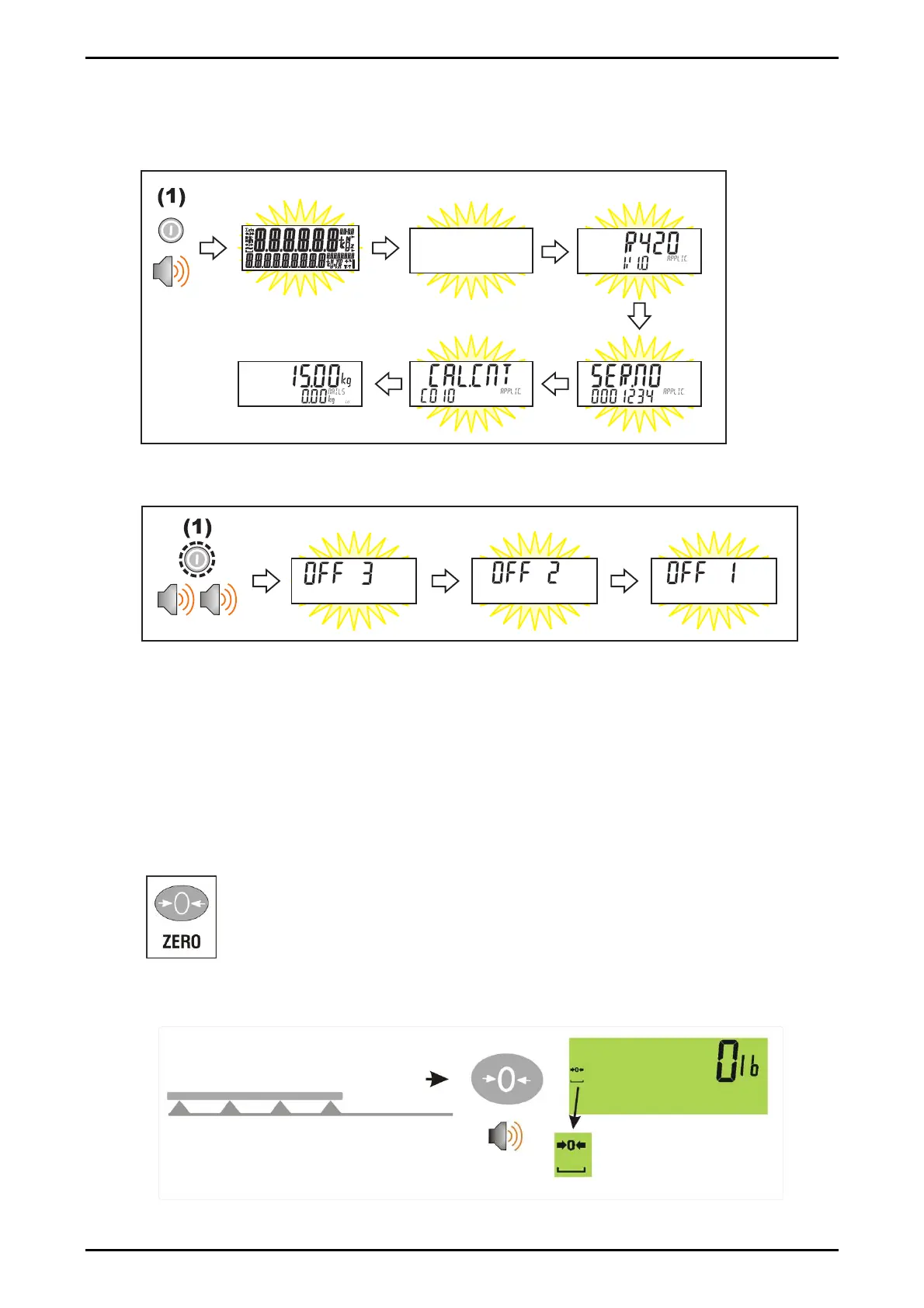Reference Manual Rev 1.13
Page 26 004R-646-113
5.2. Operation Keys
5.2.1. Turn Instrument ON - Short press <Power>
5.2.2. Turn Instrument OFF - Long press <Power>
5.2.3. Additional Power Information
Power Key Locked: If the power key is locked, the Instrument cannot be turned off
from the front keypad.
Automatic Operation: Instrument will operate whenever external power is
available and will not need to be manually turned on again if the power is
interrupted.
5.3. Zero Key
When an empty scale has drifted away from a true zero reading, this key
is used to perform a zero adjustment on the scale display. The zero
adjustment is stored when power is removed and is re-used when next
powered up.
The amount of weight that may be cancelled by the <ZERO> key is limited by the
Z.RANGE setting (12.3.2 OPTION (Scale options), p64).
