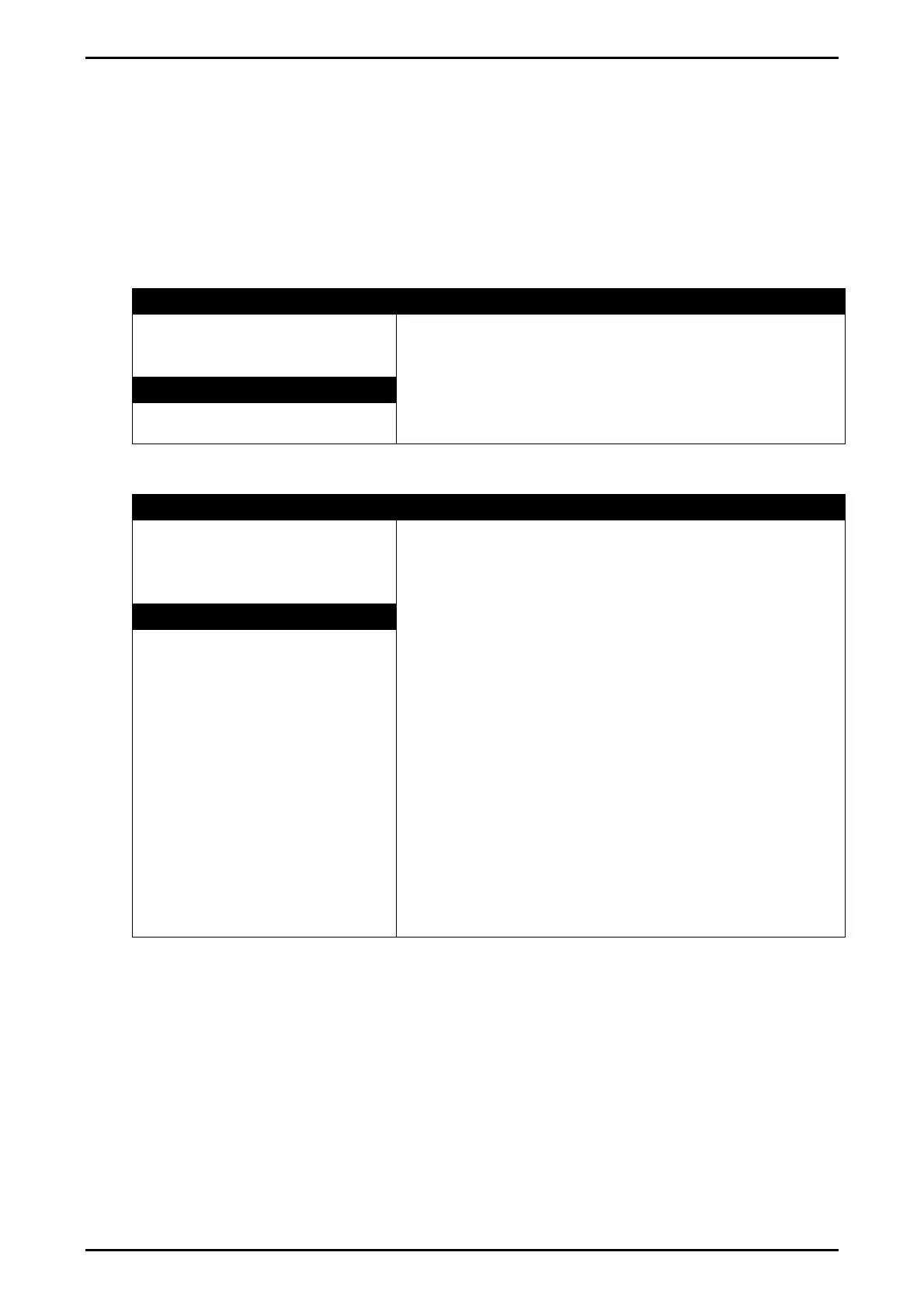Reference Manual Rev 1.13
Page 66 004R-646-113
12.4. FUNC (Special functions)
The instrument supports up to eight special functions. Enter the number of special
functions to use and configure each one according to the function type required.
Most functions need only to be associated with a key or input to function but some
have additional configuration settings as detailed below.
12.4.1. NUM (Number of special functions)
Path Description
FUNC
└ NUM
Sets the number of special functions.
NUM Values <OPT>
-1-.. -8-
12.4.2. SFn: TYPE (Function Types)
Path Description
FUNC
└ SFn
└TYPE
Sets the function type.
Options are:
PRINT: Trigger a print out
SINGLE: Trigger a single serial weight
transmission
TEST: Display test
UNITS: Unit switching, lb/kg or Custom
HOLD: Manual hold
REM.KEY: Remote Key operation
BLANK: Blanking input
REPORT: Print a report
HI.RES: High Resolution mode toggle
SC.EXIT: Trigger scale exit setpoint
TRUCK: Truck select
MODE: Toggles between the options of
DYNAMIC(K422 only), STATIC and OFF axle
weighing modes
TYPE Values <OPT>
NONE
(Default)
PRINT
SINGLE
TEST
UNITS
HOLD
REM.KEY
BLANK
REPORT
HI.RES
SC.EXIT
TRUCK
MODE
