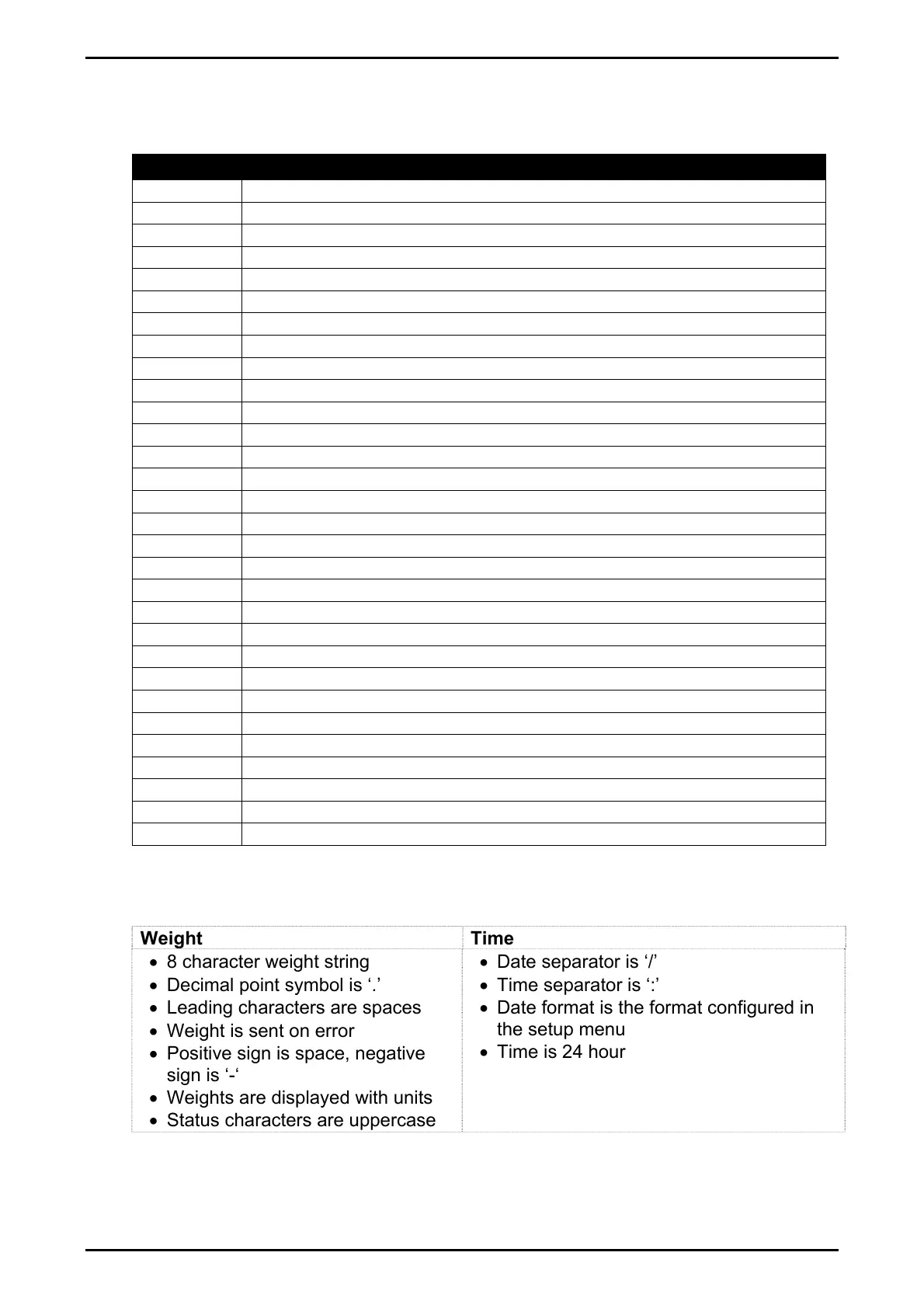Reference Manual Rev 1.13
004R-646-113 Page 121
19.3.7. Format tokens
Format tokens define the behaviour of all subsequent tokens in a string.
Code Format Tokens
149
(95
H
)
5 character weight string, decrementing to 3 with wrapping (5,4,3,5…)
150
(96
H
)
6 character weight string
151
(97
H
)
7 character weight string
152
(98
H
)
8 character weight string
153
(99
H
)
9 character weight string
154
(9A
H
)
10 character weight string
155
(9B
H
)
No sign characters
156
(9C
H
)
Sign is ‘ ‘ for positive and ‘-‘ for negative
157
(9D
H
)
Sign is ‘0‘ for positive and ‘-‘ for negative
158
(9E
H
)
Sign is ‘+‘ for positive and ‘-‘ for negative
159
(9F
H
)
No decimal point
160
(A0
H
)
Decimal point is ‘.’
161
(A1
H
)
Decimal point is ‘,’
162
(A2
H
)
Weight send without leading characters
163
(A3
H
)
Weight sent with ‘ ‘ for leading characters
164
(A4
H
)
Weight sent with ‘0‘ for leading characters
165
(A5
H
)
Show weight on error
166
(A6
H
)
Show dashes instead of weight on error
167
(A7
H
)
Show spaces instead of weight on error
168
(A8
H
)
Use uppercase status characters
169
(A9
H
)
Use lowercase status characters
170
(AA
H
)
Hide units
171
(AB
H
)
Show decimal point even if it is at the end of a number
172
(AC
H
)
Turn page and line tracking off
173
(AD
H
)
Toggle space between weight and units
174
(AE
H
)
Increment the length or print IDs with wrapping from 6 to 9
175
(AF
H
)
Don’t show weight
176
(B0
H
)
Include trucks with first weight set in report
177
(B1
H
)
Place sign adjacent to the weight
178
(B2
H
)
Add D840 traffic light status to sign chars
Table 15: Print tokens: formatting
Printouts have default format tokens of line and page tracking are enabled and:
Weight Time
8 character weight string
Decimal point symbol is ‘.’
Leading characters are spaces
Weight is sent on error
Positive sign is space, negative
sign is ‘-‘
Weights are displayed with units
Status characters are uppercase
Date separator is ‘/’
Time separator is ‘:’
Date format is the format configured in
the setup menu
Time is 24 hour
