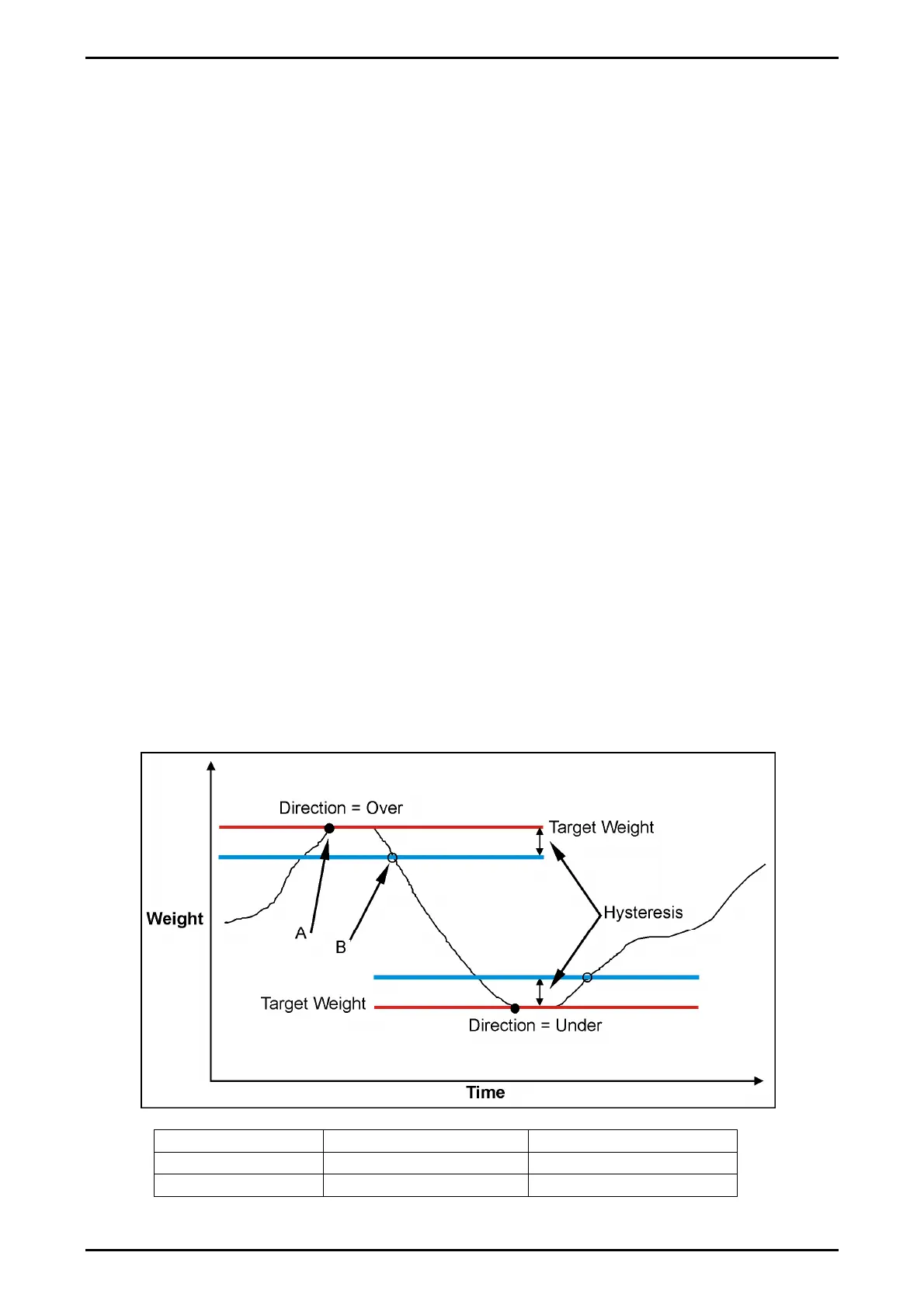Reference Manual Rev 1.13
Page 108 004R-646-113
EDGE: The setpoint becomes active when the weight goes over the
target. The setpoint becomes inactive when the weight goes below the
hysteresis value or the reset input becomes active.
PULSE: Once the weight goes over the target the setpoint will begin
the delay time. Once that time has elapsed the output will become
active for the on time. If the pulse number (PLS.NUM) has been set
for more than one, then the cycle will repeat for the set number of
times. The reset input becoming active is the only reason the set
number of cycles will not be completed; the weight is completely
ignored once the cycle has started.
LATCH: The setpoint becomes active when the weight goes over the
target. The setpoint becomes inactive when the reset input becomes
active.
RESET(K404 and K405 only): Select which IO is used as an input to disable
the setpoint. Options are NONE, IO1..IO32.
RST.LGC: This setting determines whether the input used to reset the
setpoint is active when the value is LOW or HIGH.
DELAY: If the timing has been set to PULSE this sets the delay before each
pulse.
ON: If the timing has been set to PULSE this sets the duration of each pulse.
PLS.NUM: If the timing has been set to PULSE this sets the number of
pulses to be output each time the setpoint is triggered
NAME: Name the setpoint. This will be shown when editing targets for OVER
or UNDER type setpoints.
17.4. Weigh in (OVER) Setpoints and Weigh Out (UNDER) Setpoints
LOGIC Point A Point B
HIGH ON OFF
LOW OFF ON
Figure 13: OVER verses UNDER setpoints.
