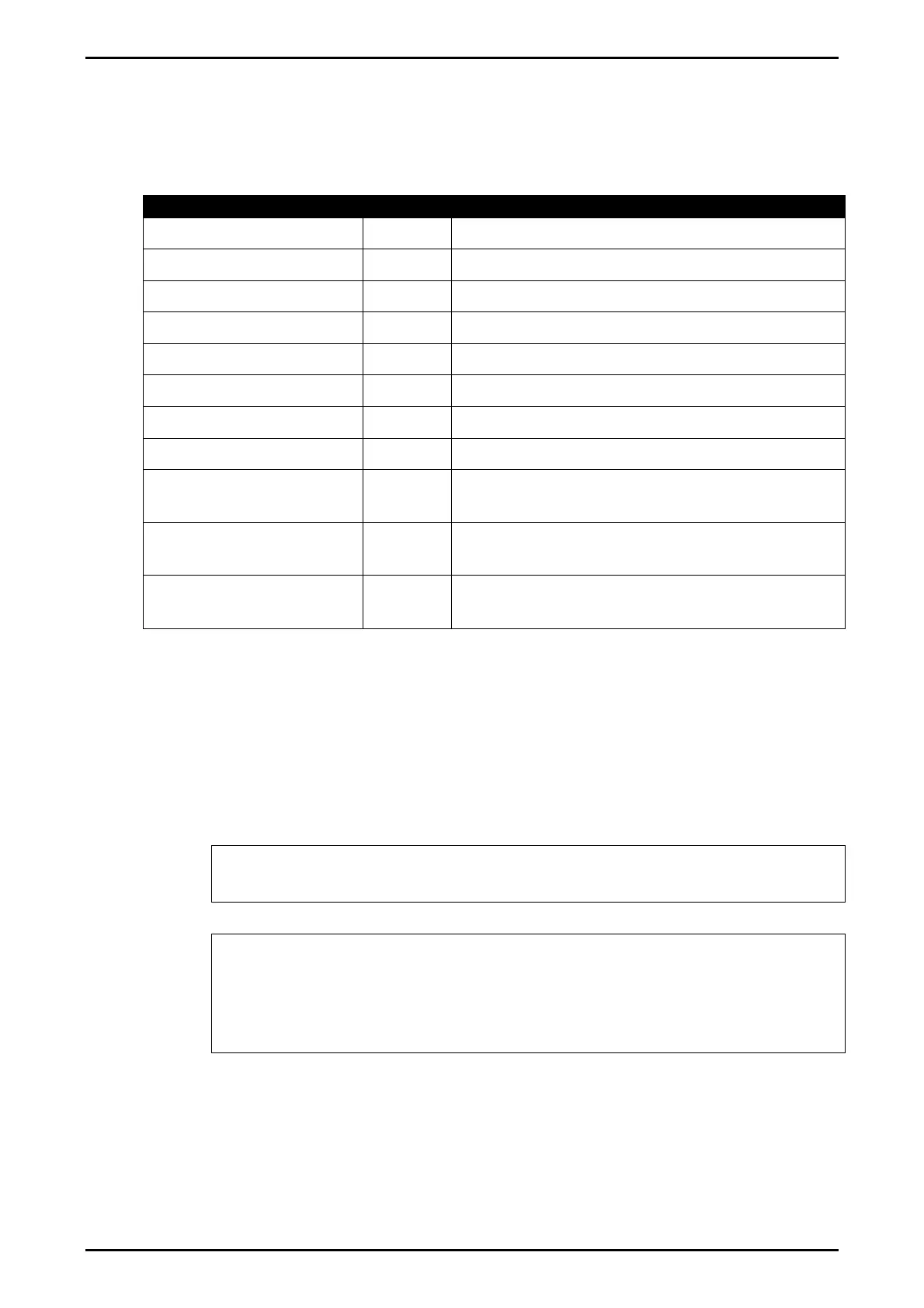Reference Manual Rev 1.13
004R-646-113 Page 93
14.2.3. Error Handling
If a command cannot be processed, the indicator returns an error. The ERROR bit
in the ADDR field is set and the DATA field contains the Error Code as follows:
Error DATA Description
Unknown Error C000
H
Error is of unknown type
Not Implemented Error A000
H
Feature not implemented on this device
Access Denied 9000
H
Passcode required to access this register
Data Under Range 8800
H
Data too low for this register
Data Over Range 8400
H
Data too high for this register
Illegal Value 8200
H
Data not compatible with this register
Illegal Operation 8100
H
CMD field unknown
Bad parameter 8040
H
Parameter not valid for this execute register
Menu in Use 8020
H
Cannot modify register values while SETUP
menus are active
Viewer Mode required 8010
H
Advanced operation chosen which requires
the instrument to be in viewer mode.
Checksum required 8008
H
A checksum is required for the chosen
command.
Table 6: Network error codes
14.2.4. Ring Network Enhancement
Instruments with software revision V2.31+ can be configured in a Ring Network via a
M42xx module (software revision 1.01+). This requires the central computer to send
additional framing characters, ‘Echo-On’ (=<DC2> =ASCII 12 H) and ‘Echo-Off’
(=<DC4> =ASCII 14 H) around each command. Below is an example Ring Network
command and response:
<DC2>20110150:<CR><LF>
<DC4>
<DC2>20110150:<CR><LF>
81110150:07/01/2030 17-29<CR><LF>
82110150:07/01/2030 17-30<CR><LF>
<DC4>
14.2.5. Calibrating an instrument over a network
An instrument can be calibrated over a network using the network protocol. The
registers relating to calibration are listed in Appendix 3: Communications Registers
page 123 and marked with the symbol “*”. Note that changing the calibration of an
instrument via the network will increment the calibration counters and void the scale
certification.
