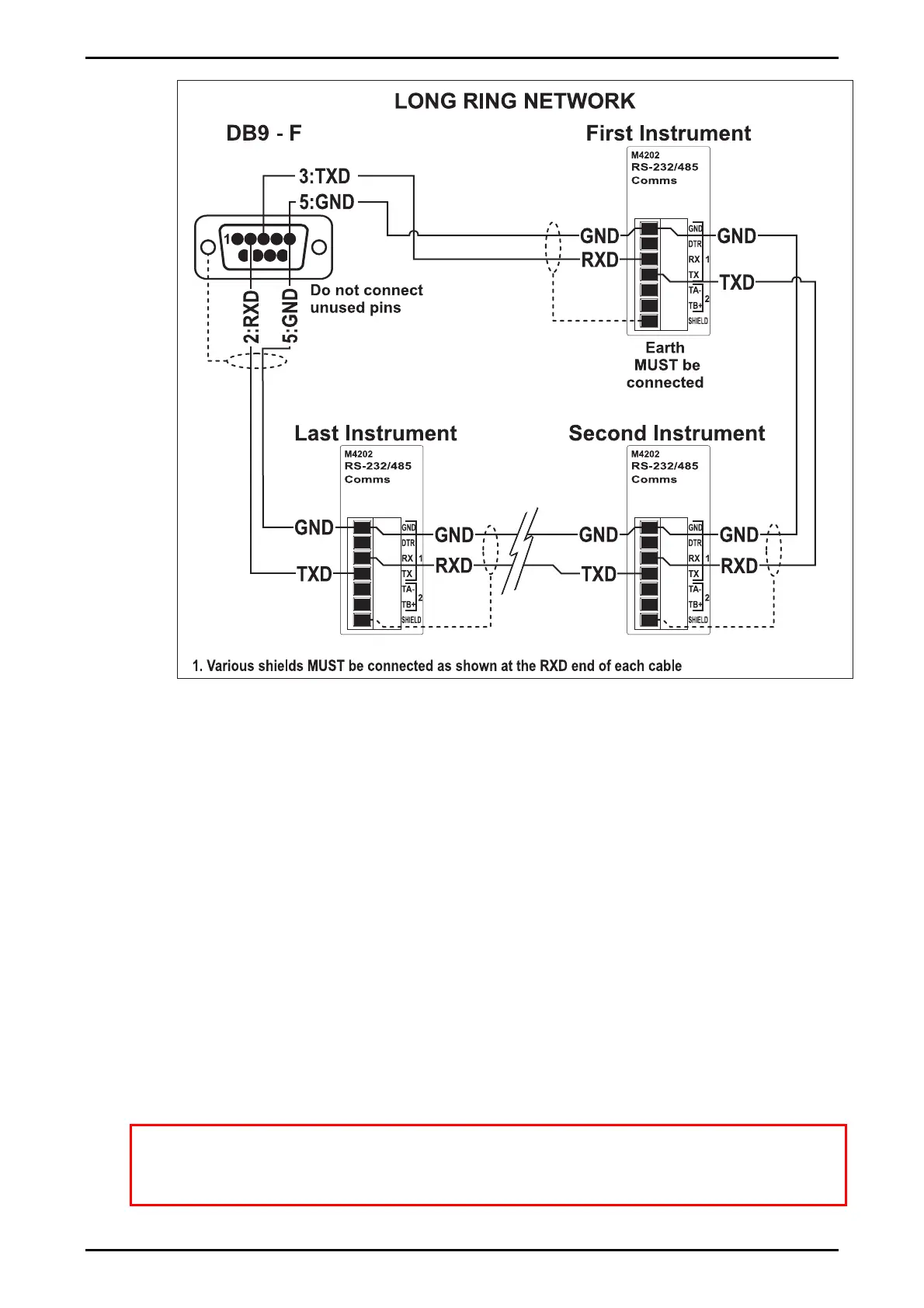Reference Manual Rev 1.13
Page 14 004R-646-113
Figure 8: RS-232 Long Cable Runs (Ring Network using COM Port)
3.9.2. RS-485 Serial
Remote Display (TA, TB)
RS485 is recommended for communicating over distances longer than a few
metres. Connect TA to RA and TB to RB on the remote display.
3.10. Optical Communications
A temporary infrared communications link can be established between the
instrument and a PC using an optional cable. This connection can be used to
transfer setup and calibration information from a PC or to download software
upgrades.
The PC end of the cable is a standard female DB9 RS232 connector. The
instrument end of the cable attaches to the left side of the instrument display.
WARNING
The optical coupling head contains a strong magnet and should not be placed
near any magnetic storage media (eg. credit cards, floppy disks etc.)