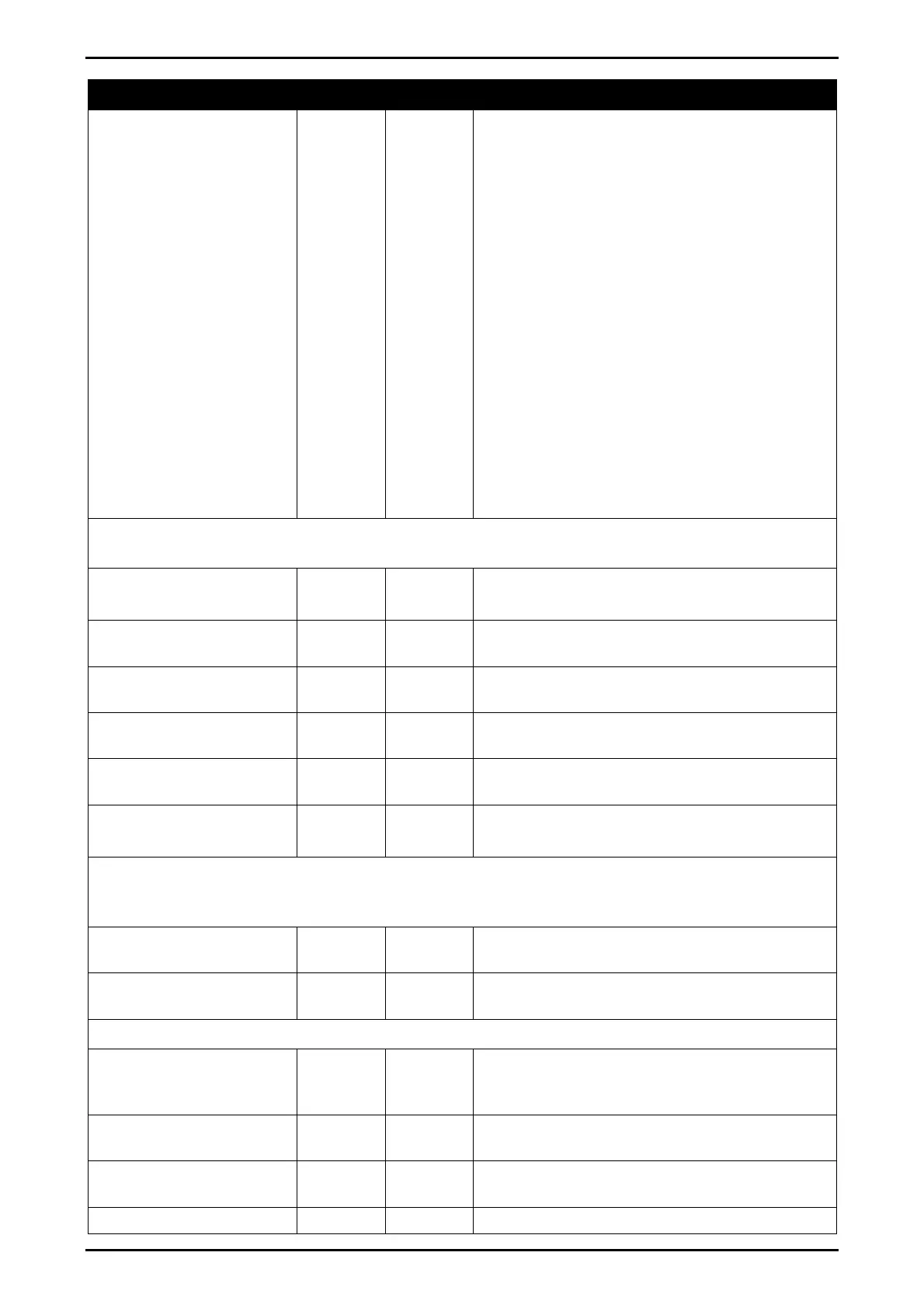Reference Manual Rev 1.13
Page 130 004R-646-113
Name Address Type Description
Last axle weight
Max axle weight
Last truck weight
Axle error
Axle state
Dynamic error
Dynamic state
Last group weight
Max group weight
A70B
H
42763
d
A70C
H
42764
d
A70D
H
42765
d
A70E
H
42766
d
A70F
H
42767
d
A70E
H
42766
d
A70F
H
42767
d
A711
H
42769
d
A712
H
42770
d
Number
Last axle weight captured
Highest axle weight in a truck
Last truck weighed
(K405 only) Axle weighing error
(K405 only) Axle weighing state
(K422 only) Dynamic weighing error
(K422 only) Dynamic weighing state
(K422 only) Last group total weight captured
(K422 only) Highest group total in a truck
The Active Product is the product shown on the instrument display. It is the product
which is currently active in the instrument.
Change Active Product
using Product number
B000
H
45056
d
Number Write number to change the active product.
Read to find out active product number.
Clear all Totals B002
H
45058
d
Execute Execute to clear All Totals
Clear Session Totals B003
H
45059
d
Execute Execute to clear Session Totals only
Clear Docket Totals B004
H
45060
d
Execute Execute to clear printing Docket Totals only
Delete all products B005
H
45061
d
Execute Execute to delete all of the products
Change Active Product
using Product Name
B006
H
45062
d
String Write name to change the active product.
Read to find out name of active product.
All changes to product information are made to the selected product. This product is
selected via the comms and is used for network commands only. It may be different to
the active product in the instrument.
Select product by name B00F
H
45071
d
String Write name to select product, read to find out
selected product name.
Select product by
number
B010
H
45072
d
Number Write number to select product, read to find
out selected product number.
The following registers all work with the Selected Product.
Delete B011
H
45073
d
Execute Execute with no parameters to delete the
selected product. This can be done only if
the product total is zero.
Re-name B012
H
45074
d
String Write to change name of selected product.
Name B013
H
45075
d
String Read selected product name.
Preset Tare B015
H
Number Read/Write Preset Tare
