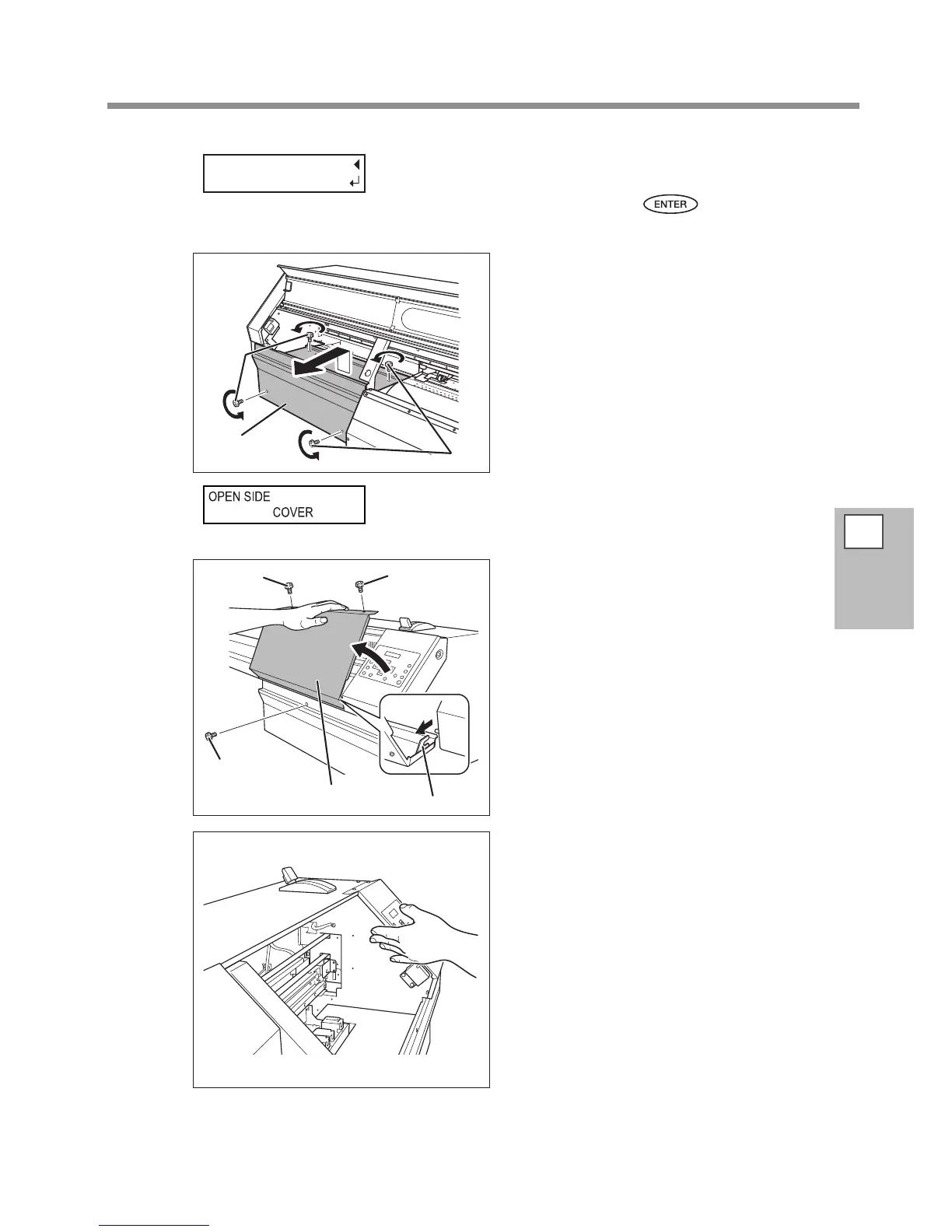4
Mainte-
nance
Maintenance that Should Be Performed More Than Once a Month
103
Open the front cover and remove the maintenance
cover.
Close the front cover and press
.
The print-head carriage moves to the left side of the machine.
When the screen shown on the left appears, open the
side cover.
Touch the location shown in the gure to
discharge any static electricity.
