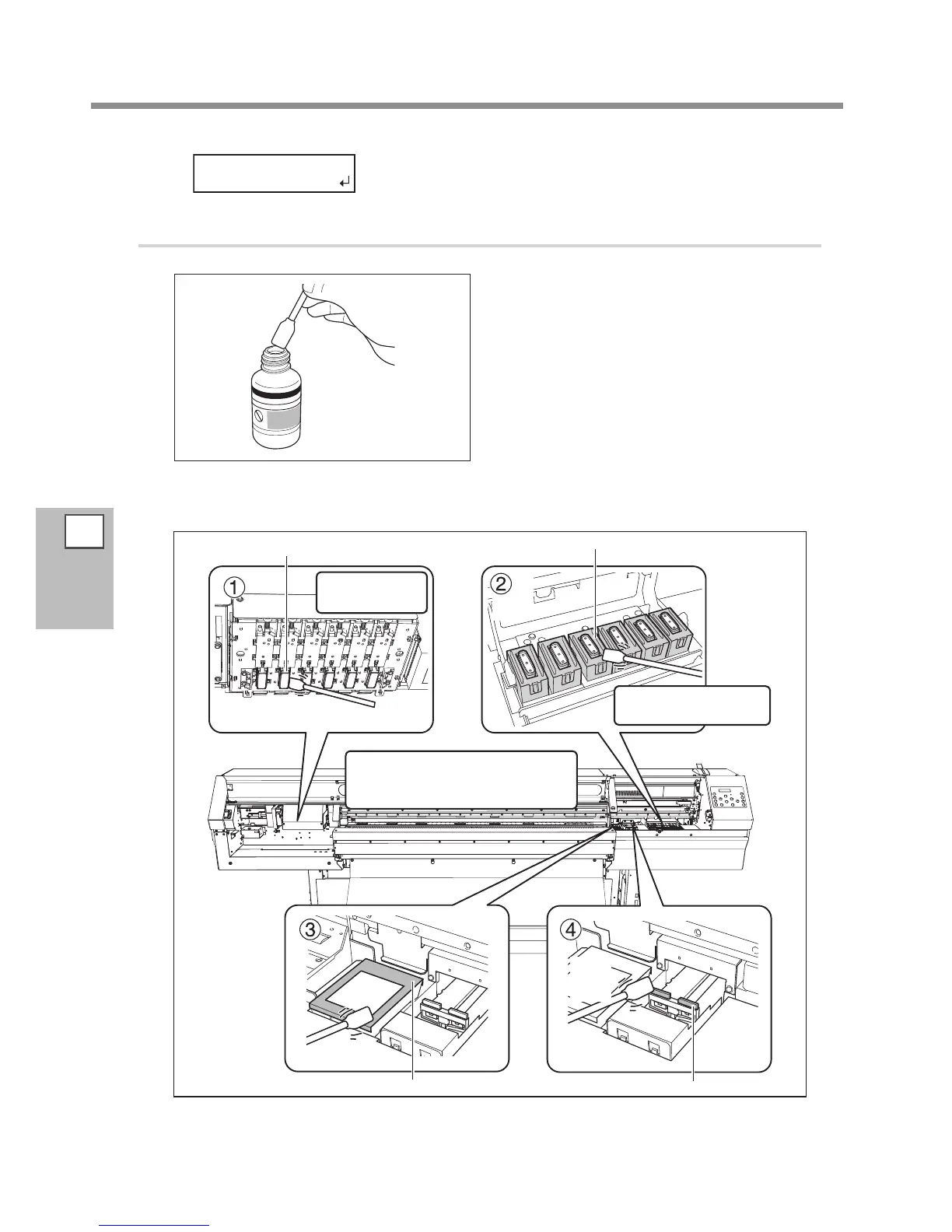4
Mainte-
nance
Maintenance that Should Be Performed More Than Once a Month
104
Preparations are complete when this screen appears.
2.
Clean using the cleaning stick.
Moisten the cleaning stick with the cleaning
liquid.
Perform cleaning in the sequence shown in the gure below.
Be especially careful to clean away any brous dust (lint).
Be sure to clean using
one of the included
cleaning sticks.
While working with the cleaning
swab, be careful not to touch the
print head surfaces directly.
Gently stroke the sponge.
Never rub with force.
Area to clean
Clean only the
metal frame.
Area to clean
Area to clean Area to clean
