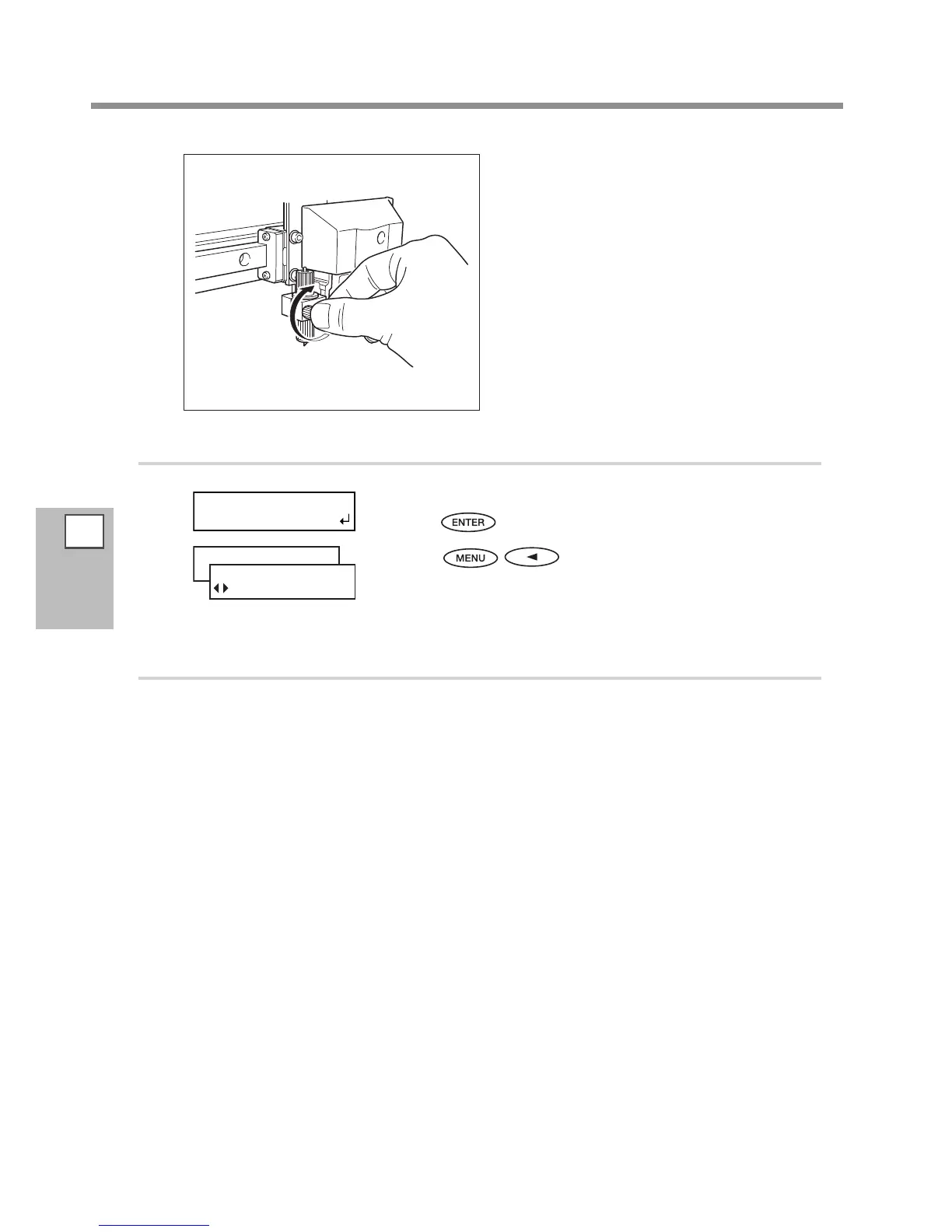4
Mainte-
nance
Replacing Consumable Parts
116
Tighten the screw.
Tug the blade holder upward to make sure it does
not come loose.
3.
Quit the blade replacement menu.
Close the front cover.
Press
.
Press in this order to go back to the
original screen.
4.
Adjusting the Cutting Conditions and Cutting-in Amount.
P. 134, "Fine-tuning the Cutting Conditions,” p. 136, "Accurately Adjusting the Cutting-in Amount"
