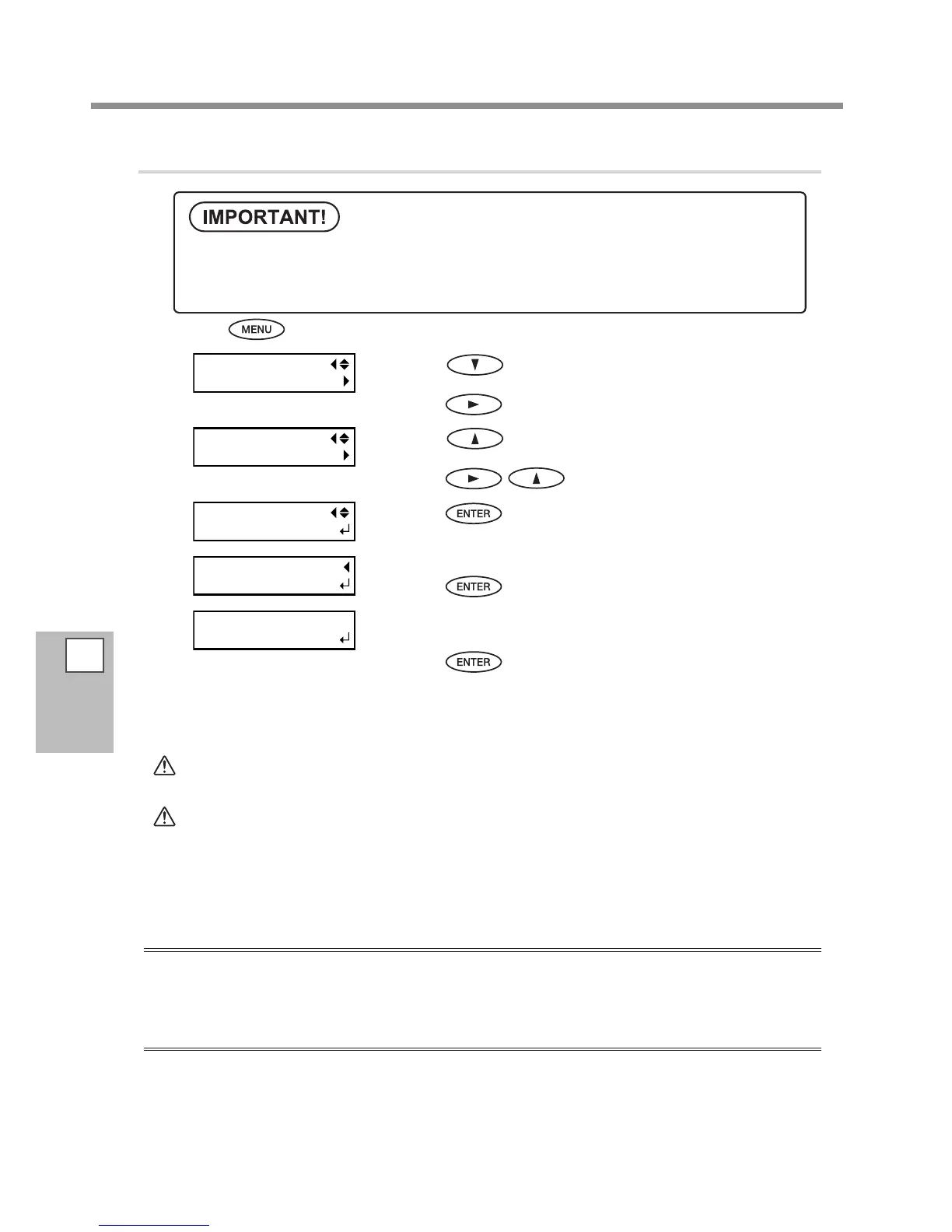5
Part of
Practice
Switching the Ink Type
2.
Drain the ink and wash the interior.
Press .
Press several times until the screen shown on
the left appears.
Press
.
Press several times until the screen shown on
the left appears.
Press
in this order.
Press .
Make sure the cleaning uid is ready.
Press
.
Discard the discharged ink in the drain bottle.
Be sure to discard the discharged ink.
Press .
Thereafter, follow the on-screen instructions to carry out the operations.
After cleaning has nished, the sub power is automatically switched o.
WARNING
Never put discharged uid or ink closed to re.
Doing so may cause the blaze.
CAUTION
To store discharged uid temporarily, keep it in the provided drain bottle
or in a durable container such as a metal can or polyethylene tank, and
close the cap tightly.
Any spillage or vapor leakage may cause re, odor, physical distress.
Store discharged uid in a location not exposed to direct sunlight.
When temporarily storing discharged uid in the included drain bottle, keep the drain bottle out of direct
sunlight. Otherwise the discharged uid may harden, making the drain bottle unusable.
Dispose of discharged uid properly, in accordance with the laws in effect in your locale.
Discharged uid is ammable and contains toxic ingredients. Never attempt to incinerate discharged uid
or discard it with ordinary trash. Also, do not dispose of it in sewer systems, rivers, or streams. Doing so may
have an adverse impact on the environment.
Insert each color ink cartridge into the slot labeled with the matching color. If you insert wrong car-
tridges when lling ink, the condition cannot be restored easily. Contact your authorized Roland DG
Corp. dealer or us., if you lled ink with wrong cartridges inserted.