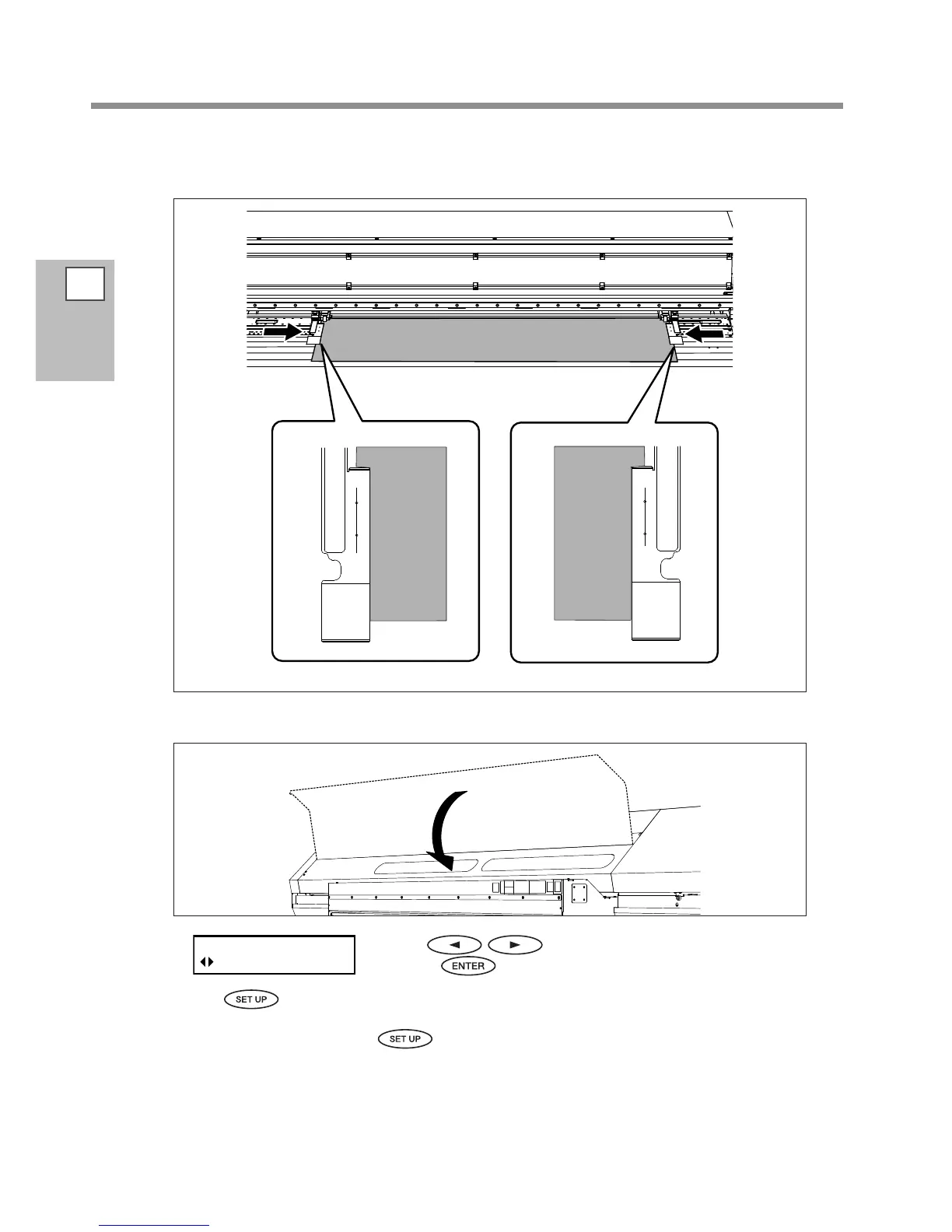2
Basic
Operation
Loading Media
52
Move the left and right media clamps above the edges of the media.
Line up the edges of the media with the centers of the holes of the media clamps.
Close the front cover.
Use to select "PIECE."
Press
.
Press .
The print-head carriage moves and detects the width and length of media. This operation is called initial-
ization. When initialization ends,
remains steadily lighted, and the printable width and length is
displayed on the display screen. This completes loading of the media.
