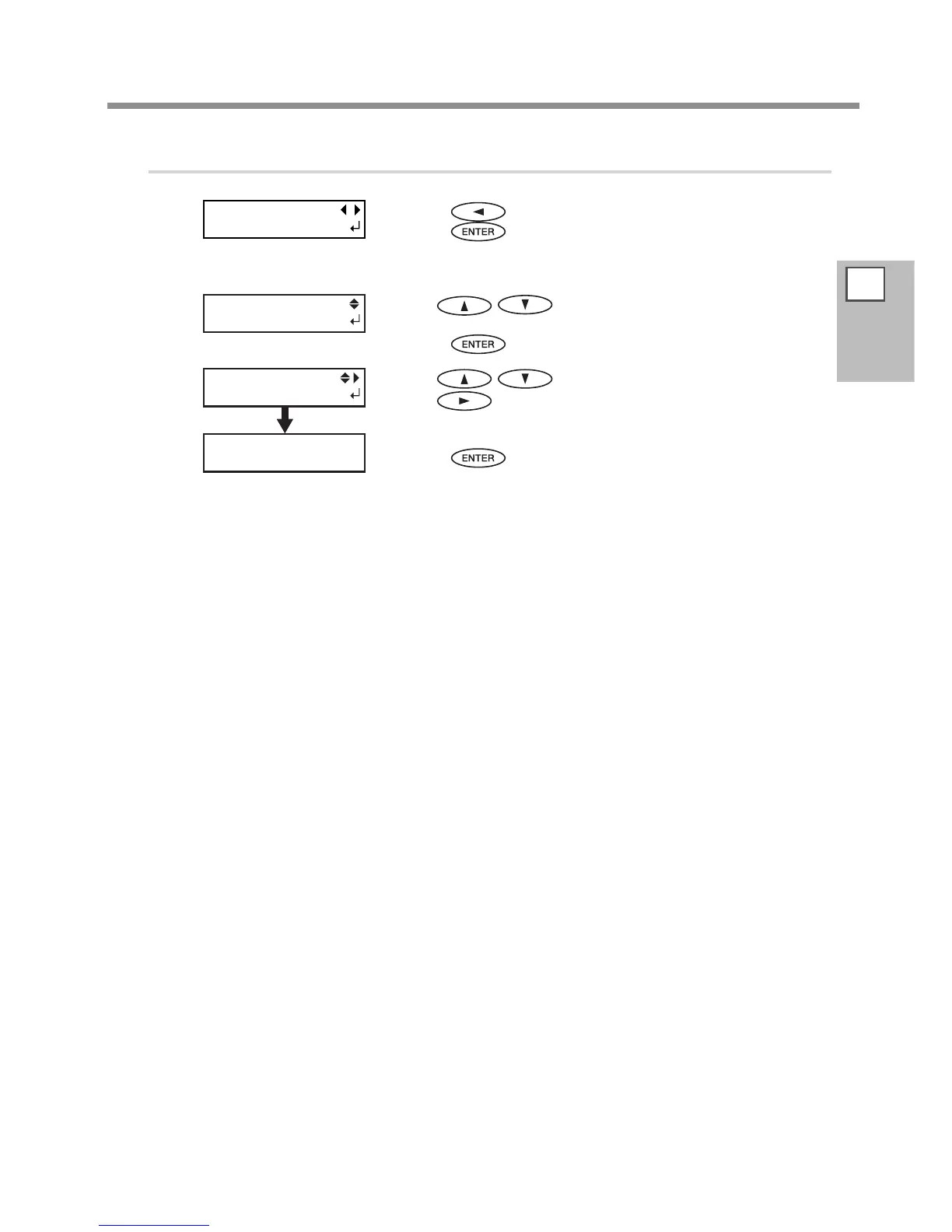2
Basic
Operation
Setup of Media
65
9.
Saving the Setting as Preset
Press to select [SAVE].
Press
to enable the setting.
If you select [NEXT], the performed settings are retained. However,
those settings are not saved as presets.
Use to select the destination to save.
You can select one of NAME1 to 8.
Press to enable the setting.
Use to select characters.
Use
to move the next character.
Select the following characters in the same way.
You can enter up to15 characters.
Press to enable the setting.
For the individual setting method of this setting item and the description, refer to page 122 "Fully Utilizing
Preset Function."
This completes the operation of the [MEDIA SETTING] menu.
PRESET
[SAVE] NEXT
SAVE TO
NAME1
SET NAME
COMPLETED
