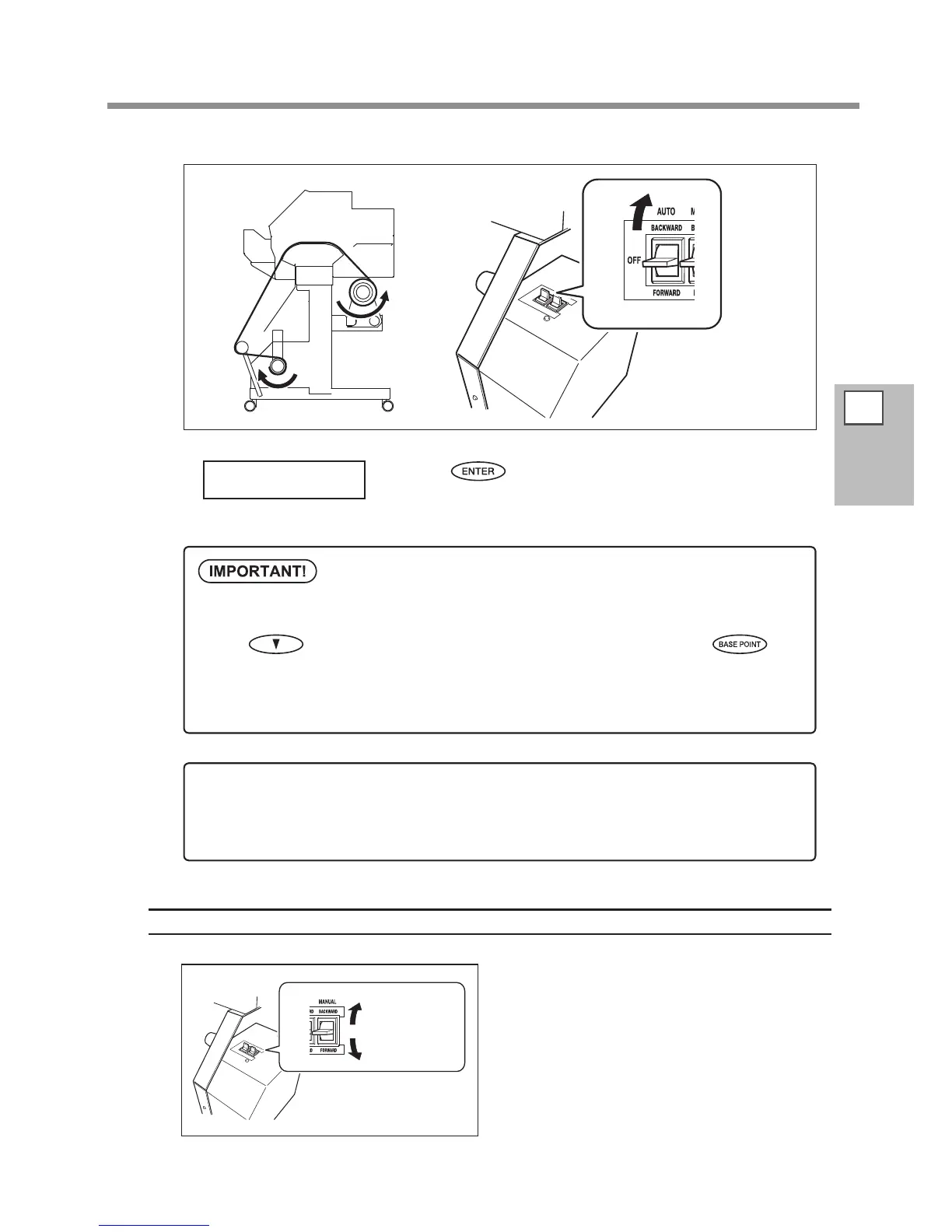Use Conditions of the Media Take-up System
3
Take-up
System
87
■ Take-up with inward curl
Press .
When the screen shown on the left (the top menu) appears, the media-
loading process is complete. With [TU2] selected, the media will be fed
out until the dancer roller leans down to the front completely.
To Take up Media Manually
You can take up media by using the MANUAL switch.
However, never operate the MANUAL switch while the
loading lever is pulled back. Doing so may cause the
media to be pulled with excessive force, actuating the
protective feature and resulting in an error.
W 736mm
When you begin take-up, take care to ensure that the end of the media does not become rolled
or creased.
When
is pressed to feed out the media after it is loaded, be sure to press to set
the base point (the output start location). If output is started without setting the base point, the
media is pulled forcedly, and it may result in interruptions during output or inaccuracy of the
output locations.
Operation till the media is taken up when [TU2] is selected
The media is not taken up during output. When output is nished, the media is pulled back to a given
position, and the taking-up operation starts.
Take-up with
inward curl
Take-up with
outward curl
