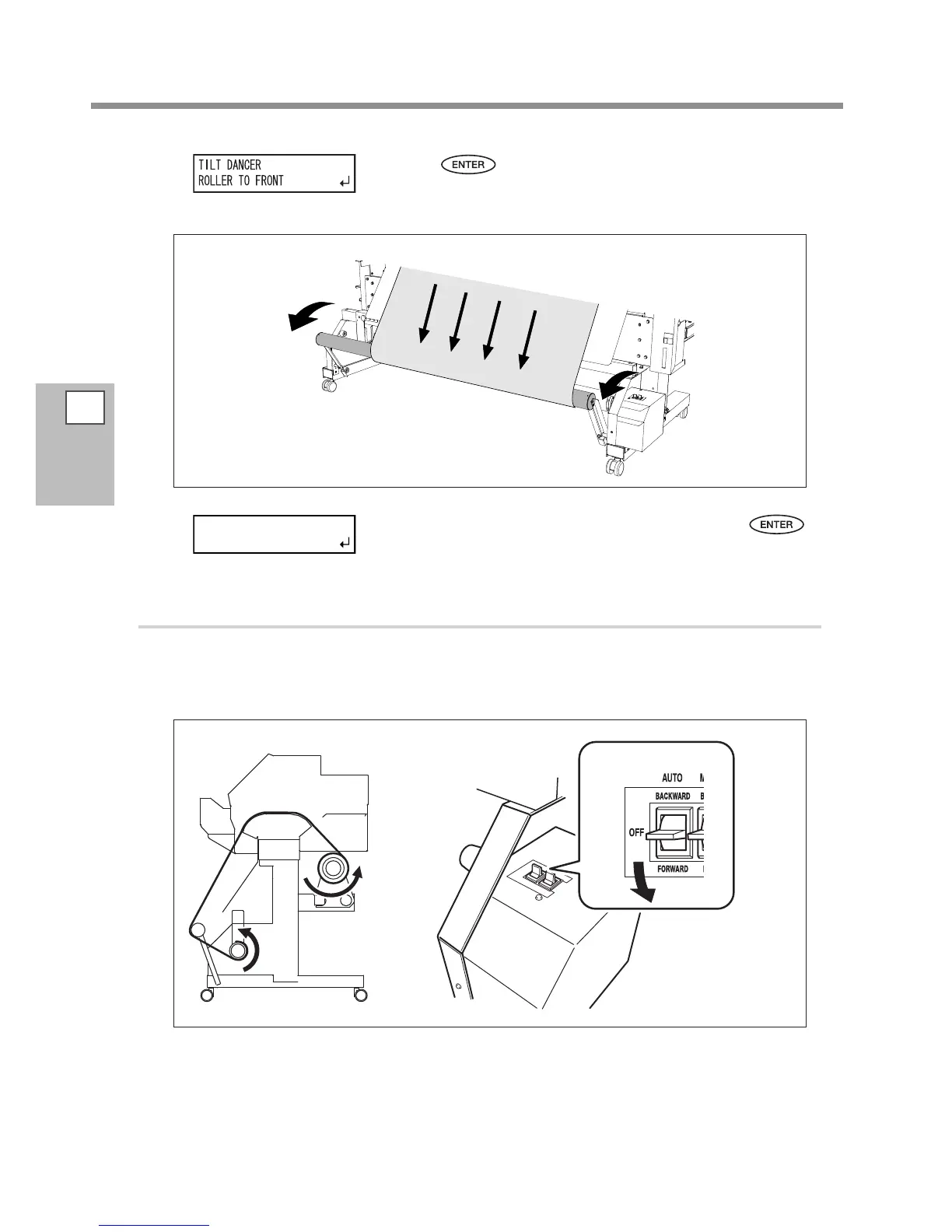Use Conditions of the Media Take-up System
3
Take-up
System
86
Press .
The media is pulled out and the screen shown in the gure appears.
Pull the dancer roller back toward you.
Make sure the media is stretched taut, and press .
The screen shown in the gure appears.
3.
Make the setting for the direction of automatic take-up and perform take-up of the media onto the paper tube.
Make the setting for the AUTO switch on the take-up unit.
■ Take-up with outward curl
CHECK
TAKE-UP SETTING
