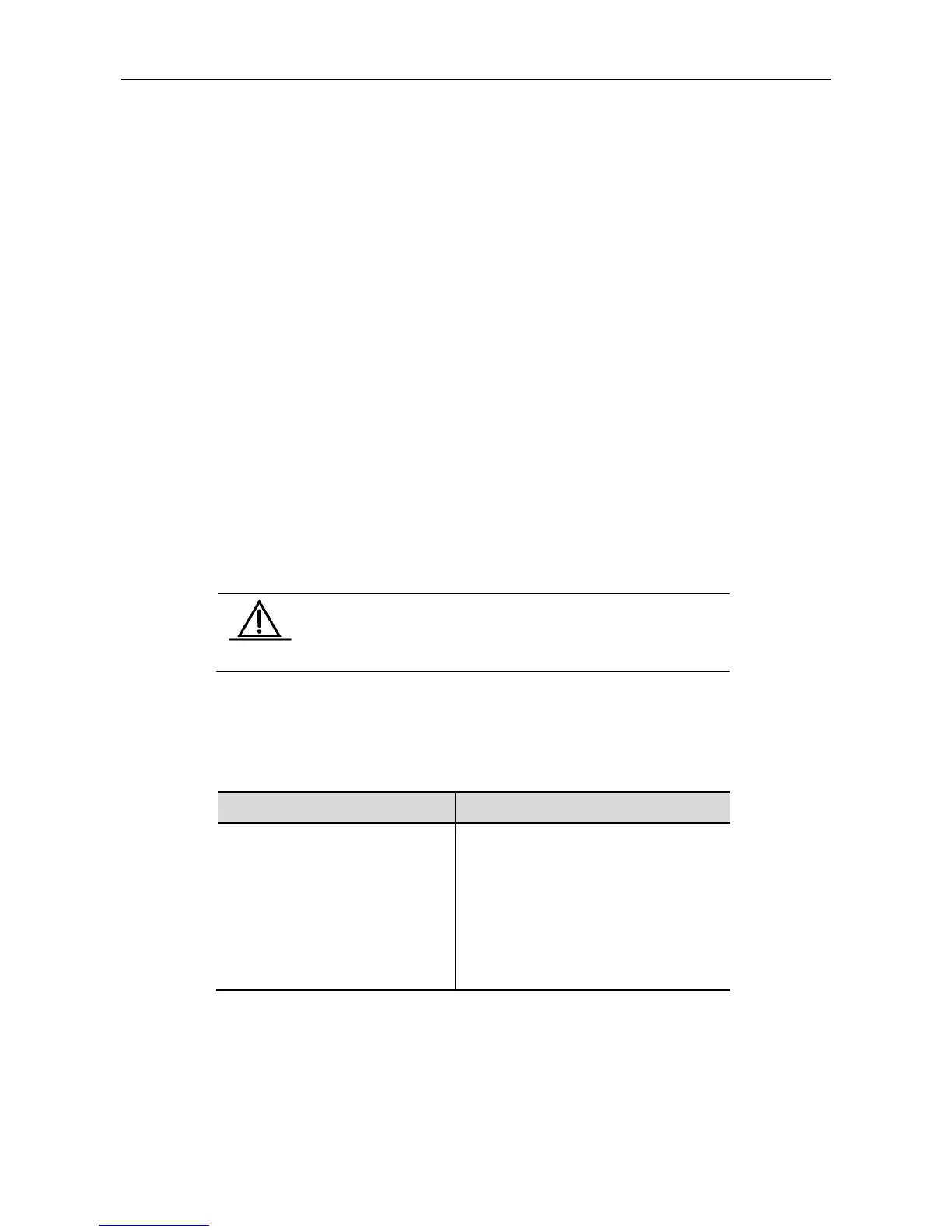Configuration Guide Interface Configuration
An L3 aggregate port offers no L2 switching functions. You may establish routes by first
changing an L2 aggregate port without members into an L3 aggregate port using the no
switchport command and then adding multiple routed ports and assigning an IP address to it.
Configuring Interfaces
This section provides the default setting, guidelines, steps, and examples of configuration.
Interface Numbering Rule
The number of a switch port consists of a slot number and the port number on the slot. For
example, the port number is 3 and the slot number is 2, the number of the corresponding
interface is 2/3. The slot number ranges from 0 to the total number of slots. The rule of
numbering slots is that for panels facing the device, slots are numbered from front to back, from
left to right, and from top down starting from 1 and increased in turn. Ports in a slot are
numbered from left to right starting from 1 to the number of ports in the slot. For the devices
which have a choice of optical or electrical interfaces, in either case, they use the same port
number. You can view information on a slot and ports on it by using the show command in CLI.
Aggregate ports are numbered from 1 to the number of aggregate ports supported on the
device.
A SVI is numbered by the VID of its corresponding VLAN.
Input interface to enter the interface
configuration mode in the global
configuration mode. You can also configure
an interface range by using the interface
range or interface range macro command.
However, the interfaces in the same range
must be of the same type and features.
This example shows how to access Gigabitethernet2/1:
Ruijie(config)# interface gigabitethernet 2/1
Ruijie(config-if)#
You can configure the related attributes of the interface in the interface configuration mode.
