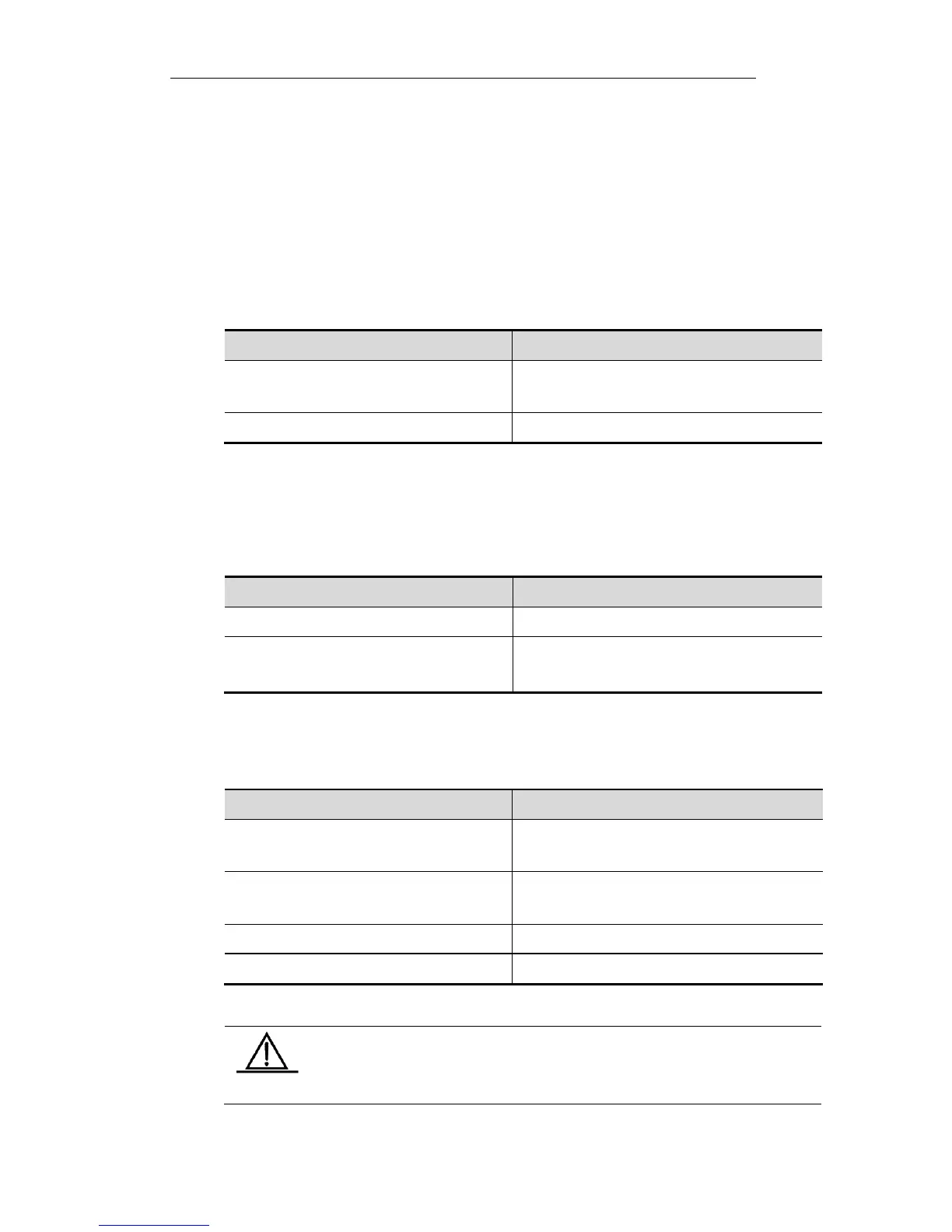Configuration Guide Syslog Configuration
Configuring the Source Address of Log Messages
By default, the source address of the log messages sent to the syslog server is the
address of the port that sends the messages. It is possible to fix the source address
for all log messages through commands.
It is possible to directly set the source IP address of the log messages or the remote
port of the log messages.
To configure the source address of the log messages, run the following command in
the global configuration mode:
Ruijie(config)# logging source interface
interface-type interface-number
Configure the source port of log information
Ruijie(config)# logging source ip A.B.C.D
Configure the source IP address of log messages
Setting and Sending User Log
By default, no log is output when a user logs in or out and executes configuration
commands. To output user login/logoff logs or configuration command logs, execute
the following commands in the global configuration mode:
Ruijie(config)# logging userinfo
Set user login/logoff log.
Ruijie(config)# logging userinfo
command-log
Send a log when a configuration command is
executed
Log Monitoring
To monitor log information, run the following commands in the privileged user mode:
View the log messages in memory buffer as well
as the statistical information of logs
Ruijie# show logging count
View the statistical information of logs in every
modules
Clear the log messages in the memory buffer
Ruijie# more flash:filename
View the log files in the extended flash
The format of the timestamp in the output result of show logging count is the
format in the latest log output.
