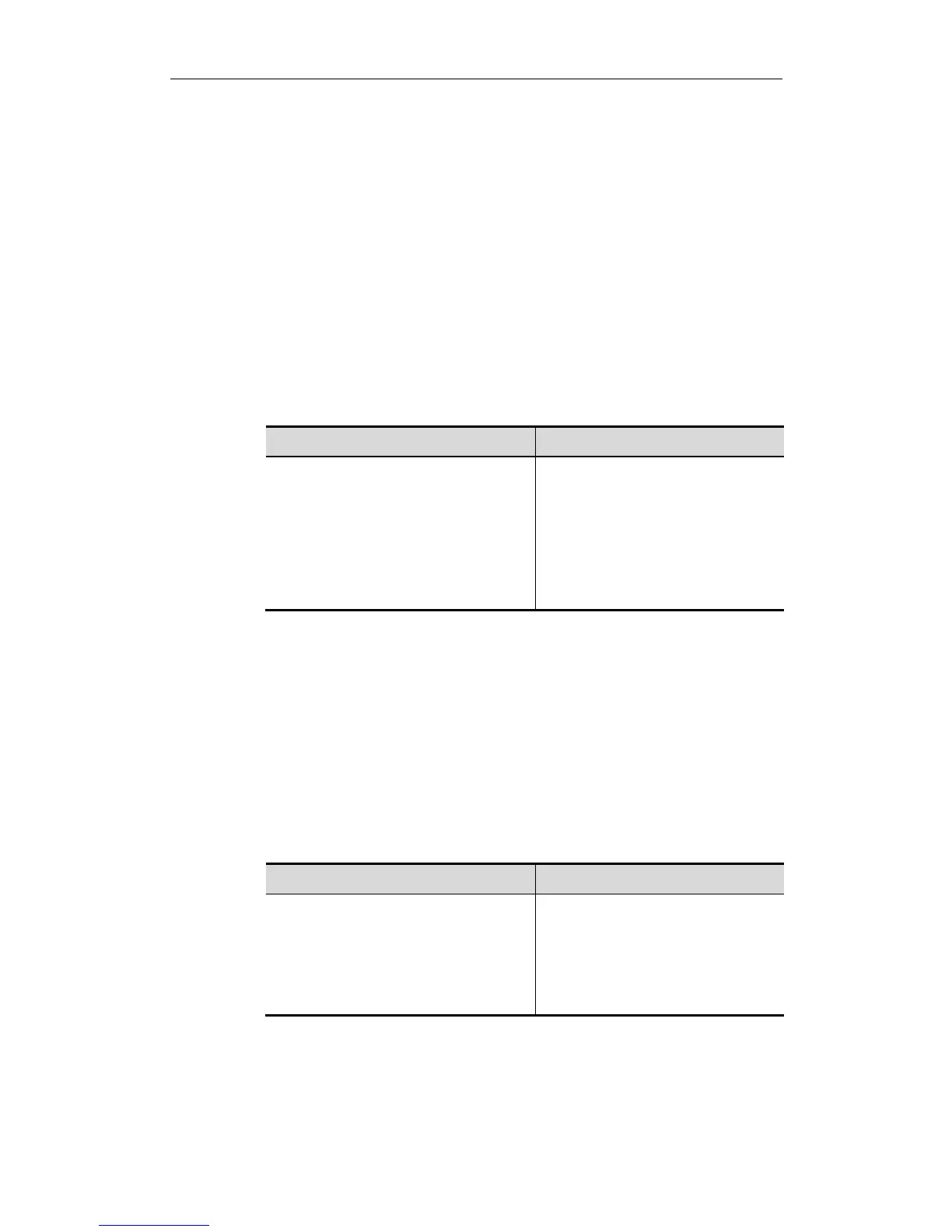Configuration Guide SNMP Configuration
view-name oid-tree command. You can also delete a group by using the no
snmp-server group groupname command.
Configuring SNMP Users
User-based security model can be used for security management. In this mode,
you should configure user information first. The NMS can communicate with the
SMP Agent by using a valid user account.
For SNMPv3 users, you can specify security level, authentication algorithm
(MD5 or SHA), authentication password, encryption algorithm (only DES now)
and encryption password.
To configure a SNMP user, run the following commands in the global
configuration mode:
Ruijie(config)# snmp-server user
username
groupname {v1 | v2 | v3 [encrypted]
[auth { md5|sha } auth-password ]
[priv des56 priv-password] } [access {num
| name}]
Configure the user information.
To remove the specified user, execute the no snmp-server user username
groupname command in the global configuration mode.
Configuring SNMP Host Address
In special cases, the SNMP Agent may also proactively send messages to the
NMS.
To configure the NMS host address that the SNMP Agent proactively sends
messages to, execute the following commands in the global configuration
mode:
Ruijie(config)# snmp-server host
{host-addr | ipv6 ipv6-addr } [traps]
[ version {1|2c |3 [auth | noauth | priv]}]
community-string [udp-port port-num]
[type]
Set the SNMP host address, community
string, message type (or security level in
SNMPv3).
Configuring SNMP Agent Parameters
You can configure the basic parameters of the SNMP Agent, including contact,
device network element (NE) coding, device location and sequence number.
