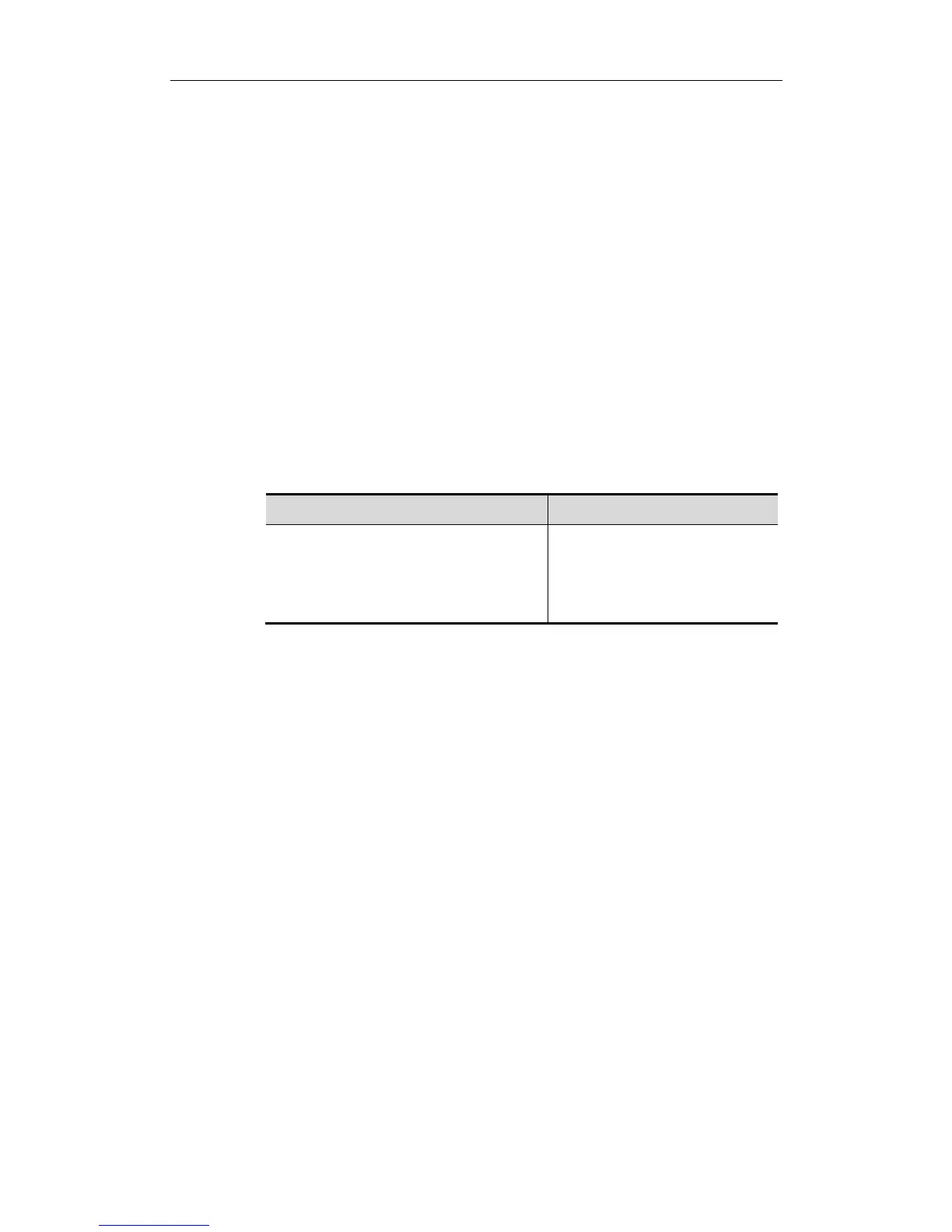Configuration Guide Network Communication Detection Tools
Network Communication Detection
Tools
Ping Connectivity Test
To test the connectivity of a network, many network devices support the Echo
protocol. The protocol sends a special packet to a specified network address
and waits for a response. This allows you to evaluate the connectivity, delay
and reliability of a network. The ping tool provided by RGOS can effectively help
users diagnose and locate the connectivity problems in a network.
The Ping command runs in the user EXEC mode and privileged EXEC mode.
In the user EXEC mode, only basic ping functions are available. However, in the
privileged EXEC mode, extended ping functions are available.
The basic ping function can be performed in either the user EXEC mode or the
privileged EXEC mode. By default, this command sends five 100-byte packets
to the specified IP address. If the system receives a response within the
specified time (2 seconds by default), it shows "!" . Otherwise, it shows ".".
Finally, the system shows statistics. This is a normal ping example:
Ruijie# ping 192.168.5.1
Sending 5, 100-byte ICMP Echoes to 192.168.5.1, timeout is 2 seconds:
< press Ctrl+C to break >
!!!!!
Success rate is 100 percent (5/5), round-trip min/avg/max = 1/2/10 ms
The extended ping function can be performed in the privileged EXEC mode only.
This function allows you specify the number of packets, packet length, and
timeout. As with the basic ping function, the extended ping also shows statistics.
The following is an example of the extended ping:
Ruijie ping 192.168.5.197 length 1500 ntimes 100 data ffff source
192.168.4.190 timeout 3
Sending 100, 1000-byte ICMP Echoes to 192.168.5.197, timeout is 3 seconds:
< press Ctrl+C to break >
!!!!!!!!!!!!!!!!!!!!!!!!!!!!!!!!!!!!!!!!!!!!!!!!!!!!!!!!!!!!!!!!!!!!!!!!!
!!!!!!!!!!!!!!!!!!!!!!!!!!!
Success rate is 100 percent (100/100), round-trip min/avg/max = 2/2/3 ms
Ruijie#
