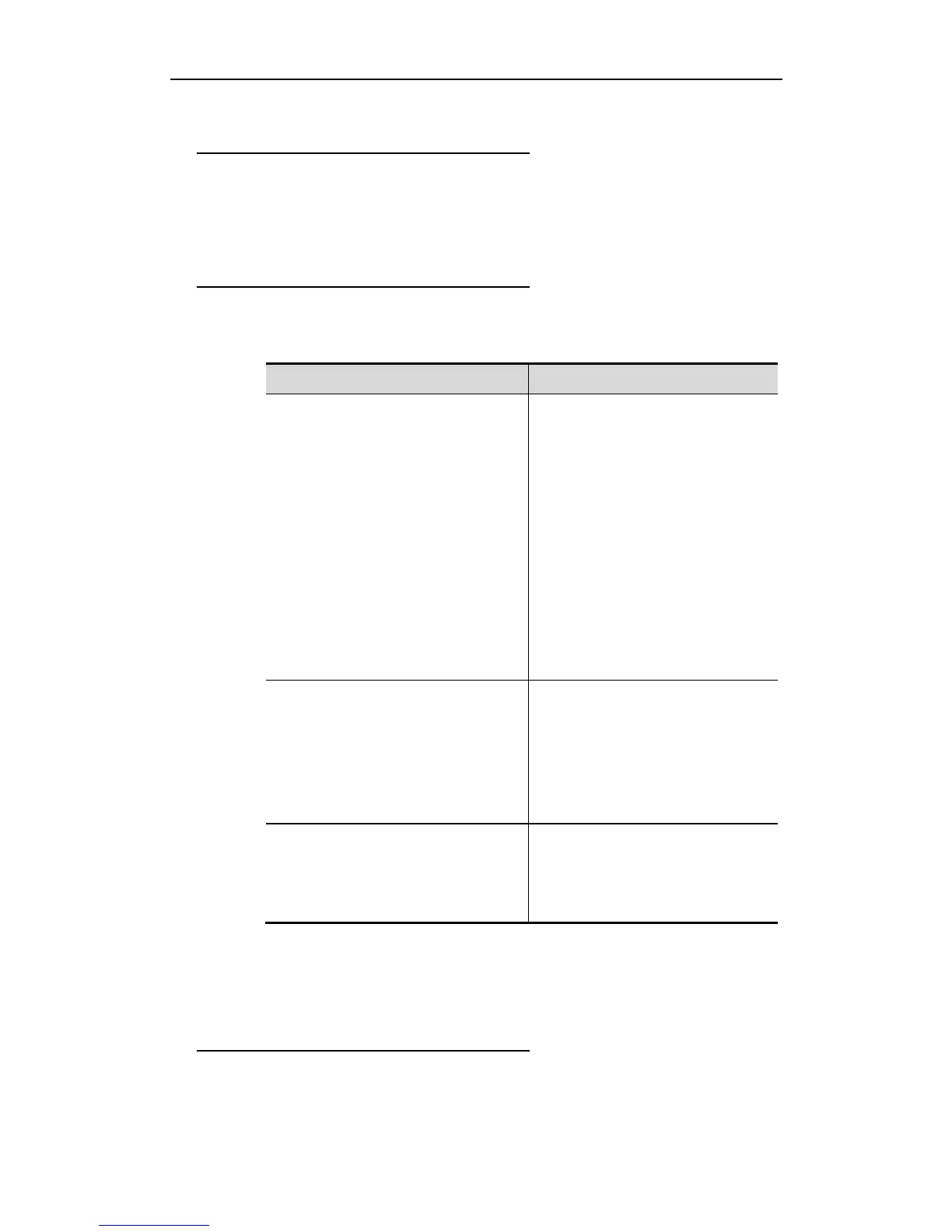Configuration Guide Basic Switch Management Configuration
Configuring Default Password and
Privileged Level
No password at any level is configured by default. The default priviledged level
is 15.
Configuring/Changing the Passwords at
Different Levels
Our prodects provide the following commands for configuring or changing the
passwords at different levels.
Ruijie(config)# enable password
[level level] {password | encryption-type
encrypted-password}
Set a static password. You can only set
a level-15 password only when no
level-15 security password is
configured.
If a non- level -15 password is set, the
system will show a prompt and
automatically convert it into a security
password.
If you have set the same level-15 static
password as the level 15 security
password, the system will show a
warning message.
Ruijie(config)# enable secret [level
level] {encryption-type
encrypted-password}
Set the security password, which has
the same function but better password
encryption algorithm than the static
password. For the purpose of security, it
is recommended to use the security
password.
Ruijie# enable [level], and
Ruijie# disable [level]
Switch over between user levels. To
switch over from a lower level to a
higher level, you need to input the
password for the higher level.
During the process of setting a password, the keyword "level" is used to define
the password for a specified privileged level. After setting, it is only applicable
for the users who are at that level.
Configuring Multiple Privileged Levels
By default, the system has only two password-protected levels: normal user
(level 1) and privileged user (level 15). You can configure up to 16 hierarchical
