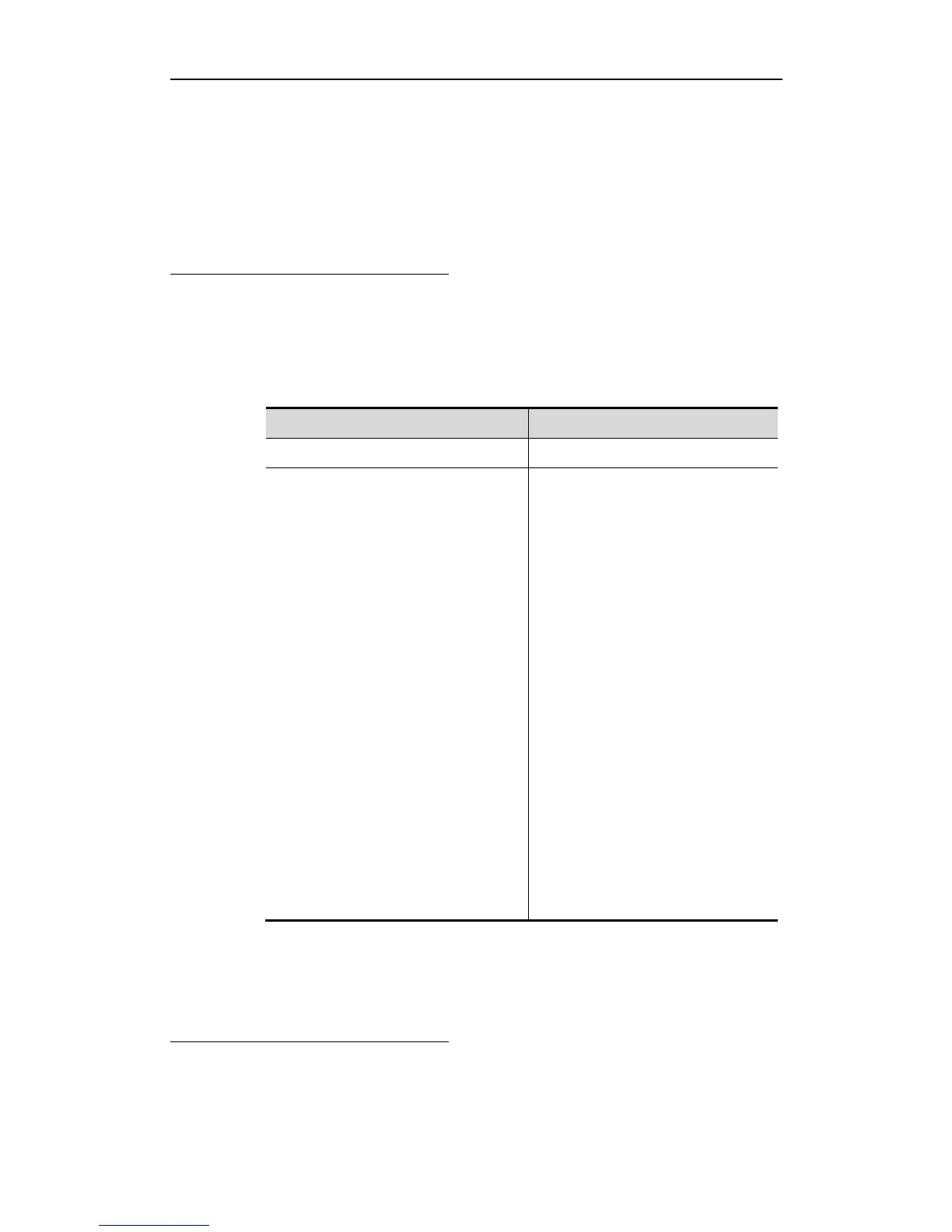Configuration Guide Basic Switch Management Configuration
levels of commands for each mode. By configuring different passwords at
different levels, you can use different sets of commands by different levels.
When no password is set for the privileged user level, you can enter the
privileged mode without password authentication. For security, you are
recommended to set the password for the privileged user level.
Configuring Command Authorization
To expand the usage range of a command, you can assign it to the users at
lower level. On contrary, to narrow the usage range of a command, you can
assign it to the users at higher level.
You can use the following commands to authorize users to use a command:
Ruijie# configure terminal
Enter the global configuration mode.
Ruijie(config)# privilege mode [all] {level
level | reset} command-string
Set the privileged level for a command.
mode – The CLI command mode at
which you are authorizing the
command. For example, config
indicates the global configuration mode,
exec indicates the privileged command
mode, and interface indicates the
interface configuration mode.
all – Change the privileges of all the
sub-commands of the specified
commands into the same level.
level level – Authorization level in the
range from 0 to 15. Level 1 is for the
normal user level. Level 15 is for the
privileged user level. You can switch
over between various levels by using
the enable/disable command.
command-string - The command to be
authorized.
To restore the configuration for a specified command, use the no privilege
mode [all] level level command in the global configuration mode.
Example of Command Authorization
Configuration
The following is the configuration process that sets the reload command and all
its sub-commands to be level 1, and brings level 1 into effective (by setting the
command as “test”):
