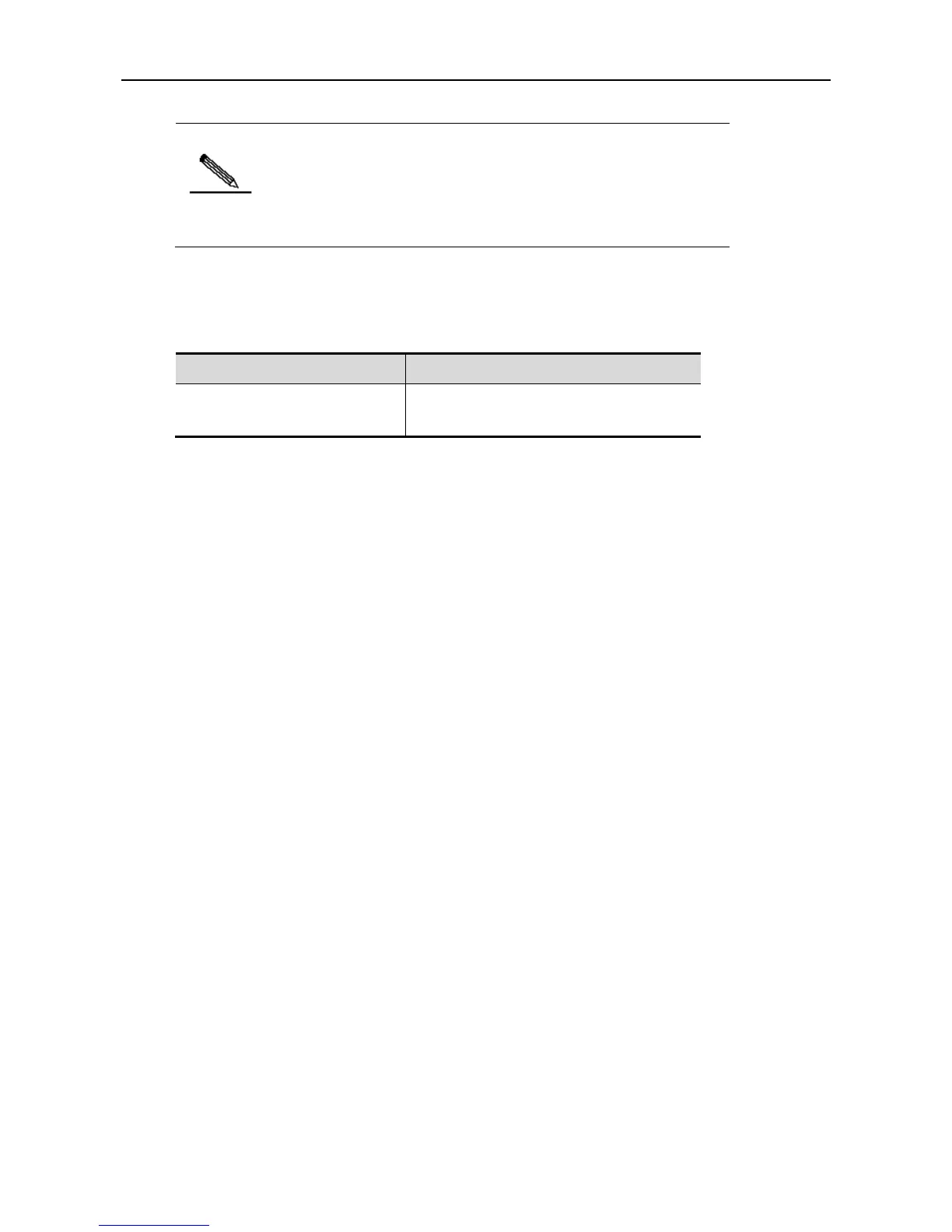1. The reference bandwidth for the level-based storm control is the
maximum bandwidth supported by the physical port, but not converted
from the bandwidth of the physical port in service.
2. If you enable storm control with the storm-control broadcast
command, the default setting(1% of the port bandwidth) is used.
The instance below shows the enabled status of the storm control function of interface Gi1/3:
Ruijie# show storm-control gigabitEthernet 0/3
Interface Broadcast Control Multicast Control Unicast Control action
GigabitEthernet 0/3 Disabled Disabled Disabled none
You can also view the enabling status of the storm control function of all interfaces at a time:
Ruijie# show storm-control
Interface Broadcast Control Multicast Control Unicast Control Action
--------- ------------------ ------------------ ------- ------- ------
GigabitEthernet 0/1 Disabled Disabled Disabled none
GigabitEthernet 0/2 Disabled Disabled Disabled none
GigabitEthernet 0/3 Disabled Disabled Disabled none
GigabitEthernet 0/4 Disabled Disabled Disabled none
GigabitEthernet 0/5 Disabled Disabled Disabled none
GigabitEthernet 0/6 Disabled Disabled Disabled none
GigabitEthernet 0/7 Disabled Disabled Disabled none
GigabitEthernet 0/8 Disabled Disabled Disabled none
GigabitEthernet 0/9 Disabled Disabled Disabled none
GigabitEthernet 0/10 Disabled Disabled Disabled none
GigabitEthernet 0/11 Disabled Disabled Disabled none
GigabitEthernet 0/12 Disabled Disabled Disabled none
GigabitEthernet 0/13 Disabled Disabled Disabled none
GigabitEthernet 0/14 Disabled Disabled Disabled none
GigabitEthernet 0/15 Disabled Disabled Disabled none
GigabitEthernet 0/16 Disabled Disabled Disabled none
GigabitEthernet 0/17 Disabled Disabled Disabled none
GigabitEthernet 0/18 Disabled Disabled Disabled none
GigabitEthernet 0/19 Disabled Disabled Disabled none
GigabitEthernet 0/20 Disabled Disabled Disabled none
GigabitEthernet 0/21 Disabled Disabled Disabled none
GigabitEthernet 0/22 Disabled Disabled Disabled none
GigabitEthernet 0/23 Disabled Disabled Disabled none
GigabitEthernet 0/24 Disabled Disabled Disabled none
