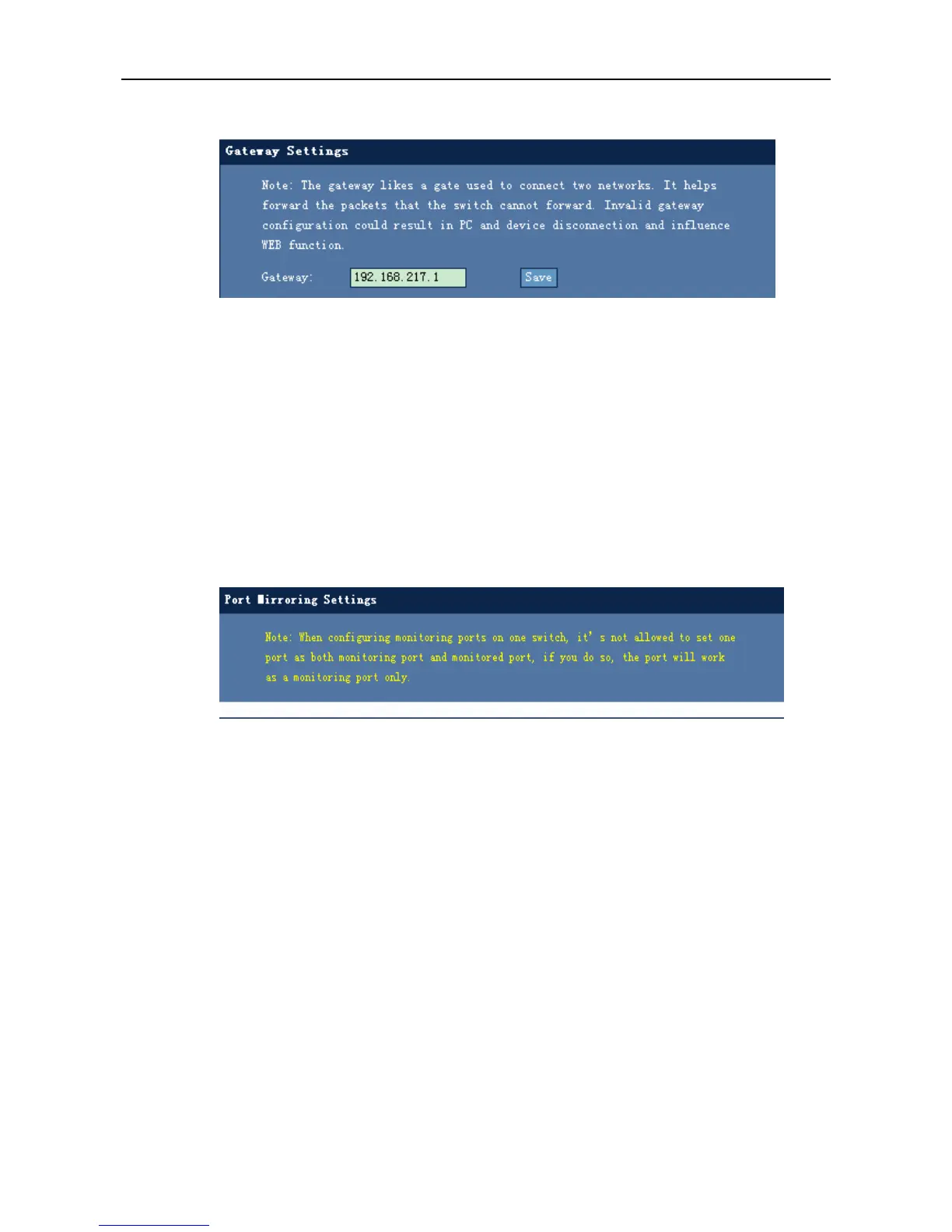Configuration Guide Web-based Configuration
Figure 1-10 Gateway setting
Configuration Description:
If the switch has already been configured with a gateway, when you open the page, the IP
address of the configured gateway is displayed in the textbox. If you want to set a new gateway
IP address, enter the new one in the textbox and then click Save to validate the configuration.
Port Mirroring
Use the function through the menu item Port Mirroring
Port mirroring setting page
Figure 1-11 Port mirroring setting
