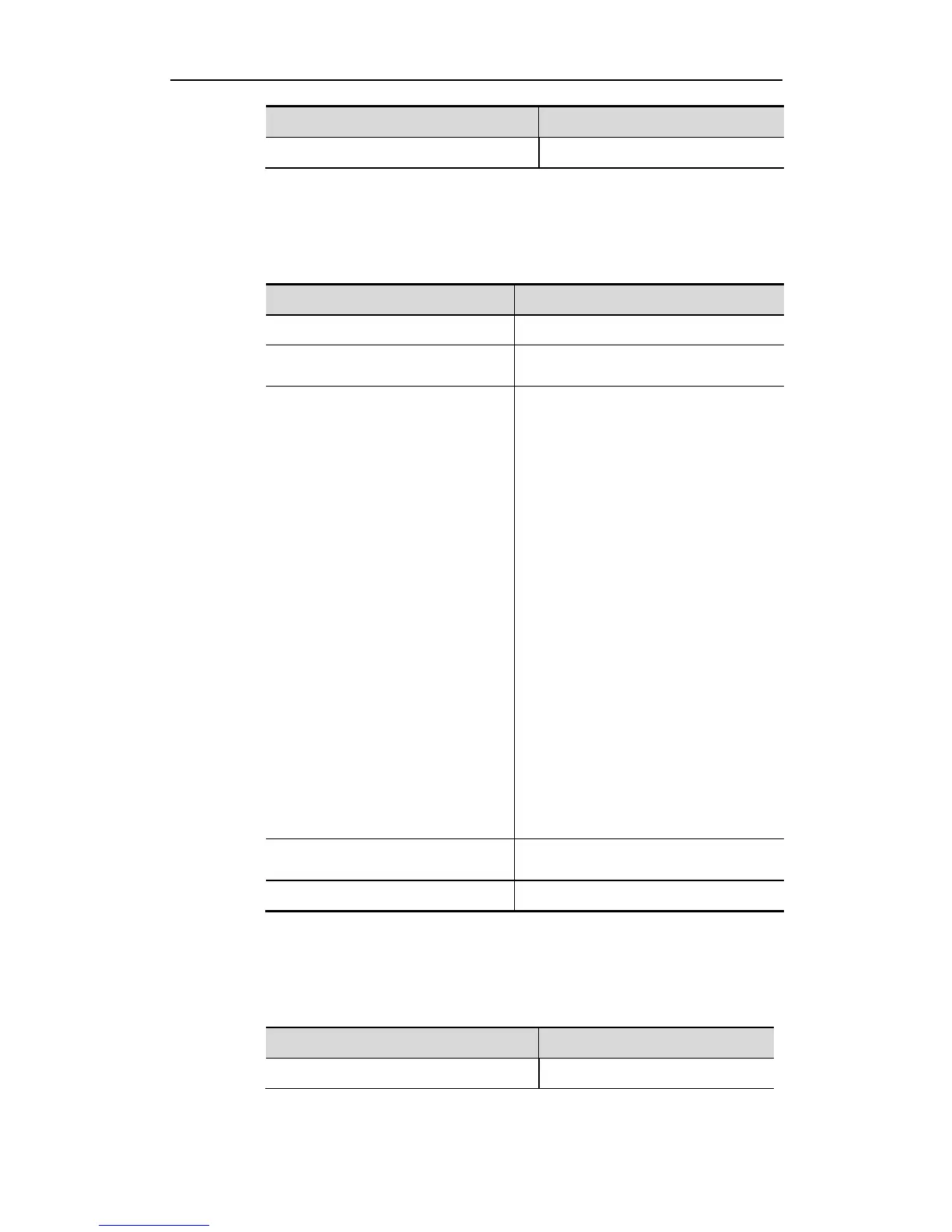Configuration Guide NFPP Configuration
Ruijie# show nfpp log summary
Configuring the rate of generating NFPP syslog
The administrator can configure the rate of generating the NFPP syslog in the
nfpp configuration mode.
Ruijie# configure terminal
Enter the global configuration mode.
Enter the nfpp configuration mode.
Ruijie(config-nfpp)# log-buffer logs
number_of_message interval
length_in_seconds
Set the rate of generating the syslog from
the NFPP syslog buffer area.
number_of_message /length_in_seconds:
The rate of generating the syslog. The
correspondent information in the NFPP
syslog buffer area will be removed while
generating the syslog.
number_of_message: The valid range is
0-1024, the default value is 1. 0 indicates
that all syslogs are recorded in the NFPP
syslog buffer area and the syslog is not
generated.
length_in_seconds: The valid range is
0-86400s(one day), the default value is
30s. 0 indicates to generate the syslog
immediately.
Setting the number_of_message and the
length_in_seconds 0 indicates to generate
the syslog immediately.
Return to the privileged EXEC mode.
Ruijie# show nfpp log summary
Configuring NFPP syslog filtering
The administrator can filter the NFPP syslog and record the syslog in the
specific VLAN or on the specific interface.
Ruijie# configure terminal
Enter the global configuration mode.
