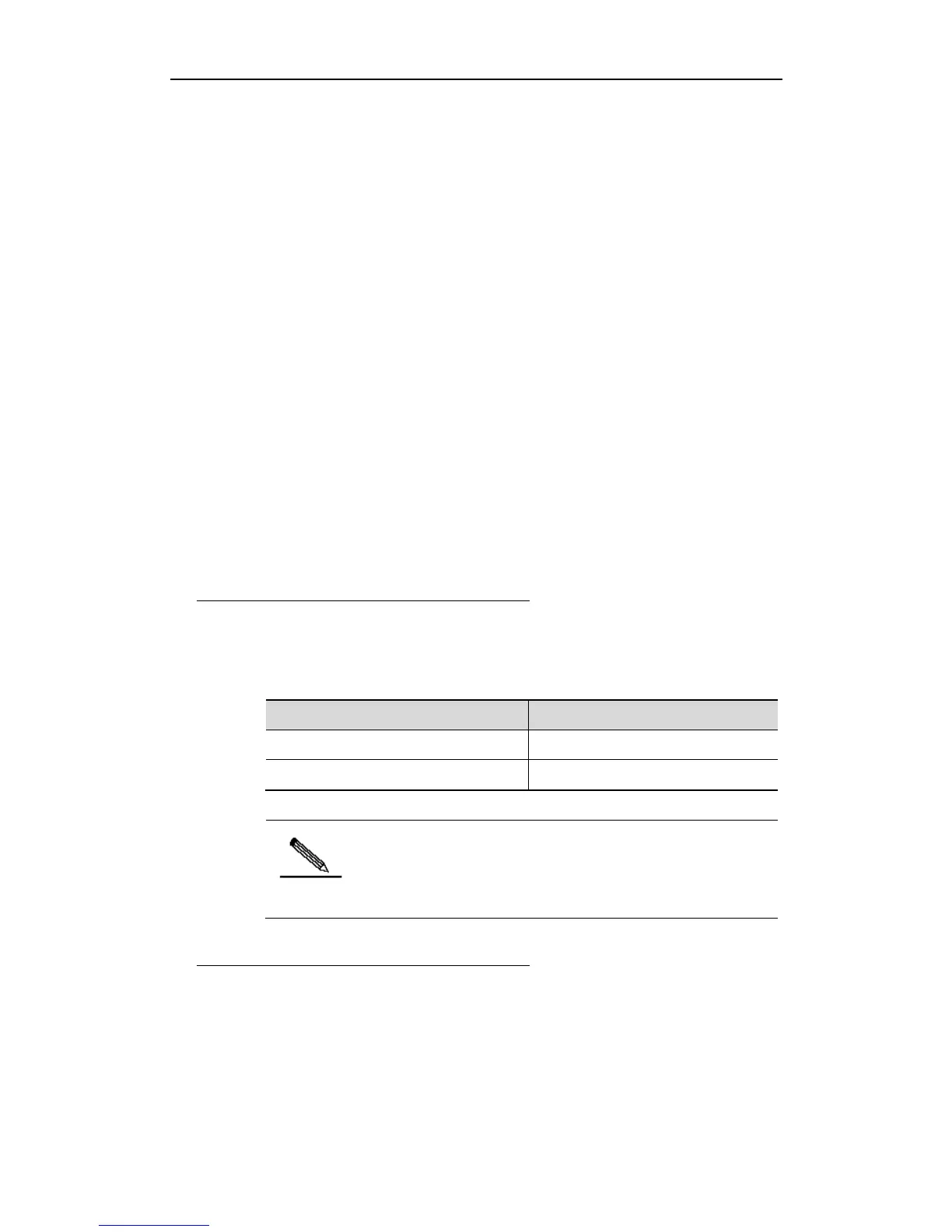Configuration Guide Basic Switch Management Configuration
Ruijie# configure terminal
Ruijie(config)# privilege exec all level 1 reload
Ruijie(config)# enable secret level 1 0 test
Ruijie(config)# end
Enter the level 1, you can see the command and its subcommands:
Ruijie# disable 1
Ruijie> reload ?
at reload at a specific time/date
cancel cancel pending reload scheme
in reload after a time interval
<cr>
The following is the configuration process that restores the privilege settings of
the reload command and all its sub-commands to the default value:
Ruijie# configure terminal
Ruijie(config)# privilege exec all reset reload
Ruijie(config)# end
Enter the level 1, the privilege setting for the command is removed.
Ruijie# disable 1
Ruijie> reload ?
% Unrecognized command.
Configuring Line Password Protection
Our products offer password authentication for remote logons (such as Telnet).
A password is required for the protection purpose. Execute the following
command in the line configuration mode:
If no logon authentication is configured, the password
authentication on line layer will be ignored even when the line
password is configured. The logon authentication will be
described in the next section.
Configuring the Password Security Policy
Ruijie‟s products support the configuration of password security policies for
local passwords of a device.A password security policy covers password length
check, strong password check, duplicate password check and password
lifecycle setting.The configuration of password security only takes effect on
global passwords (through the commands enable password and enable
